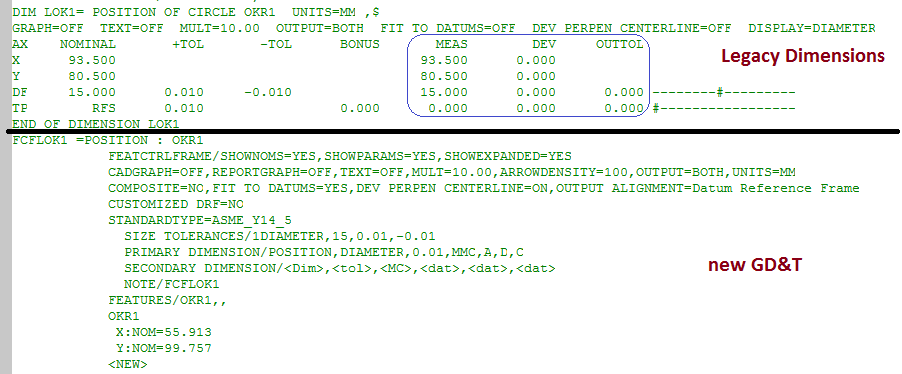Hexagon Measurement SystemsNo matter what Hexagon measurement equipment or software you use, we want to hear your ideas and suggestions on how we can improve.
Thanks for your assistance in helping us shape the future. |
|

 Sample Hits/Feature for Adaptive Scanning
Sample Hits/Feature for Adaptive Scanning
Please add sample hits/feauture options to the adaptive scanning auto circle properties.
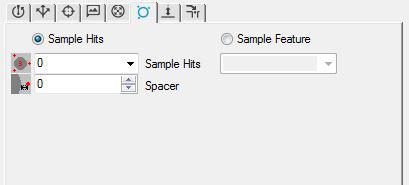

 report should print as text pdf (not image) so it can be copied and pasted to other applications
report should print as text pdf (not image) so it can be copied and pasted to other applications
When you print a report as a pdf it should be rendered as text, not an image so that you can copy and past from it to other applications.

 Availability Laser Sensor NIKON LC15Dx for PC-DMIS required
Availability Laser Sensor NIKON LC15Dx for PC-DMIS required
Up to now laser sensor NIKON LC15Dx is not available in PC-DMIS.
This sensor is used on LEITZ CMM with PC-DMIS as Clientsoftware via Technollogy Server.

 Migrate PC-DMIS configurations and settings when installing a new version.
Migrate PC-DMIS configurations and settings when installing a new version.
Have the option on install to migrate configs from the previous version.

 create balloon drawing with OCR
create balloon drawing with OCR
It would be nice that PC-DMIS users can create balloon drawings with the OCR technology in PC-DMIS. PC-DMIS already recognizes the dimensions displayed on the 2D-drawing. It would be a nice add-on that PC-DMIS also inserts a balloon number next to that dimension, so that users don't need to create balloon drawings in 3rd party software.

 disallow invalid feature names
disallow invalid feature names
I would like, that PC-DMIS makes it impossible to use “invalid” characters (spaces or special characters) in feature names or at least warn the user when using them.
I have seen many problems come from it first hand and also countless forum threads about it.

 I material specific illumination calibration that is interchangeable.
I material specific illumination calibration that is interchangeable.
I would like to have the ability to change the illumination calibration without having to re-calibrate the illumination when I inspect a different type of material. At this time, if I calibrate the illumination to one type of material, then I can not use the same calibration on a different type of material as effectively. I would like to be able to toggle between the illumination calibrations.

 Include CurveAnalyzer into PC-DMIS!
Include CurveAnalyzer into PC-DMIS!
Holy hexagon, Batman!
Has the PC-DMIS marketing/sales department completely missed this application?
I would LOVE to have the functionality of CurveAnalyzer in PC-DMIS, adding tracer/contour functions to my scans and being able to measure within/on the scans...
...and why is it not being marketed harder? If it works as expected (and as how I think it works) it is a given inclusion in the CAD++ package.
Check it out:
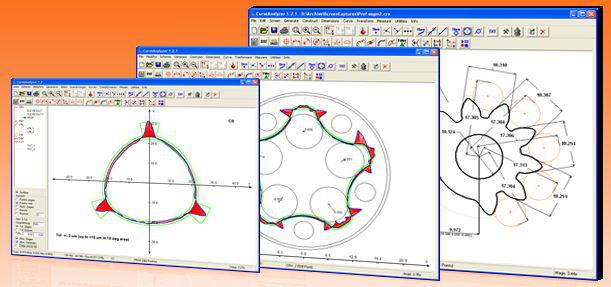

 General toleranc classes (maps)
General toleranc classes (maps)
Now when I insert distance dimensions I have to write down the nominal value and tolerance for each dimension. I would like to see PC-DMIS fill the tolerance zones according to nominal dimension (if I choose it; checkbox) and chosen standard (ISO 2768, DIN16742 TG1-TG8, ISO 16901, ...) (PC-DMIS remember chosen standard within program). Something similar is in Location dimensions but it is only for holes and shafts. I also miss a tool or manual to create my own tolerance maps for standards we used and common tolerances on drawings ( +/- 0.05mm; +/- 0.1mm;+/- 0.2mm;+/- 0.3mm). To sum what I want, more flexibility and automation filling the tolerances for distance and location dimensions.
Service d'assistance aux clients par UserEcho