Hexagon Measurement SystemsNo matter what Hexagon measurement equipment or software you use, we want to hear your ideas and suggestions on how we can improve.
Thanks for your assistance in helping us shape the future. |
|

 Measure in 3D-model like CAD-software
Measure in 3D-model like CAD-software
Make a function that can measure dimensions in a 3-model like the same way as CAD-software can. Only to know how big some geometry is, or to check something. This can be usefull, because nowadays many drawings are minimum dimensions drawings.

 Min/Max reporting for multi-times hole pattern for size and true positions
Min/Max reporting for multi-times hole pattern for size and true positions
Many times we have 25 to 100 x's size and location callouts for pattern of holes. It would be nice to have PC-DMIS be able to output Min/Max GeoTol values without hard coded variable arrays.

 PROBE CALIBRATION
PROBE CALIBRATION
Add a key in the calibration area where you can save and import a list of angles because every time you create a probe you have to start from zero.

 Easy way to populate results in excel based first article travelers
Easy way to populate results in excel based first article travelers
Looking for a way to populate results in specific custom order in Excell based first article travelers.

 Remembering past measurements
Remembering past measurements
Now PC-DMIS remembers only measurements made on the last part. A lot of time I need a complete data of part that was measured in past. It could be set to remember last xx measured parts. I know that Calypso has this feature.

 DRF feature construction option(s) - relative to other features/datums
DRF feature construction option(s) - relative to other features/datums
Add options to construct Datum features in such a way that they reflect the standard.
Example - Datum A is a Plane, and Datum B is a cylinder bore nominally perpendicular to the plane.
As per both ISO and ASME standards, Datum B would be a Max Insc Cylinder Perpendicular to Dat A.
It's easy enough to construct a Max Insc cylinder, but this wouldn't be forced perpendicular to the plane, currently you'd have to measure it as a series of circles, then construct a Max Insc Circle in the correct workplane after levelling to Dat A.
See bottom image for example (image shows shaft not bore but principle is the same).
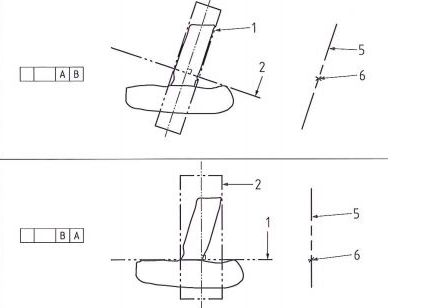
Like wise construct a datum plane from a measured plane relative to another feature (Top image)

 Make it possible to re-enumerate feature numbers after program is written/edited.
Make it possible to re-enumerate feature numbers after program is written/edited.
Your program is finished but some points or features were added and their out of numerical order.
A Re-number feature would put them all in ascending order.

 Program Single Block Mode
Program Single Block Mode
It would be nice to see an addition of a 'single block' mode, similarly to CNC machines where you can step through each line/block of code one at a time. This would be good for proving out program or certain sections of programs. This would be better than having to CTRL+E each line to make sure things dont crash.
Adding a single block toggle to the execution popup window while executing would have the user click the play button/green button on the jogbox to advance each block.

 Have the clearance cube wrap around the form of the part instead of a cube that has deadspace in it
Have the clearance cube wrap around the form of the part instead of a cube that has deadspace in it
This would save lots of time for some parts. Think of it like the shield from the Dune movies. The clearcube should form around the part
Customer support service by UserEcho



