Hexagon Measurement SystemsNo matter what Hexagon measurement equipment or software you use, we want to hear your ideas and suggestions on how we can improve.
Thanks for your assistance in helping us shape the future. |
|

 Ability to edit the Auto Launch program
Ability to edit the Auto Launch program
When starting a new program I would like to be able to customize the auto launch program to include some extra report comments. (Example shown below). This customised info would be the new default start up program and would be user specific.
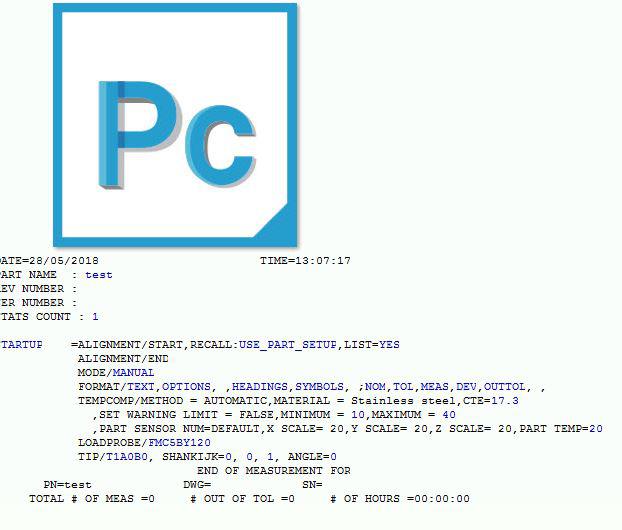
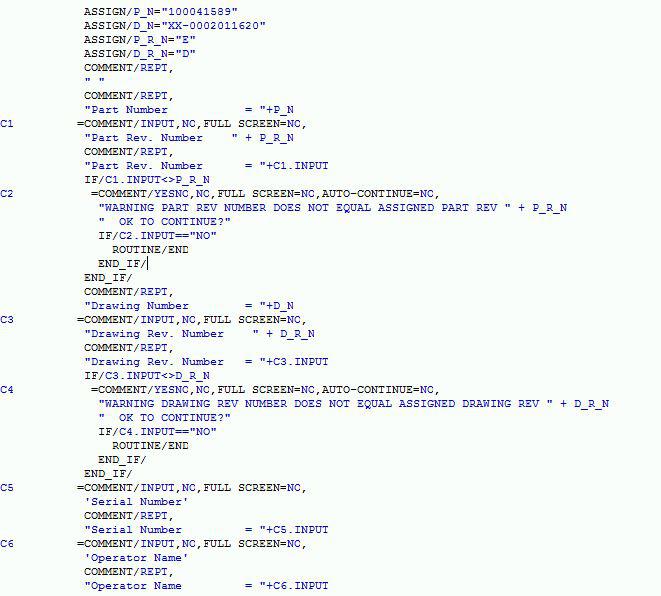

 Display "true" crosshair coordinates in Vision
Display "true" crosshair coordinates in Vision
When in the Vision view, the coordinates displayed in the window are the ones showing the position to the top left corner and the bottom right corner. I want an option to display the coordinates for the center (the crosshair) in the Vision view (like in the CAD (normal) view).

 clearance cube made available as an option for PCDMIS PRO licenses
clearance cube made available as an option for PCDMIS PRO licenses
This came as part of an email conversation from aftermarket. Some users will purchase PCDMIS CAD Offline licenses to support PCDMIS PRO CMM (DCC) licenses in production. If a PCDMIS CAD offline user creates a program using Clearance Cube, he/she unknowingly has a program that will not performed (motion) as designed because the PCDMIS PRO licenses do not implement Clearance Cube. My suggestion is that Clearance Cube should be available to Non-CAD licenses. A user should be able to define and use Clearance Cube pretty much like a Clearance Plane, or any other move command.
I would even suggest that for a PRO user, he/she could define the diagonal clearance cube corners using the probe when writing a program on a CMM. I believe Competitors (The Z boys) can do Clearance Cube w/o CAD.

 Optimize Path Summary Uncalibrated Tips
Optimize Path Summary Uncalibrated Tips
Optimize Path Summary will show a list of Uncalibrated Tips. Uncalibrated tips list shows all the uncalibrated tips used by the optimization. You can click on a tip and click Calibrate tip to open the Probe Utilities dialog box and calibrate the uncalibrated tips.
-
The problem is that the Tip that is selected in the Uncalibrated tips list will not be Highlighted in the Probe Utilities dialog box Active Tip list.
-
Selected the Uncalibrated Tip.
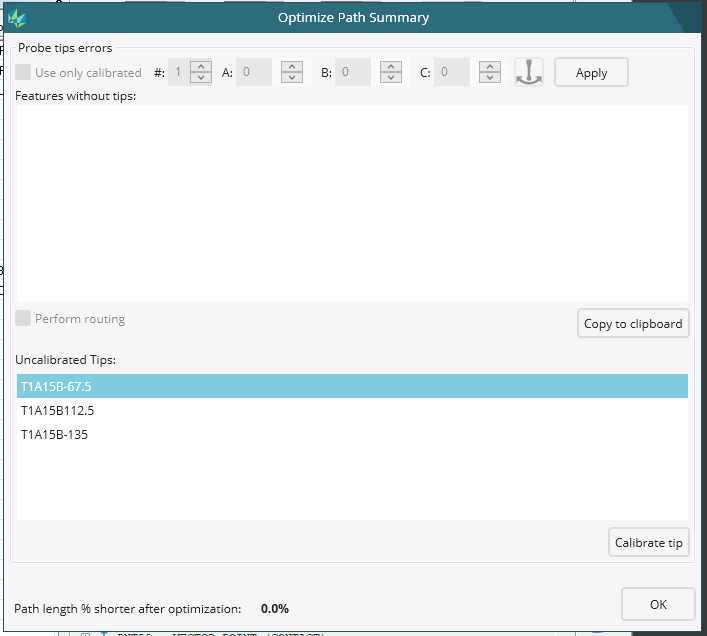
Selected Calibrate tip. Now Enjoy your search.
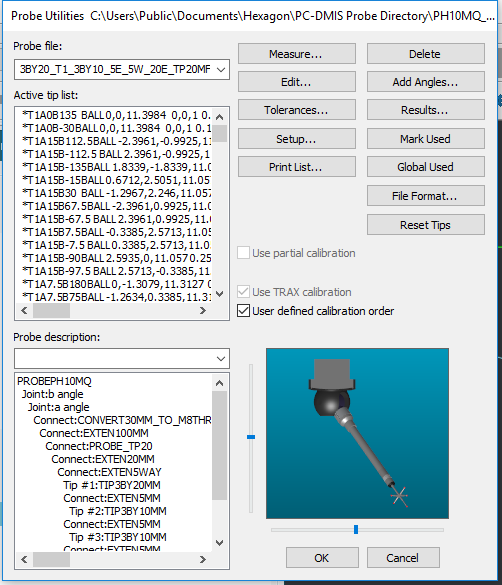

 In the past a report window could be updated while program was running, now it doesn't...why?
In the past a report window could be updated while program was running, now it doesn't...why?
Report window update while program is ruynning

 Show probe ball button
Show probe ball button
Hi,
The the show probe button in graphic Item toolbar was a very useful buton. So thanks for developers! And I suggest more button: Show only the probe ball button.
Many times I want to check visual the gap between the ball and the part and so many times the shaft of the last item(probe) hide all things what I want to see...

 elements on a flat not visual
elements on a flat not visual
I have many big parts with many elements to check.
The biggest problem, what I have, is when I set the elements on a flat (when this are shading) I can´t see this from all positions.
Can you make the flat transparent or the elements just like to shape, that we can see all elements on a flat in al positions?

 Have the ability to calculate area accurately.
Have the ability to calculate area accurately.
I'd like the ability to calculate the area between 2 somewhat concentric circles, or even irregular shaped features and dimension that area.

 XACT PROFILE
XACT PROFILE
With legacy dimensioning, in the profile dimension box you could highlight all the features you wanted and when you hit create it would create an individual dimension for each feature. With XACT dimensioning it produces a feature set and one dimension shows on the report. Can you make it to where you could have the option of grouping the features into a feature set or have the option to mass create individual dimensions for each feature instead of having to choose each feature one at a time and hitting create?

 Animated probe changer
Animated probe changer
since the animated machines are included with the pcdmis software, shouldnt the animated probe changer be included as well? Apparently this is a paid addon currently, but would be handy for offline path movement and collision detection.
Customer support service by UserEcho


