Hexagon Measurement SystemsNo matter what Hexagon measurement equipment or software you use, we want to hear your ideas and suggestions on how we can improve.
Thanks for your assistance in helping us shape the future. |
|

 how to create gage ball in-between two perpendicular lines in PC-DIMS?
how to create gage ball in-between two perpendicular lines in PC-DIMS?

 optional probing sets
optional probing sets
I'd like to be able to make sets of optional probing settings for different probe heads. Or have a drop down selection with the basic setting for different probe heads.
We have 3 different scanning probe systems and I'd like to be able to enter the basic setting offline easily.

 Preview of the programs file path within the Recent Program List.
Preview of the programs file path within the Recent Program List.
To see a preview of the programs file path by hovering over the menu item for the preview and file path appear in a large tile.

 Bring back the old "Merge" and "Replace" buttons when importing additional cad models
Bring back the old "Merge" and "Replace" buttons when importing additional cad models
Maybe it's just me but I found it easier to click "merge" or "replace" when importing additional cad models. At some point a few years ago, the wording was changed and the user now has to read the question then answer "yes" or "no."
New Way:
Question: Do you want to merge?
< Yes > = No
<No> = Replace
Old Way:
<Merge> = Merge
<Replace> = Replace
I like the old way. Who's with me on this one?

 Comment dialog window - Import Media Address Bar Visible for editing
Comment dialog window - Import Media Address Bar Visible for editing
Comment dialog window - Import Media Address Bar Visible for editing and improve viewing.
With the Address Bar gray out you are unable to read the file location when the file address is longer than the Address Bar.
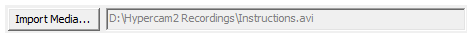

 Dialog Window to create Customized Machines and Tables
Dialog Window to create Customized Machines and Tables
Dialog Window to completely create Customized Machines and Tables without manually editing a .dat data file.

 Collision Detection
Collision Detection
Make the Collision Detection button active without first generating path lines. If I must generate path lines before running collision detection why not just make it part of the button click?

 Optimize the automatic calibration of optical sensors.
Optimize the automatic calibration of optical sensors.
Unfortunately, there is currently no way to create calibration programs such as tactile measurement. Basically, it should be possible to place a calibration object on the device, to approach a manual point and to calibrate the device independently, without a user having to manually approach constantly acknowledged messages or even points. Or even with, since the chromatic white light inferometer can not only be partially calibrated by PCDMIS.

 Temperature compensation for part -> use arm temperature
Temperature compensation for part -> use arm temperature
When I want to use temperature compensation for the part I now can either select:
automatic -> doesn't work since I have no part sensor installed (that's the message I get when trying)
manual -> I manually have to insert the part temperature per measurement, very time consuming
Why can't I just use automatically the temperature of the arm, assuming my part is in the same room for some time and has the same temperature? This would be so much easier.
Customer support service by UserEcho



