Hexagon Measurement SystemsNo matter what Hexagon measurement equipment or software you use, we want to hear your ideas and suggestions on how we can improve.
Thanks for your assistance in helping us shape the future. |
|

 Rotation Widget develop
Rotation Widget develop
It would be great if develop this useful option, because at the moment only you can use for coordinate axis arrow, but I use GOM Inspect where I can use edges, corners of this cube.
Additional 2D rotation around actual view is also possible. It would be great that this will be work in pc-dmis too..
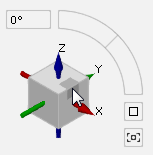
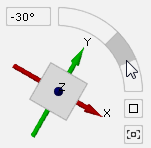
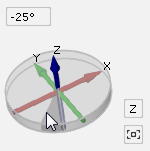
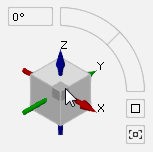

 Better manipulation of CAD model in rotating
Better manipulation of CAD model in rotating
Sometimes when I import cad model, in this case, some electrode, that model is in space, rotated on all axis. It's very hard to get every angle by measuring planes and rotating model from Transform window. There should be some option to easily rotate model.
I don't have particular idea how that can be achieved but I think the idea is clear enough.
Here are some examples on how CAD looking now.
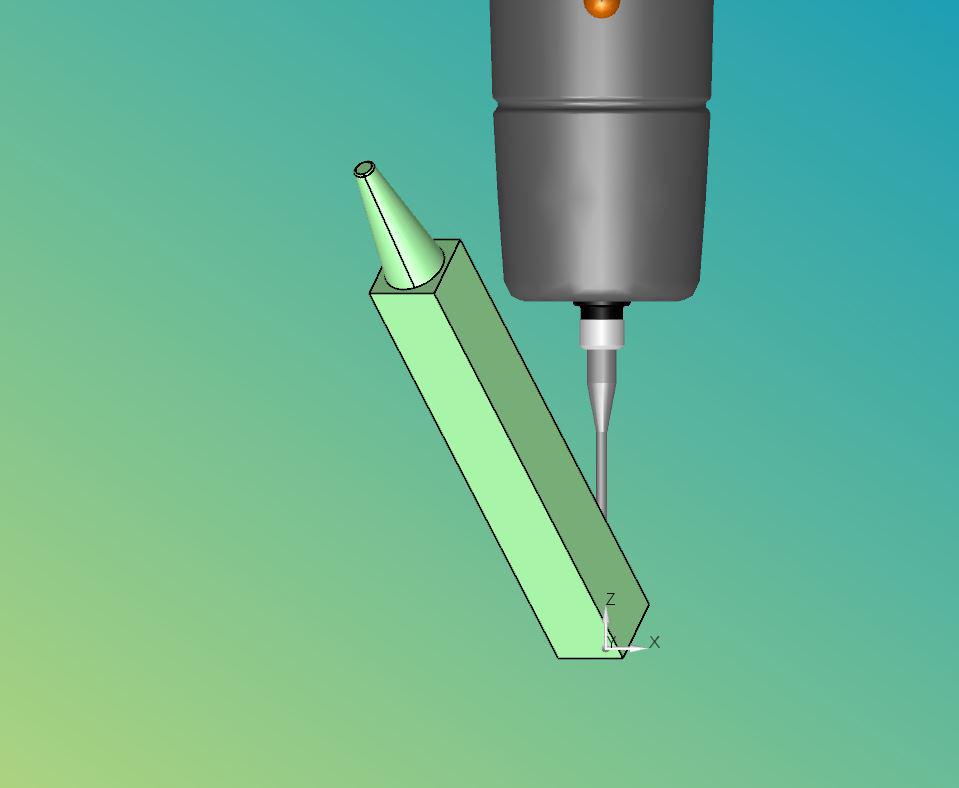
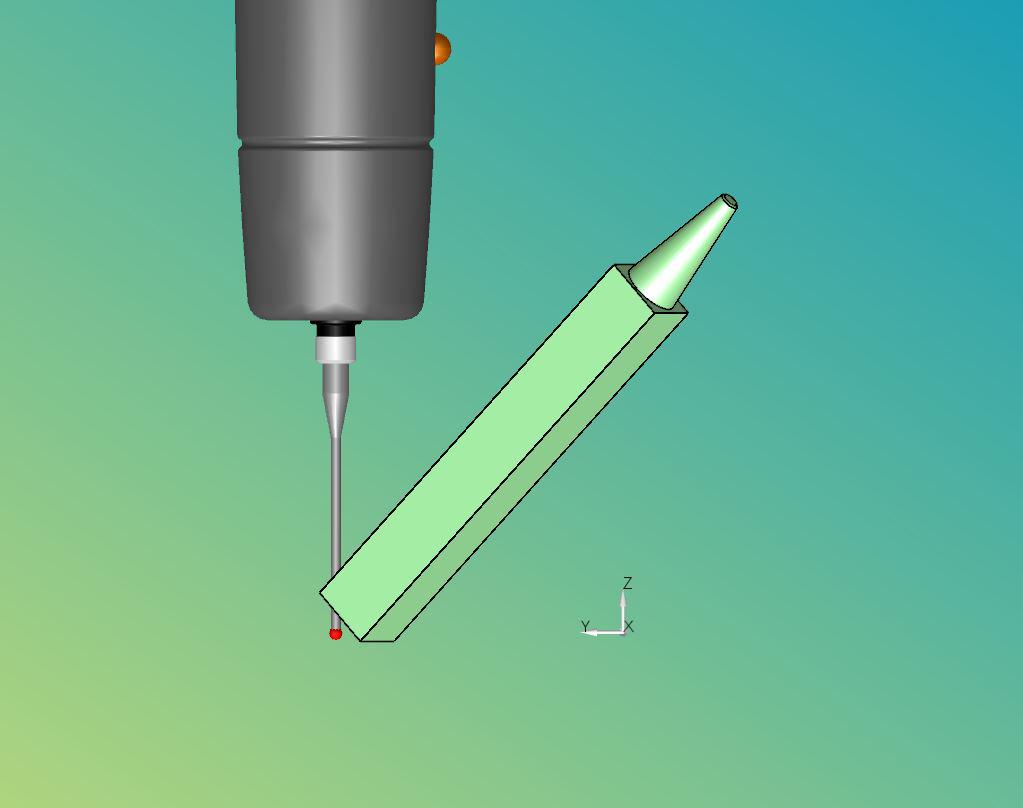
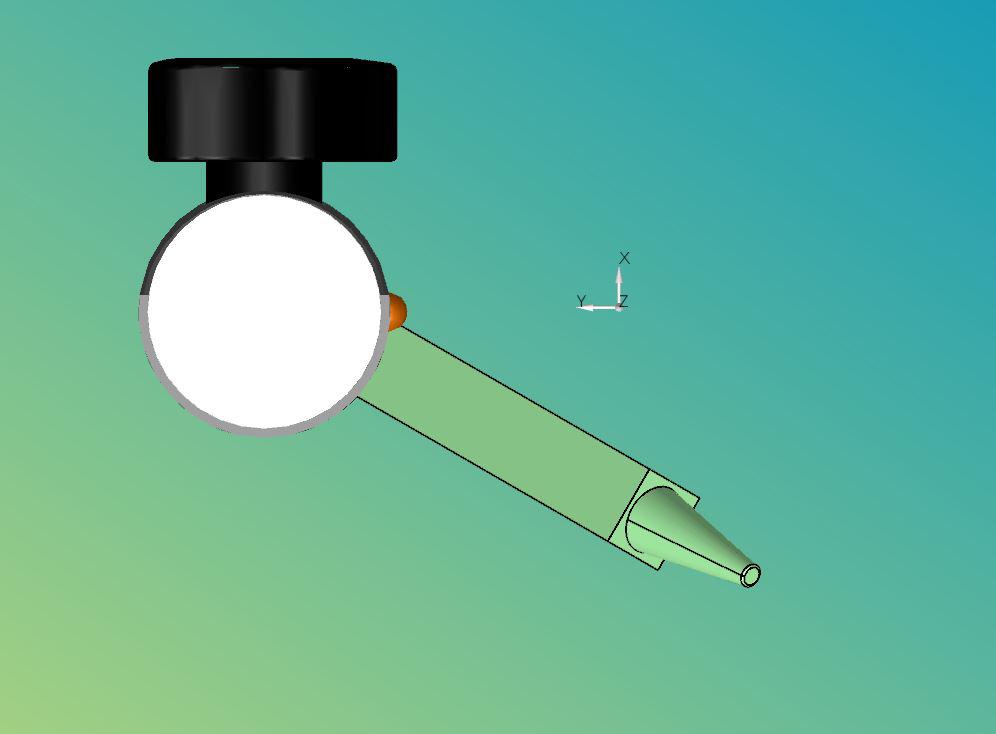
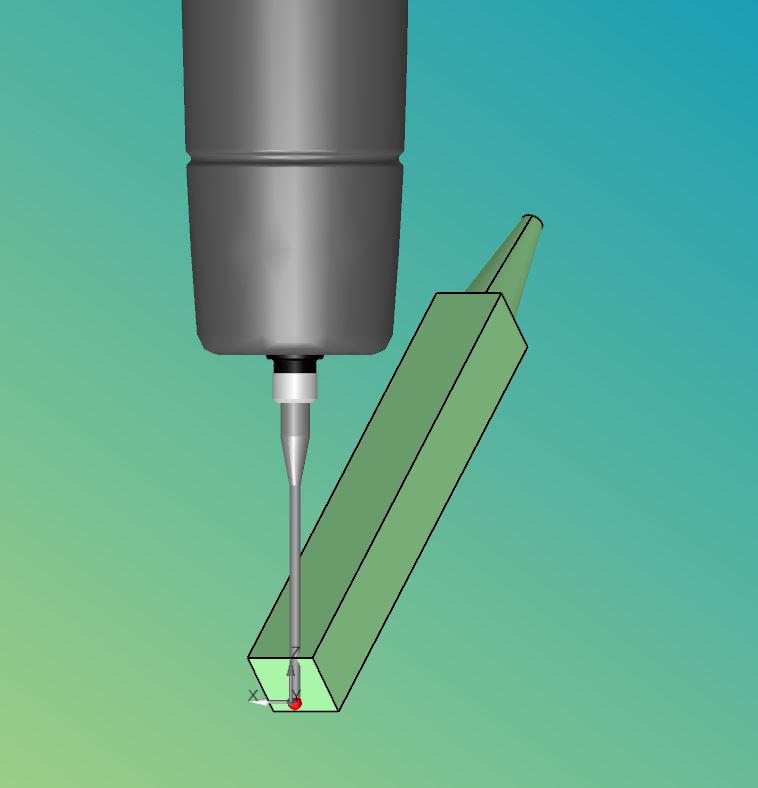

 listing from the elements confusing
listing from the elements confusing
the list from the elements are confusing, when you select this. Than you have this selection
1 / 11/ 12 / 13 / 2 / 21 / .....
That is a confusing and you need more the last elements when you will some measurements.

 grouping work not accurate
grouping work not accurate
When I make a new group and begin the measurements, the first element is in the group but the second element is outside the grouping.
Can you make this so, that all elements jump in the last grouping, currently we most select after the measures all elements and than we can make a group (that is complicated when you have 30 or more elements).

 elements / grouping easy to fade out
elements / grouping easy to fade out
We use this program for big first samples with many elements that is reason we work with groupings. But when we will some measurements we don´t need all elements and we fade out some elements. But currently we must select a single element and than we most go in the options to fade this out.
Please make this process simple.

 Calibration specs for instruments and probes would be helpful
Calibration specs for instruments and probes would be helpful
It would be great to have a lookup table for instrument specs, calibration specs, probe specs, standard deviations expected, etc.

 Implement a database with variables and tracefields which are used at all routines to get a better change management.
Implement a database with variables and tracefields which are used at all routines to get a better change management.
A lot of companies have different measurement routines which are using the same variables and tracefields. If they have for example 100 measurement routines and wants to add a additional tracefield, the have to open all 100 measurement routines and have to add the additional tracefield. This is a lot of work and needs a lot of time. It should be nice if we can simplify this process.
There are already two possibilities:
1. Export variables and tracefields as basic script and recall in measurement routine:
This option works without problems and we can use it. But the problem is here, that we have to do manual adjustments after we create the basic script. Here we have to delete some things. If you do this not very often, it is not very easy to know which parts you have to delete.
One possibility can be, if we mark the commands out of the measurement routine and generate a basic script only with the commands which are marked.
2. Recall a subroutine which includes the variables and tracefields:
Here is the problem, that we have to declare all variables and tracefields in the main routine for first.
If we do not do this, we can’t use them in the main routine.
Here could be a possibility to set a command, that the variables and tracefields of the subroutine(s) can be used in the main routine without any declaration before.
For sure a third possibility can be, that we implement a complete new function, which we can use to do this. I think this is a really good function which is useful for a lot of customer.

 Print Yes/NO
Print Yes/NO
hello
hello i would like the function i want a print yes or no
and that you can tell that you only get the mistakes a report with mitutoyo this is easy

 turn off hits on all in edit window
turn off hits on all in edit window
To my understanding, if you want to "clean up" your edit window, you have to turn off "parameters" and "show hits" individually on every feature.
Can there be an option (Probably under the View menu) to toggle parameters and show-hits ON or OFF for all features?

 Dimension the width between circles
Dimension the width between circles
Add the ability in the distance dimensioning to be able to report the width of an O ring groove between two circles.
Servicio de atención al cliente por UserEcho


