Hexagon Measurement SystemsNo matter what Hexagon measurement equipment or software you use, we want to hear your ideas and suggestions on how we can improve.
Thanks for your assistance in helping us shape the future. |
|

 Self motivated probe calibration trigged by PC -Dmis and can be actived by mobile APP
Self motivated probe calibration trigged by PC -Dmis and can be actived by mobile APP
PCdmis is smart enough to notify the probe needs calibration after automatic detection by itself. And can be triggered by mobile APP

 Quick Fixture - Custom Quick Fixture
Quick Fixture - Custom Quick Fixture
Give the ability to import a CAD model directly into the Quick Fixture product and create a custom fixture to be used for programming directly with the part CAD model and machine.

 Ability to create custom ribbon style drop down toolbars
Ability to create custom ribbon style drop down toolbars
To minimize the amount of toolbars it would be beneficial to be able to create a user defined dropdown/ribbon style toolbar.

 For auto plane, state direction of points and ending angle
For auto plane, state direction of points and ending angle

 Multiple Creation of Auto Feature EdgePoint with tactile sensors.
Multiple Creation of Auto Feature EdgePoint with tactile sensors.
The new function “Laser AF Multiple Creation” (usable in PC-DMIS 2018 R1 for Laser-AutoFeature EdgePoint) is a very simple solution to create multiple edge points on a part.
At the moment we can create a perimeter scan and use this to create multiple edge points.
If we add a possibility at the tactile AutoFeatures it will be very easier to create multiple edge points. I think we can use the same window as on the Laser-AutoFeature EdgePoint.
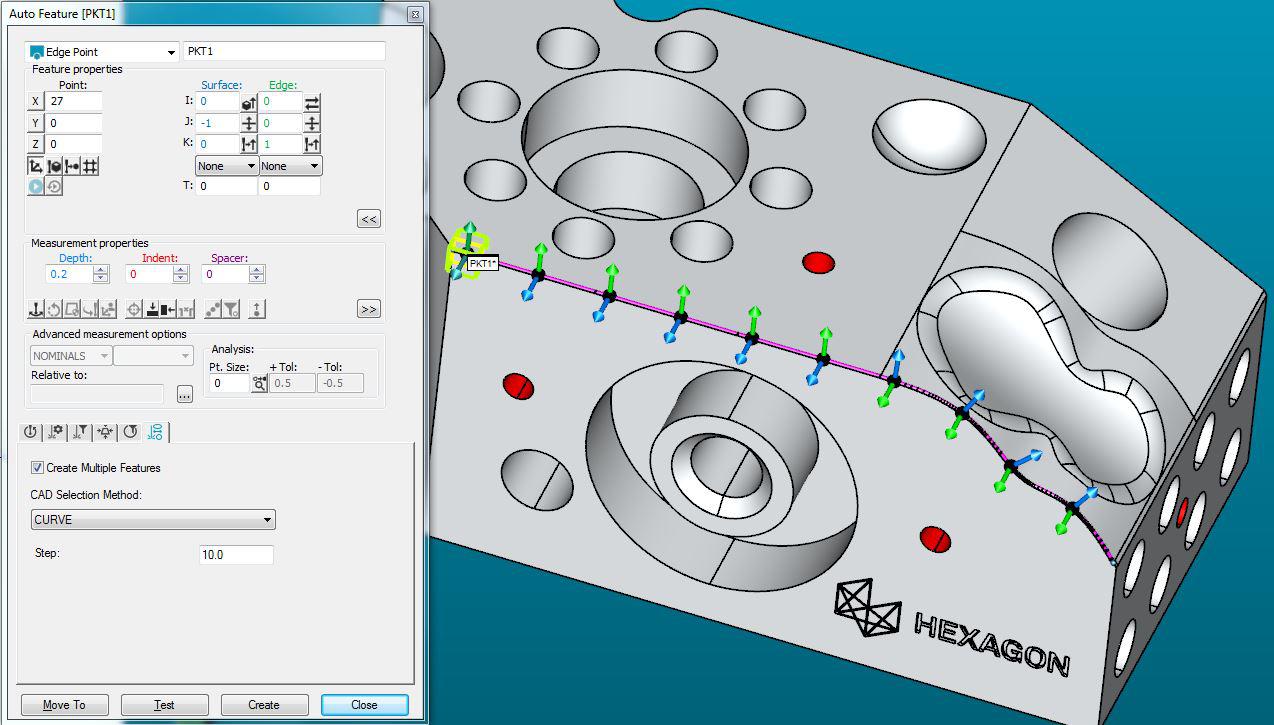

 Allow PC-DMIS to remain open behind inspect after routine finishes
Allow PC-DMIS to remain open behind inspect after routine finishes
The reason for this is when working with an Optiv 321 GL the controller is embedded so anytime the PCDLRN.exe is stopped the machine needs to re-home so having to wait for the machine to home every single time we want to run a new routine is a real hassle.

 Match/Highlight fields to bubble markers in graphic display
Match/Highlight fields to bubble markers in graphic display
Example, have the ability to click on the LRA, CLRA, TP data field in each row to zoom or highlight the respective nodal bubble marker displayed in the tube graphic. This can be handy when inspecting and finding out of tolerance values, to look up where that corresponding value might be located on the tube in the graphic display.
Service d'assistance aux clients par UserEcho





