
+1
Better manipulation of CAD model in rotating
Sometimes when I import cad model, in this case, some electrode, that model is in space, rotated on all axis. It's very hard to get every angle by measuring planes and rotating model from Transform window. There should be some option to easily rotate model.
I don't have particular idea how that can be achieved but I think the idea is clear enough.
Here are some examples on how CAD looking now.
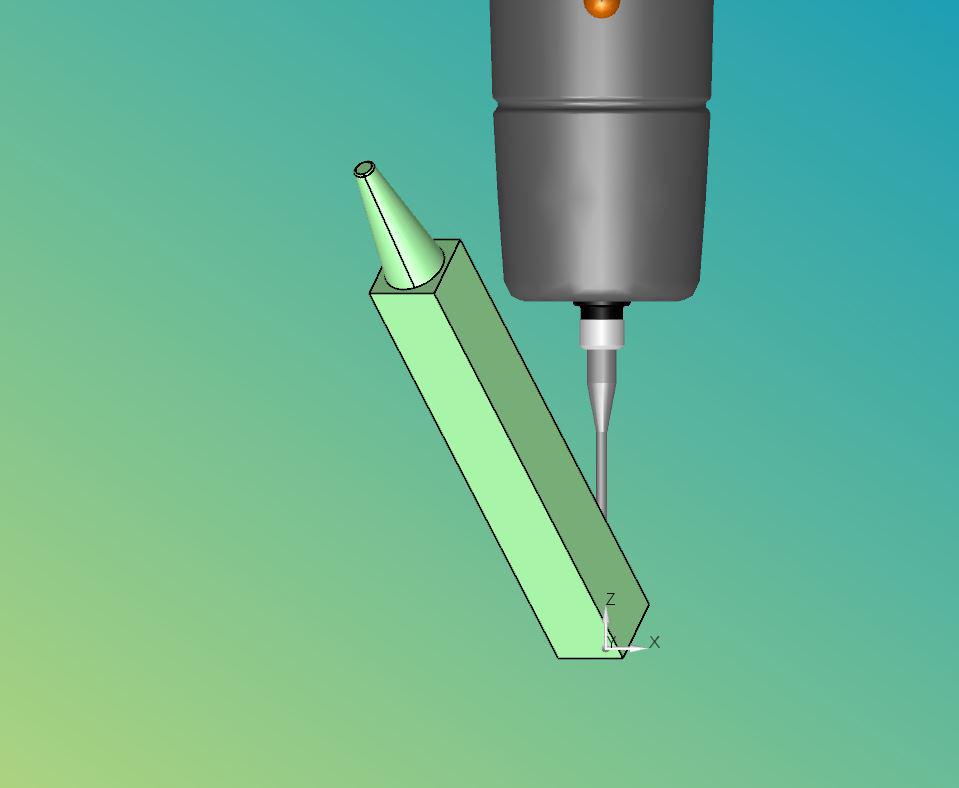
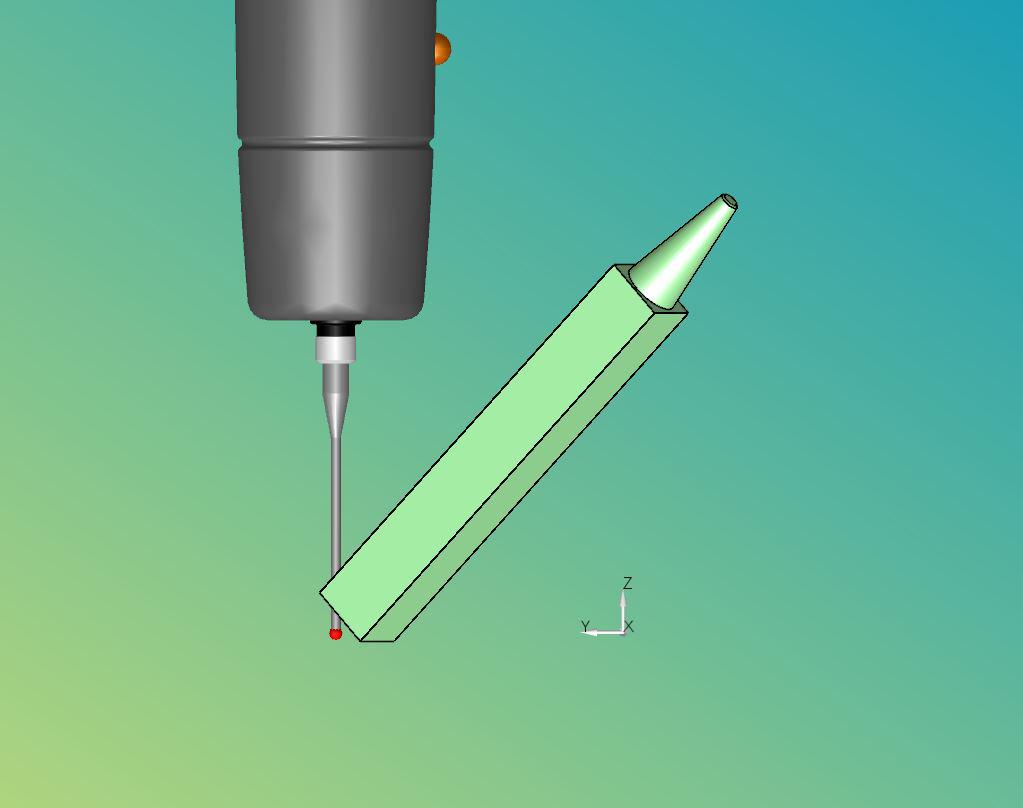
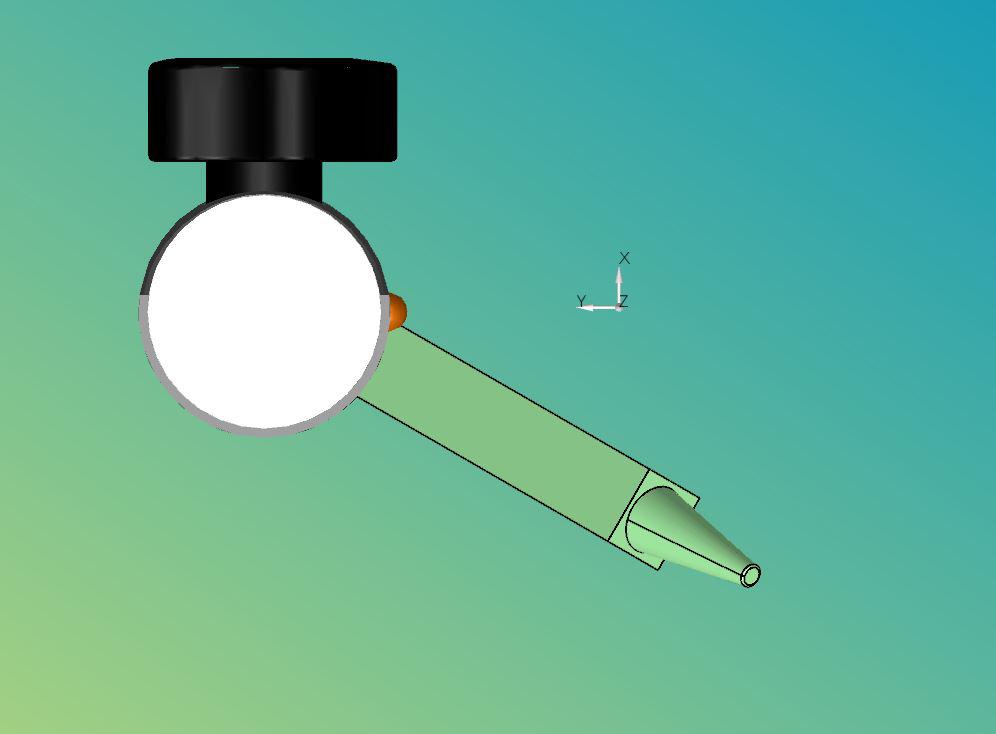
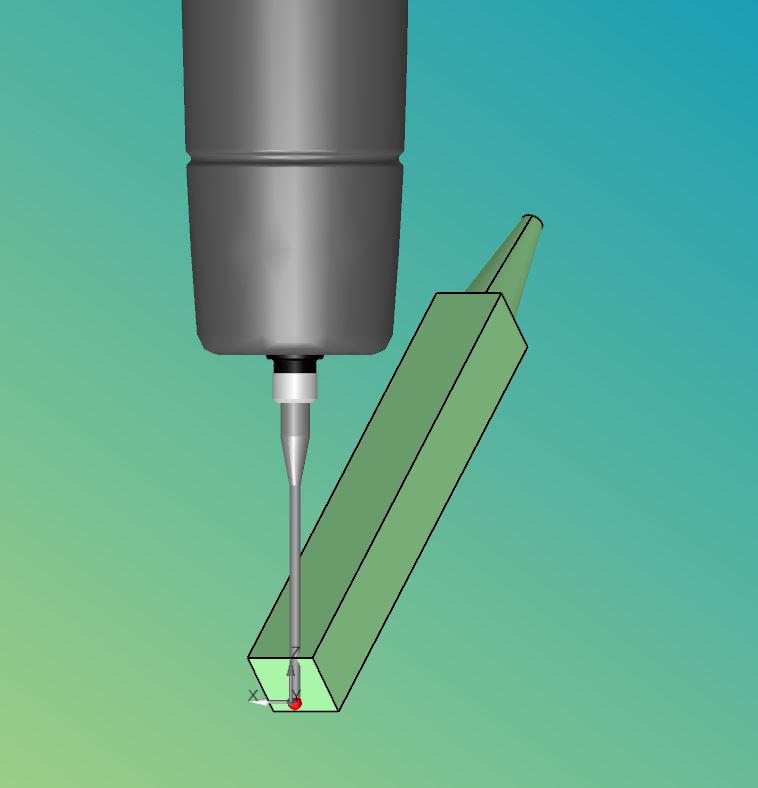
Сервис поддержки клиентов работает на платформе UserEcho


2018 R1 added the Rotation Widget
From the 2018 R1 Help File:
The Rotation Widget is another trihedron with a cube that you can show or hide in the bottom-left corner of each view of the Graphic Display window. The trihedron shows the current rotation of the CAD model. You can also use it to rotate and scale to fit the CAD model.
To show or hide this widget, use from the Graphic Items toolbar, use the Show Rotation Widget icon (![Show Rotation Widget Show Rotation Widget]() ). For
more information on this toolbar, see "Graphic Items Toolbar" in the
"Using Toolbars"
chapter.
). For
more information on this toolbar, see "Graphic Items Toolbar" in the
"Using Toolbars"
chapter.
That's great, I didn't have opportunity still to try 2018, because of
our PC setup. Can it be used for rotate and scale to fit CAD model WITH
machine coordinates? I mean to rotate CAD based on machine coordinates
The Rotation widget is to rotate, zoom and move the CAD Model in the Graphics window with the mouse.
More from the Help File:
You can temporarily change the size with the mouse pointer. Hover your pointer over a face on the rotation widget until it highlights that face. Then rotate the mouse wheel. The size change remains until you close the measurement routine. To make the size change permanent, first open the Trihedron tab, resize the widget, and then click OK.
You can temporarily change the size with the mouse pointer. Hover your pointer over a face on the rotation widget until it highlights that face. Then rotate the mouse wheel. The size change remains until you close the measurement routine. To make the size change permanent, first open the Trihedron tab, resize the widget, and then click OK.
Or are you asking to move the CAD models origin to the actual machine coordinates.
I'm asking to fit cad model origin to machine coordinates. In 2015 version I rotate with CAD transform to get 0,0,1 vectors (to match machine coordinates). I suppose this can be done with new rotating widget, but I will try when I get 2018 installed on my pc.
For that the Rotation Widget would only be more of a visual aid to move the actual CAD coordinates to the Machine coordinates.
The process of moving the CAD model origin to the Machine coordinates definitely needs improvement in the Offline environment .