Hexagon Measurement SystemsNo matter what Hexagon measurement equipment or software you use, we want to hear your ideas and suggestions on how we can improve.
Thanks for your assistance in helping us shape the future. |
|

 Creating a calabration program
Creating a calabration program
I want to create a program that I can calibrate multiple probes add in angles and re-prove my probes.
If probes were cleaned or moved for some reason I just want to start a program touch off on my Qualification Tool then watch it go.

 plausibility check
plausibility check
Would it be possible to implement a plausibility check for PC-DMIS?
Controllable, I imagine it that way: You can define the plausibility limit in a program-related setting, e.g. deviation >10% of the tolerance is not plausible.
Ideally, this message can be sent automatically to the internal measuring program Support.
Background:
If the measuring program is started by a user, for example via the operator starter and a faulty measurement takes place, an error message should appear at the end of the measuring program or directly during evaluation that the plausibility limit has been reached.

 Add the ability to View a Calibration Sphere Tool and Probe during calibrations in the Graphics Window
Add the ability to View a Calibration Sphere Tool and Probe during calibrations in the Graphics Window
Add the ability to View a Calibration Sphere Tool and Probe during calibrations in the Graphics Window. This would also be a great option to test large probe builds for offline programming for Auto Calibration Programs.

 Bring back "doubleclick on mousewheel button rotates model to nearest axis" please
Bring back "doubleclick on mousewheel button rotates model to nearest axis" please
Like the topic.
In previous versions, the fast and easy way to rotate model to nearest axis was to doubleclick the mousewheel button. This no longer works in 2018 R2.
The only way is to either click the graphical views (cube) or the rotation widget.

 See features through CAD Option
See features through CAD Option
Hi, I'd like to be able to turn off or on features visible through model.

 Temporary clip plane automatically when selecting View Perpendicular Toggle
Temporary clip plane automatically when selecting View Perpendicular Toggle
Make a temporary clip plane automatically when selecting View Perpendicular Toggle in auto feature

 Blob tool and profile tool combined as 1 tool.
Blob tool and profile tool combined as 1 tool.
I would like to click and drag a box (like how the blob tool works) over an area of a part. But for whatever features are found in the box I made, I want it to trace the features like a profile tool to give it a point cloud. Then you can export features as a DXF.
If you are online programming, lets just say this part has 6 thru holes. There is no pattern to the thru holes. I would just like to drag a box over the 6 thru holes where it will trace like a profile so I can export that as a DXF. This tool also will allow you to click and drag over any odd shaped parts.
The profile tool only traces 1 feature at a time, I want to be able to trace as many features in the camera view at 1 time.

 auto work plane detection
auto work plane detection
when using a CAD model and after setting an alignment you should not have to pick which work plane you want to use if you set the CAD in the view you desire. So when I am looking at the CAD in the Y plane view it should automatically let me get the distance dimensions in Z and X without setting the work plane.

 Probe print list
Probe print list
In the probe dialog box there's a print list button which prints the actual styli.
I'd like it to print out all the component of the stylus build, extensions, star cubes, adaptor ect.

 CAD Assembly Select All option
CAD Assembly Select All option
Add a Select All option to the Assembly Tree shortcut menu.
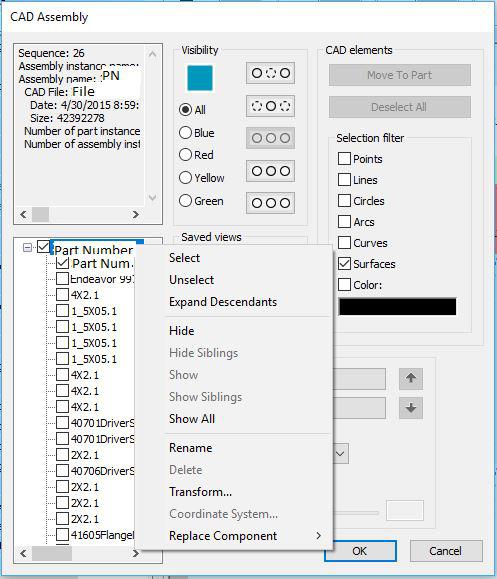
Service d'assistance aux clients par UserEcho


