Hexagon Measurement SystemsNo matter what Hexagon measurement equipment or software you use, we want to hear your ideas and suggestions on how we can improve.
Thanks for your assistance in helping us shape the future. |
|

 Paste with pattern dimension names
Paste with pattern dimension names
PC Dmis has the ability to keep feature names and add an index number to the name when using paste with pattern. Being able to do something similar to Dimension names seems like a logical and useful extension. Dimension names could then match up to a bubbled print.

 Quick Feature Point Type Toggle
Quick Feature Point Type Toggle
It would be useful to be able to overide the type of point that PC-DMIS has created when using Quick Features. It does a very good job of recognizing the type of point based on the CAD surface, but in some cases the programmer may wish to override this.
The ability to program an Edge Point when the software has (correctly) identified an Angle Point in the CAD is a good example.

 Excel Form Report Dimensional Output
Excel Form Report Dimensional Output
When reporting to Excel via the Excel Form Report, the features being reported are not the same order as is being reported in the report window. In the Report window the Size is reported first, then the true position and finally the axis locations. In excel form report, it is axis location, diameter and then true position.

 Edit Point Info dialog box - change of size
Edit Point Info dialog box - change of size
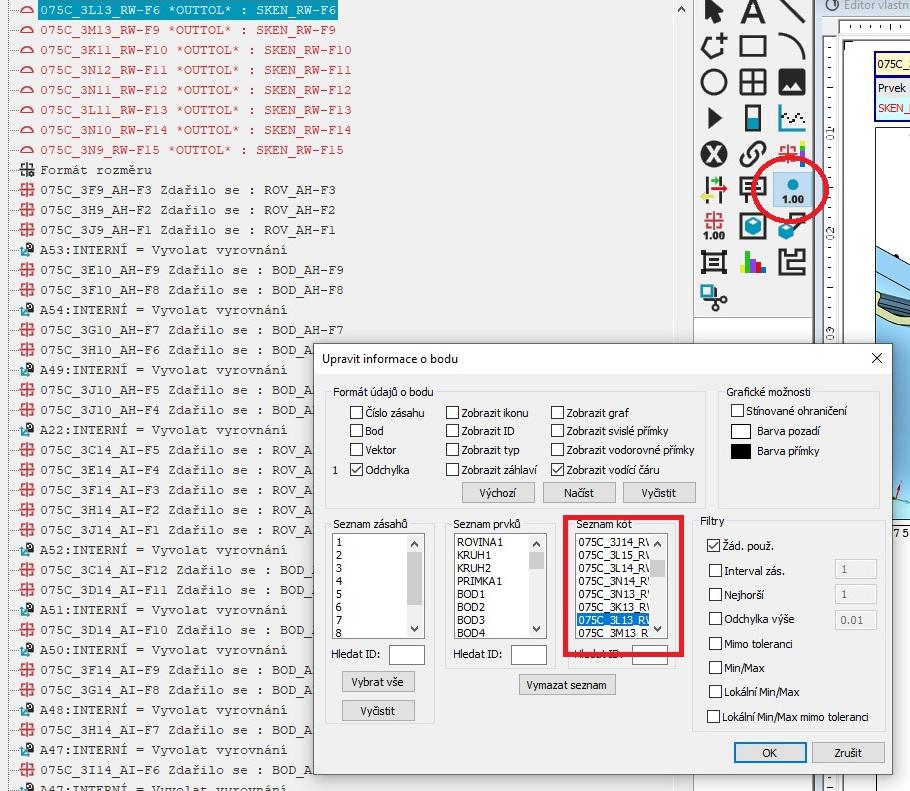
Hi,
the Edit Point Info does not display the full length of the dimension name in the dimension list. The window is sized for 14 characters, but if the list is full, a slider is added to hide some of the characters.
Is it possible to make a whole window like a classic window in windows? Or to fit the dimension list to the longest dimension name?

 Settings migration
Settings migration
Add option to migrate all the settings (customs toolbars, color settings…) when new major (2019 to 2020) version is released.

 Add CW and CCW motion to vision circles
Add CW and CCW motion to vision circles
I would like the option to add CW and CCW motion to vision for circles, like the TTP has. Currently vision only moves counter-clockwise, but I would like the option to move clockwise. This would be handy when trying to create a set out of vision auto features and you want to show an analysis view. This would especially helpful in cases where 2D profile does not work, for example on edges where the Z values change.

 False collision when rotating star probe
False collision when rotating star probe
I get a collision when I run my path lines while using a star probe in tight places. If I have the star probe down in the part and I want to switch from tip #2 to tip #4 (for example) the path lines show a collision. The head does not actually have to rotate at all but rather just switch from #2 to #4. When this switch is made pc-dmis acts like the probe has to move and that is where the collision is happening but on the actual machine there is no collision at all, the switch is made without any movements. I would like to see this false collision to go away while proofing the path lines offline.

 CLM license manager
CLM license manager
The offline license manager (CLM) should show who is using the licenses. Must be interactive.

 Splines-filters with UPR and Wavelength
Splines-filters with UPR and Wavelength
Summary: Be able to use splines-filters with either UPR and/or Wavelength. Also a closing ball filter could be very useful. To my knowledge we are not able to filter features using a spline-filter with a cutoff based on either a wavelength or UPR (only a smoothing parameter).
Description:
With the more frequent use of scanning probes and the relatively new ISO-standard 1101:2017 describing filters, filtering is becoming more important and at the same time more often used. The definition of the Tolerance indicator has changed slightly and therefore filters are being applied much more often.
It would be very nice if PC-DMIS could support these functions directly in the "FCF-dialogue" or at least be able to create the features using the correct filtering parameters. For example add it as an available filter (same place as the gaussian filter) in the auto features and construct feature dialogue.
An example from the standard is cylindricity using a spline long-wave pass filter with cutoff values of 0,25mm in the axial direction and 150 UPR in the circumferential direction.

 Highlight (color) of a selected feature during feature set/dimension creation
Highlight (color) of a selected feature during feature set/dimension creation
This used to work in previous versions - individual features used to highlight when selected - for example - while creating a feature set or dimension and selecting a vector point in the graphics display widow the point selected would highlight (color change) - seems now the only way to make it highlight is by drawing a box around the point
خدمة دعم العملاء من خلال UserEcho


