Hexagon Measurement SystemsNo matter what Hexagon measurement equipment or software you use, we want to hear your ideas and suggestions on how we can improve.
Thanks for your assistance in helping us shape the future. |
|

 Summary mode
Summary mode
Bring back the summary mode of 2020 R2. You can keep the color scheme you have if you want. But not being able to hover the dimensions and seeing the results is very annoying. What even is the point of summary mode now??

 Auto Features for Continuous Features (CF)
Auto Features for Continuous Features (CF)
Allow a simple solution for creating auto features that per the current ASME standard are selected as continuous features (CF). I would recommend adding a CF button within the feature edit window to allow you to select the required features as well as a hotkey. To make it easier for the user the software should recognize what features are continuous.
This will help simplify the path optimization for Auto Features. Example: If you are measuring a continuous plane that has many interruptions you can now globally adjust the parameters and you don't have to construct a scan of all the individual features.
This would also be a good move since the popular metrology software Zone3 already has the ability to select multiple CAD surfaces as a CF.

 Report template: When is it possible to insert the scan on the 3D CAD with the individual points (T-difference) also in the report as a 3D image with the deviations visible?
Report template: When is it possible to insert the scan on the 3D CAD with the individual points (T-difference) also in the report as a 3D image with the deviations visible?
It is also possible to click on individual points and have the deviation displayed directly in the report.

 Probe Transparency
Probe Transparency
Add an option to make the probe transparent in setup for all of your programs. This could also apply to other lighting settings as well.

 Enable/Disable Clip Planes in Program
Enable/Disable Clip Planes in Program
I'd like to be able to enable and disable clip planes within a program so that I can take live snapshots of profiles in the middle of parts without having to keep clip planes on at all times. This could be added in to the viewset feature as well.
 关于替换元素名称
关于替换元素名称
在2018版本甚至以前的版本 替换元素名称可以在概要模式下进行,并且替换名称之后测量误差还在。更新2022和2023以后替换元素名称不能在概要模式下进行了,即便更换为命令模式替换元素名称之后 误差值不在了。

 Work with Sample Hits
Work with Sample Hits
As a programmer, I would appreciate the ability to work with Sample Hits from Auto Features in the new versions.
In the picture is an example of usage.
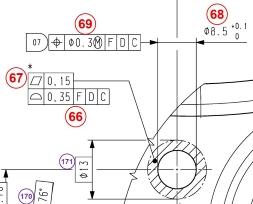
I need to use at least three Sample Hits to measure the hole precisely.
Then I have to measure the contact surface around the hole, e.g. as an Auto Feature "Auto Plane" using "Relative to" to this hole.
If there was a possibility to use Sample Hits in the construction, I would measure the hole with using more Sample Hits which I would then use to construct the contact area around the hole and I would save one feature measurement in the program, which itself is not much, but if you have e.g. ten such holes on the part, it already saves some time spent on the 3D machine, which is very welcome in serial production.

 Simultaneous Tolerance command - Filter list on truly different datum features, not just the name.
Simultaneous Tolerance command - Filter list on truly different datum features, not just the name.
When entering a new simultaneous tolerance command, there is a "smart" filter in which dimensions that don't share the same datum reference frame as the first selected dimension will be removed from the list. The filtering seems to be based on the datum letter(s) itself and not the actual datum features used within the DATDEF command.
Example: A part is measured, flipped halfway through, and measurement is finished. In both orientations, the same datum feature was measured (measured twice). When creating dimensions, DATDEF commands are inserted at the appropriate location, redefining the datum required for measurement (datum feature pre-flip, datum feature post-flip). The Simultaneous Tolerance command will show all of the dimensions in the dialog window after auto-filtering, but selecting all the dimensions will result in an error "Simultaneous tolerances must have identical datum reference frames." because the datum features are technically different in each dimension (pre-flip vs post-flip).
Please investigate the feasibility of changing the filtering rules of the Simultaneous Tolerance command by looking at the actual features used in the DATDEF command, and not just the letter(s) assigned.
Thank you.

 Have PC-DMIS save mid program automatically
Have PC-DMIS save mid program automatically
When running larger programs in PC-DMIS on my computer, if I have any kind of error the software usually freezes then closes on me. Would it be possible to have the software save periodically in the background while its running. Right now I stop the program 3-5 times to save it so if it crashes I dont have to start from the beginning.
Kundesupport af UserEcho



