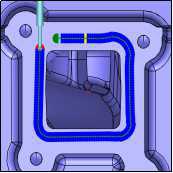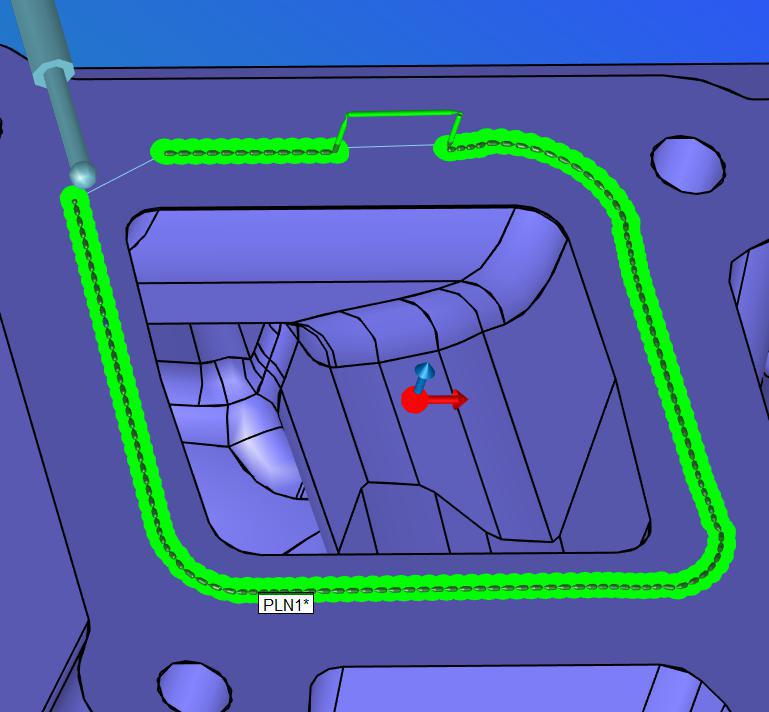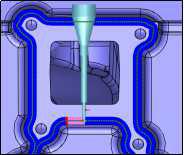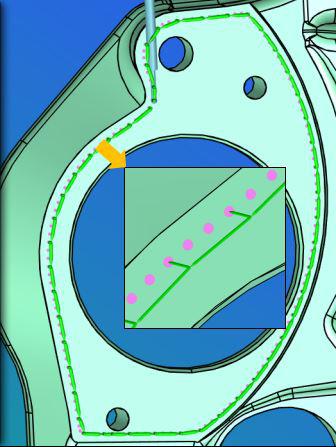Hexagon Measurement SystemsNo matter what Hexagon measurement equipment or software you use, we want to hear your ideas and suggestions on how we can improve.
Thanks for your assistance in helping us shape the future. |
|

 Report Tab at bottom of Graphic Display Window
Report Tab at bottom of Graphic Display Window
Add a tab for the report window at the bottom of the graphic display window similar to the vision or laser tabs. This way you dont have to use the clunky menu options or hotkeys to switch back and forth to it.

 Don't close PC-DMIS on closing INSPECT if PC-DMIS was already started before INSPECT
Don't close PC-DMIS on closing INSPECT if PC-DMIS was already started before INSPECT
It's a bit irritating that INSPECT always closes PC-DMIS when closing, even when PC-DMIS was already started before INSPECT.
This may not be a real problem for end users, only for those that run a lot of tests of different things...

 ability to resize trihedron to make it BIGGER
ability to resize trihedron to make it BIGGER
trihedron can get too hard to see many time. should have the ability ot make it bigger (without making the graphics font bigger!)

 Simulation Speed - able to change it during the simulation
Simulation Speed - able to change it during the simulation
It would be nice to vary the simulation speed during offline program by either using the keyboard arrow keys or the speed setting on the jogbox - that way you can slow it down or speed it up on the fly only when you need it to without having to invoke the speed change thru a menu, etc.

 Add formulas to all Text boxes (with Assignments)
Add formulas to all Text boxes (with Assignments)
Make X/Y/Z/I/J/K/Dia/etc have the ability to accept and recognize formulas (and variables/Assignments). After entering the formula it should stay active/visible for easy editing in the future.

 Change the generic feature creation to include a drop down selection of previously measured features
Change the generic feature creation to include a drop down selection of previously measured features
Change the generic feature creation to include a drop down selection of previously measured features such that you could select PLN1.TX - Cir2.TY - Line3.TZ and PLN1.X - CIR2.Y - Line3.Z to populate the new generic feature as you create it.
Сервис поддержки клиентов работает на платформе UserEcho