Hexagon Measurement SystemsNo matter what Hexagon measurement equipment or software you use, we want to hear your ideas and suggestions on how we can improve.
Thanks for your assistance in helping us shape the future. |
|

 Additional method for measuring long tubes (leap-frogging)
Additional method for measuring long tubes (leap-frogging)
Currently the only method available for measuring long tubes (leap-frogging) is the "Move Tube" where it is required to measure two straights. If all straights are just too big to allow for selection/measurement of any two, this obviously won't work. Perhaps we can add an additional method, similar to that of G-Tube, where we add a displacement T-square, perpendicular to any straight.

 Continuing development of Textonly Legacy Reporting
Continuing development of Textonly Legacy Reporting
To have Legacy Textonly report supporting PC-DMIS Dimensions functionalities, or to have a similar report that is true text report and not just pictures that look like text.

 Auto circle
Auto circle
Add auto circle for star probe

 Datum definition allow multiple characters
Datum definition allow multiple characters
Allow to add multiple characters on a datum definition not only 2.
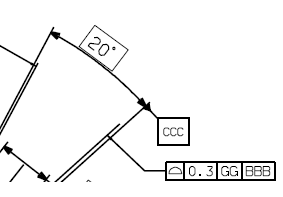

 New point construction method: "high point"
New point construction method: "high point"
Finding the "high point" of a feature or scan is a very common measurement task.
In pc-dmis, this is a complex task, that requires an understanding of array indexing, and significant manual entry into a generic feature. It is prone to error, is very time consuming, and for users never exposed to a programming language it's a complete non-starter.
A simple, interface-based point construction method could be added to address these issues. The new method should be based on the DMIS method "CONST/EXTREM". It is very complete, and since pc-dmis imports DMIS code - it only makes sense to have a 1 to1 mapping of the DMIS definition.

 Add a length and width spacer option for auto planes
Add a length and width spacer option for auto planes
Currently PC-DMIS has a square spacer that can be set for auto planes. It would be nice if we could specify the length and width of the spacer

 Basic Dimension option
Basic Dimension option
How about a Basic Dimension option, in the Location Tool Box. That way the basic dimensions don't need to have tolerances.

 Angular Length Reporting
Angular Length Reporting
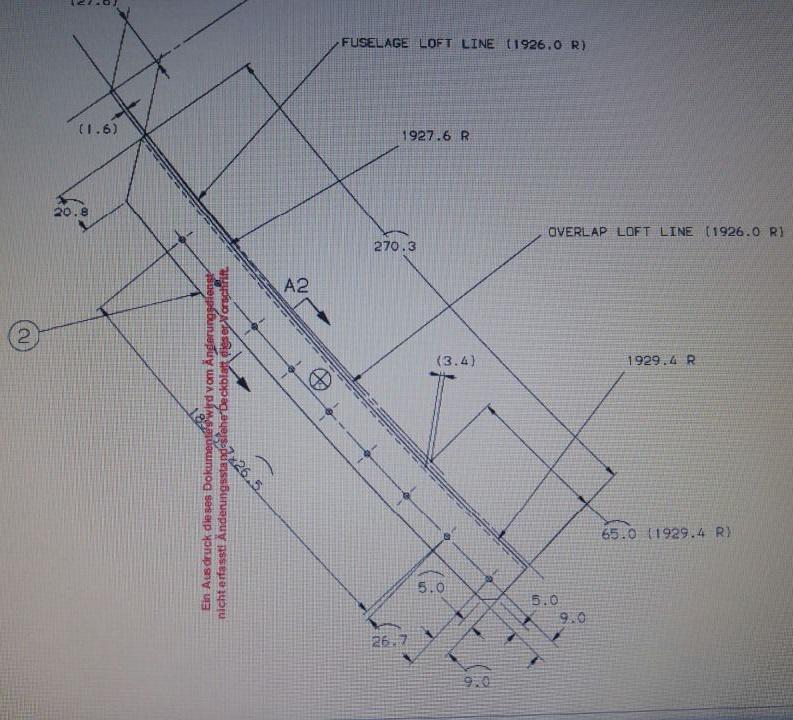 Maybe there is an easy way to report it ;if we have either a check box on the location (angle between) dialog window like "from formula" or an easier assignment set will be great.
Maybe there is an easy way to report it ;if we have either a check box on the location (angle between) dialog window like "from formula" or an easier assignment set will be great.
Here is the code in order to report it :
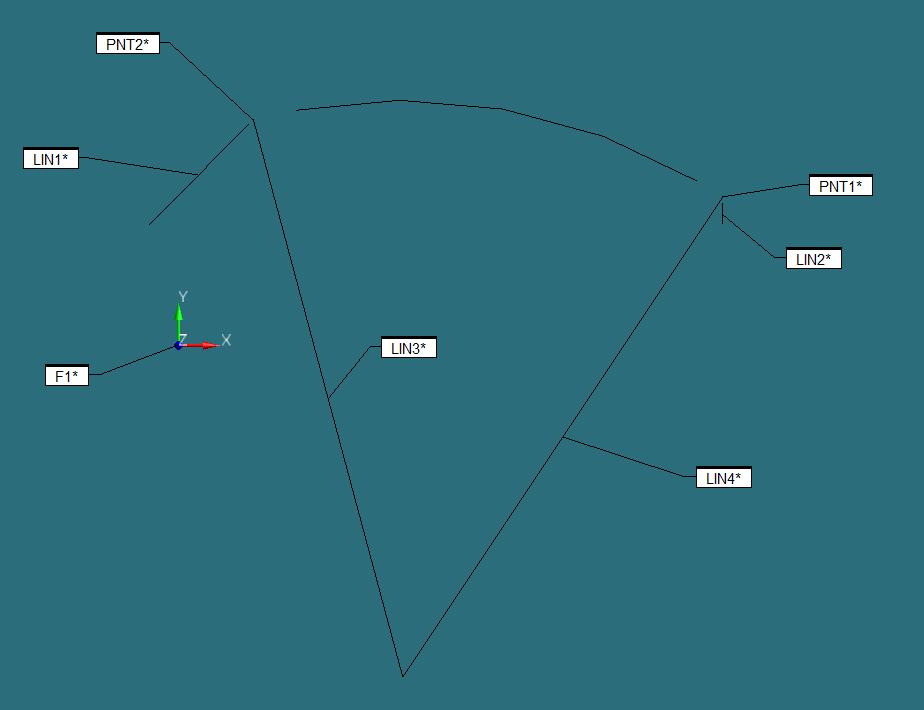
CIR1 =FEAT/CIRCLE,CARTESIAN,OUT,LEAST_SQR
THEO/<98.516,-145.613,-2.547>,<0,0,1>,506.5,0
ACTL/<98.516,-145.613,-2.547>,<0,0,1>,506.5,0
MEAS/CIRCLE,4,ZPLUS
HIT/BASIC,NORMAL,<51.696,103.272,-2.55>,<-0.1848771,0.9827616,0>,<51.696,103.272,-2.55>,USE THEO=YES HIT/BASIC,NORMAL,<99.287,107.636,-1.309>,<0.0030416,0.9999954,0>,<99.287,107.636,-1.309>,USE THEO=YES
HIT/BASIC,NORMAL,<166.819,98.253,-3.669>,<0.2697032,0.9629435,0>,<166.819,98.253,-3.669>,USE THEO=YES
HIT/BASIC,NORMAL,<227.698,72.212,-2.661>,<0.5100969,0.8601169,0>,<227.698,72.212,-2.661>,USE THEO=YES
ENDMEAS/
LIN1 =FEAT/LINE,CARTESIAN,UNBOUNDED
THEO/<31.03,97.103,-1.56>,<-0.7071068,-0.7071068,0>
ACTL/<31.03,97.103,-1.56>,<-0.7071068,-0.7071068,0>
MEAS/LINE,2,ZPLUS
HIT/BASIC,NORMAL,<31.03,97.103,1.086>,<-0.7071068,0.7071068,0>,<31.03,97.103,1.086>,USE THEO=YES
HIT/BASIC,NORMAL,<-13.352,52.72,-4.207>,<-0.7071068,0.7071068,0>,<-13.352,52.72,-4.207>,USE THEO=YES
ENDMEAS/
LIN2 =FEAT/LINE,CARTESIAN,UNBOUNDED
THEO/<239,62.251,-5.264>,<0,-1,0>
ACTL/<239,62.251,-5.264>,<0,-1,0>
MEAS/LINE,2,ZPLUS
HIT/BASIC,NORMAL,<239,62.251,-5.016>,<1,0,0>,<239,62.251,-5.016>,USE THEO=YES
HIT/BASIC,NORMAL,<239,53.115,-5.512>,<1,0,0>,<239,53.115,-5.512>,USE THEO=YES
ENDMEAS/
PNT1 =FEAT/POINT,CARTESIAN,NO
THEO/<239,65.1,-5.264>,<0,-1,0>
ACTL/<239,65.1,-5.264>,<0,-1,0>
CONSTR/POINT,PIERCE,CIR1,LIN2
PNT2 =FEAT/POINT,CARTESIAN,NO
THEO/<32.922,98.995,-1.56>,<-0.7071068,-0.7071068,0>
ACTL/<32.922,98.995,-1.56>,<-0.7071068,-0.7071068,0>
CONSTR/POINT,PIERCE,CIR1,LIN1
LIN3 =FEAT/LINE,CARTESIAN,UNBOUNDED,NO
THEO/<98.516,-145.613,-2.547>,<-0.259008,0.9658673,0.0038973>
ACTL/<98.516,-145.613,-2.547>,<-0.259008,0.9658673,0.0038973>
CONSTR/LINE,BF,3D,CIR1,PNT2,,
OUTLIER_REMOVAL/OFF,3
FILTER/OFF,WAVELENGTH=0
LIN4 =FEAT/LINE,CARTESIAN,UNBOUNDED,NO
THEO/<98.516,-145.613,-2.547>,<0.5546916,0.8319869,-0.0107257>
ACTL/<98.516,-145.613,-2.547>,<0.5546916,0.8319869,-0.0107257>
CONSTR/LINE,BF,3D,CIR1,PNT1,,
OUTLIER_REMOVAL/OFF,3
FILTER/OFF,WAVELENGTH=0
DIM ANGL1= 2D ANGLE FROM LINE LIN4 TO LINE LIN3 ,$
GRAPH=OFF TEXT=OFF MULT=10.00 OUTPUT=BOTH
AX MEAS NOMINAL +TOL -TOL DEV OUTTOL
A 48.703 48.703 0.010 0.010 0.000 0.000 ----#----
ASSIGN/V1=((2*3.14*CIR1.R.MEAS)/360)*ANGL1.A.MEAS
F1 =GENERIC/NONE,DEPENDENT,CARTESIAN,OUT,$
NOM/XYZ,<0,0,0>,$ MEAS/XYZ,<0,0,0>,$
NOM/IJK,<0,0,1>,$
MEAS/IJK,<0,0,1>,$
RADIUS/0,0,$
ANGLE/215.5,V1,$
DISTANCE/0,0
DIM LOC1= LOCATION OF PLANE F1 UNITS=MM ,$
GRAPH=OFF TEXT=OFF MULT=10.00 OUTPUT=BOTH HALF ANGLE=NO
AX MEAS NOMINAL +TOL -TOL DEV OUTTOL
A 215.160 215.500 0.500 0.500 -0.340 0.000 -#-------
END OF DIMENSION LOC1

 Allow Max & Min Index of Polar Radius from a scanned feature
Allow Max & Min Index of Polar Radius from a scanned feature
When finding a high point of a linear feature it's possible to use the Maxindex assignment relative to a specific axis. For example "maxindex(scan.x)". This will return the max value in X for that scan.
When scanning radial features and finding a max Polar Radius, one would expect to use "maxindex(scan.PR)" to return the max value for PR in that scan. Thus giving a high point of a radius for example.
This command doesn't work with polar radius.
Kundesupport af UserEcho



