Hexagon Measurement SystemsNo matter what Hexagon measurement equipment or software you use, we want to hear your ideas and suggestions on how we can improve.
Thanks for your assistance in helping us shape the future. |
|

 Xact Measure Report
Xact Measure Report
Make Xact measure report easy to re-arrange so it looks like the Legacy Report. You can shutoff and turn on whatever you want to go to the printer or stats (in whatever order you want) . In machining all the machinist cares about is which way they need to move the machine. All they want to see for Position for example is X, Y, Diameter Size and Position. They do not want to see datum shift, the position of the datum's you used, the size of the datum used. The Report is to long and confusing and out of order.

 Xact Measure GD&T axis
Xact Measure GD&T axis
Make possible to set which axis will be displayed in report by default. At this time when I use Xact Measure GD&T almost all axis are selected but I dont want them in report so I need to unselect them all except for those which must be displayed. I need to do that at every single GD&T result but when you change just one alignment all axis will select again and I need to do all the work again and again. It is really annoying.

 Add move/clearcube (Even within auto features and scans.)
Add move/clearcube (Even within auto features and scans.)
In the older versions of PC-DMIS; prior to clearance cube, when using clearance plane you could simply type "move/clearplane" within a non auto feature and if would clear the plane and stay there until it was time to take the next hit. Clearance cube is a superior tool in most regards but I have to add move/points when ever I want to deviate from the path. I would like to have the same kind of thing with the cube; It would be very helpful to have the ability to clear the cube when ever I see fit. Even within auto features and scans. Please ask if you would like me to better clarify.

 able to get machine id by a command when PC-DMIS running on that computer
able to get machine id by a command when PC-DMIS running on that computer
it helps when the same program run on different machine that i can know which machine they run on my report and able to make some adjustment per machine type.

 Generic feature “link”check box
Generic feature “link”check box
Would be great to have to option to have a check box that if checked whatever settings you type in under the actual’s tab would also populate the data fields in the nominal s tab. Also to go a step further if the programmer had the ability to click “select” an already created featurs that the generic feature utility would be able to recognize and extract X,Y,Z, and I,J,K’s dia ect… and or drop down list of previously created features.

 Add "marked used" parameter set option to AutoCalibrate/Probe command
Add "marked used" parameter set option to AutoCalibrate/Probe command
Add a 'mark used' parameter set option to the Autocalibrate/Probe command.
Basically I'd like the LoadProbe, Mark used, Measure sequence to be automated.
I've never created a calibration parameter set that wasn't created from the marked use checkbox on the load probe command. It's hard to imagine a case where I wouldn't do this unless I wanted to recalibrate an individual probe under program control.
Doing this could eliminate the possibility of forgetting to update the Parameter set when the measurement routine is updated.

 PC-DMIS Customize process needs a total rebuild
PC-DMIS Customize process needs a total rebuild
PC-DMIS Customize process needs a total
rebuild. Example: The User Defined Commands that will create numerous copies of the same
customize commands. This has been an ongoing problem for years now. And a much needed improved workflow is a must.
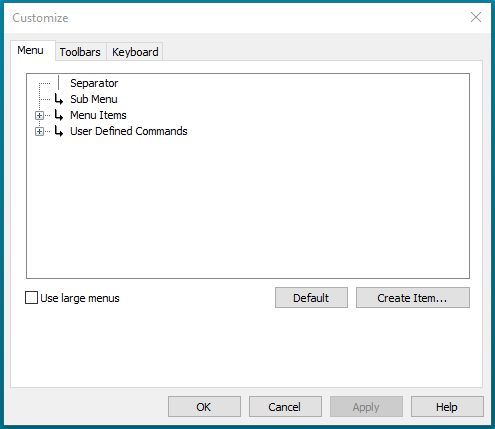
Here is an example. Look at the caption below and you can see that there is two Move Feature commands.
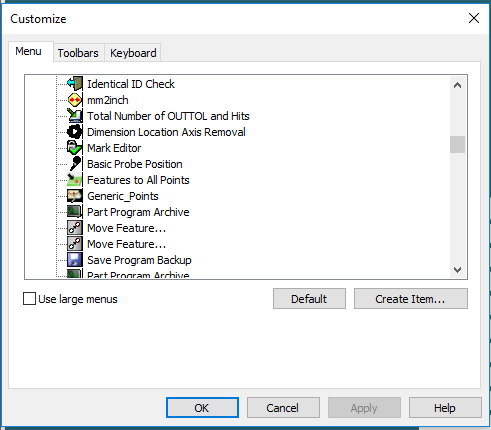
I have lots more examples if needed.
Сервис поддержки клиентов работает на платформе UserEcho





