Hexagon Measurement SystemsNo matter what Hexagon measurement equipment or software you use, we want to hear your ideas and suggestions on how we can improve.
Thanks for your assistance in helping us shape the future. |
|

 Warning on what options are available with different version of Pcdmis
Warning on what options are available with different version of Pcdmis
Just finish testing Inspect 3.2. Back saved a 2018 R1 routine to 2017 R1. Closed Pcdmis and open Inspect 3.2. Installed the 2017 R1 add-on. Open the routine using Inspect 3.2 and executed the routine. First warning that the saved default Report template Text and Cad.rpt serialization error. Report template from later version. Nice, then I selected OK and waited for the Pcdmis startup and wait and wait. Finally execution is at 6% then a pause. Forms will not show and there is no CAD window selection either. Let's try 2017 R2. Same issue. Let's try this using 2018 R1 and the forms work as expected. The CAD selection is available now. There should be a warning on what options are available with different version of Pcdmis.

 Ability to close Inspect Launcher
Ability to close Inspect Launcher
Ability to close Inspect Launcher
Ability to close Inspect Launcher before the launcher opens Inspect.

 Add scanner support
Add scanner support
I suggest to add support for scanner. The simplest way would be that when typing a part number (without the PRG extension) and the enter key, then the part program starts (simple HID support). If the part program not exists, just a simpel text somewhere shows a error message so it is possible to scan (or enter the keyboard) again. No window to close before trying again.
It should be possible to scan direct after the INSPECT application has started.

 Ability to transfer the configurations from one cmm to another without having to configure INSPECT on each cmm individually.
Ability to transfer the configurations from one cmm to another without having to configure INSPECT on each cmm individually.
Unless I overlooked that ability, I haven't found a way yet. We have 10 cmms that currently use STI and transferring one STI menu file to all cmms so the STI menu is the a same on all cmms is very efficient.

 Offer a multi-execute capability so you can get it to execute a specified Measurement Routine 'n' times
Offer a multi-execute capability so you can get it to execute a specified Measurement Routine 'n' times
....like the MultiExecute Wizard can do.

 Create a public API for automation of Inspect
Create a public API for automation of Inspect
Would like to have the ability to integrate external applications using Inspect API for process automations similar to what's available in PC-DMIS API options.

 Ability to queue parts to run
Ability to queue parts to run

 Pre Execution Files Pulled from a Server
Pre Execution Files Pulled from a Server
I am wanting to use the Pre-Execution file to display a Ballooned print of the part being run. Locally on 1 PC this works as intended. The issue is if I add the PDF to inspect on 1 PC it won't show up on any other PC with inspect. Basically I'm trying to edit 1 and done.
Our Current process is we have 6 CMMs that all pull programs from a server. This works great with JPEG icons that you see before you press execute. Editing 1 inspect to have this JPEG basically saves the JPEG file next to the PCDMIS program on the server, So every inspect on multiple PCs automatically grab this. I'm not seeing where the PDF is being stored. I'm assuming its just locally.

 Ability to Create a Slide Show with PC-DMIS Offline Floating License current SMA
Ability to Create a Slide Show with PC-DMIS Offline Floating License current SMA
Ability to Create a Slide Show with PC-DMIS Offline Floating License current SMA.
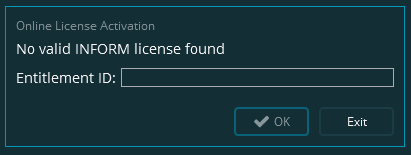

 Duration time
Duration time
is it possible to see the duration time/time remaining when the program is running?
Customer support service by UserEcho


