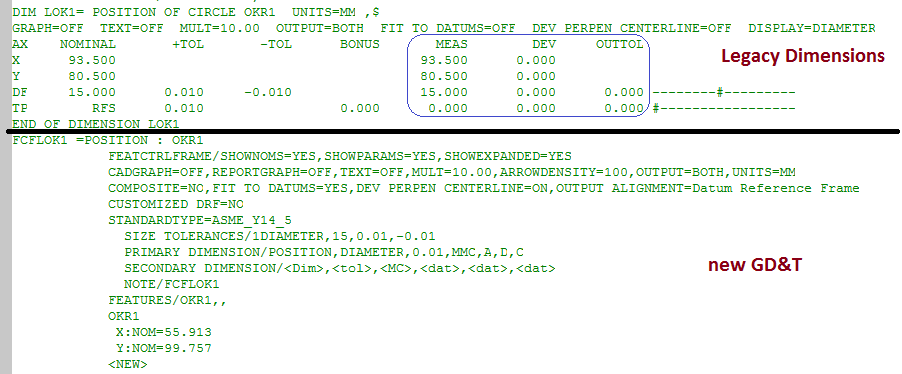Hexagon Measurement SystemsNo matter what Hexagon measurement equipment or software you use, we want to hear your ideas and suggestions on how we can improve.
Thanks for your assistance in helping us shape the future. |
|

 Browse Button in the “New Measurement Routine” Dialog
Browse Button in the “New Measurement Routine” Dialog
It would be nice to have a browse Button in the “New Measurement Routine” Dialog to create a new Routine in a Subfolder from the “Default Measurement Routine Directory”.
A lot of customers have a Folder Structure depend on their Customers, for Example:
Measurement Routines
- Volkswagen
- Audi
- BMW
Etc. Actual it’s not possible to create a new Routine in the right Folder directly. Each new Routine exists as file corpse in the “Default Measurement Routine Directory” after Save as in a Subfolder.

 Sample Hits/Feature for Adaptive Scanning
Sample Hits/Feature for Adaptive Scanning
Please add sample hits/feauture options to the adaptive scanning auto circle properties.
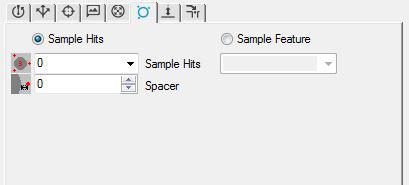

 Bring back an old function that when viewing a report in the report window you could be taken back to that dimension in the program for editing.
Bring back an old function that when viewing a report in the report window you could be taken back to that dimension in the program for editing.
this function was in older versions. quite handy when proving a program or when dimensions get updated. Way faster than the find function.

 Add Vision Parameters to MSE
Add Vision Parameters to MSE
I would like to use MSE with Vision features. This would significantly decrease the time to create measurement routines.

 Excel form report file name
Excel form report file name
As a Pc-Dmis User i wish to be able to use various trace field's from the measuring routine in the naming of the excel form report name.
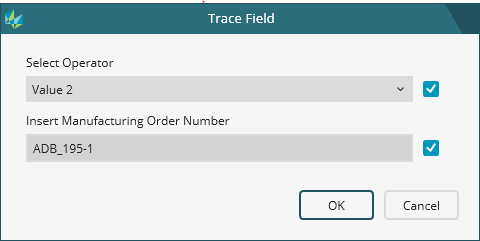
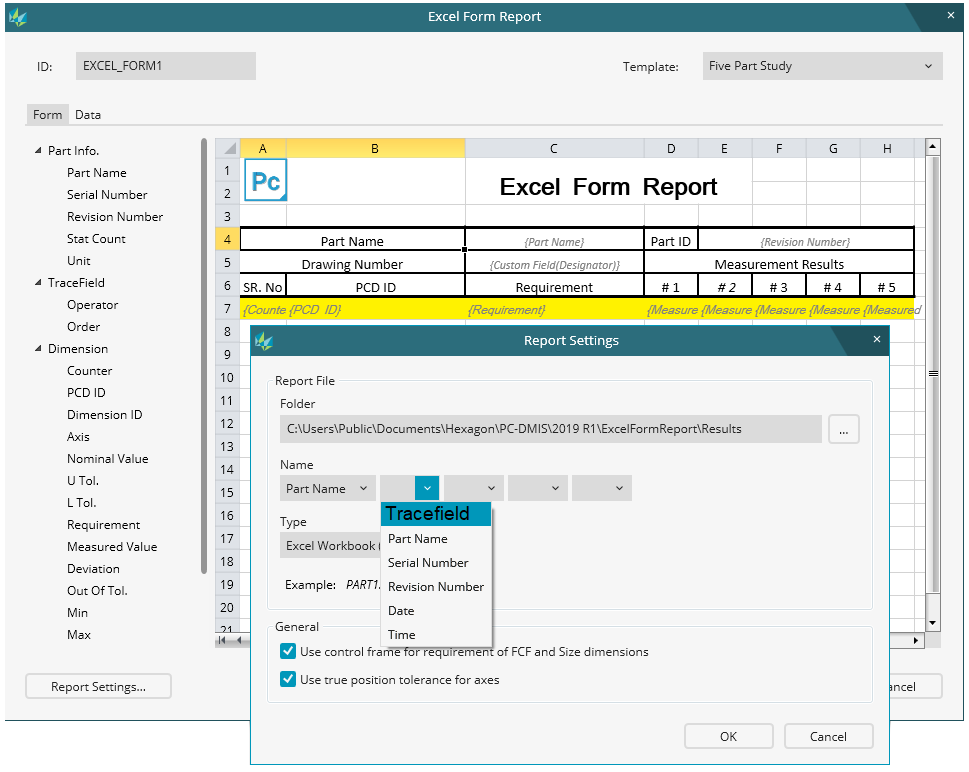

 Add the ability to resize report snapshots
Add the ability to resize report snapshots

 report should print as text pdf (not image) so it can be copied and pasted to other applications
report should print as text pdf (not image) so it can be copied and pasted to other applications
When you print a report as a pdf it should be rendered as text, not an image so that you can copy and past from it to other applications.

 Availability Laser Sensor NIKON LC15Dx for PC-DMIS required
Availability Laser Sensor NIKON LC15Dx for PC-DMIS required
Up to now laser sensor NIKON LC15Dx is not available in PC-DMIS.
This sensor is used on LEITZ CMM with PC-DMIS as Clientsoftware via Technollogy Server.

 Migrate PC-DMIS configurations and settings when installing a new version.
Migrate PC-DMIS configurations and settings when installing a new version.
Have the option on install to migrate configs from the previous version.
Customer support service by UserEcho