Hexagon Measurement SystemsNo matter what Hexagon measurement equipment or software you use, we want to hear your ideas and suggestions on how we can improve.
Thanks for your assistance in helping us shape the future. |
|

 Compensate for plating/surface treatments
Compensate for plating/surface treatments
It would be nice to pick type of plating or surface treatment with thickness and tolerance. Also the ability to select which surfaces get plating on the cad model or the entire part. It can be a real pain to figure all this before hand.

 Swapping the XY axis to YX in the created program
Swapping the XY axis to YX in the created program
Dear Hexagon Team,
I would like to suggest transforming the XYZ axis in the created program.
For example, If we create the CMM program with reference to one machine, which is configured as (20.33.15 that is XYZ), suppose I want to run the same program in the other machine which is configured as (33.20.15 that is YXZ).
I am facing this problem frequently as my customer is giving the program, but I couldn't able to run the same program on our machine.
If you provide this option, it would be very useful to run the same program in the different axis configured machine and also we don't need to recreate the new program.
If this option is already available in the software, please let me know.
Refer to the below attached image for you reference.

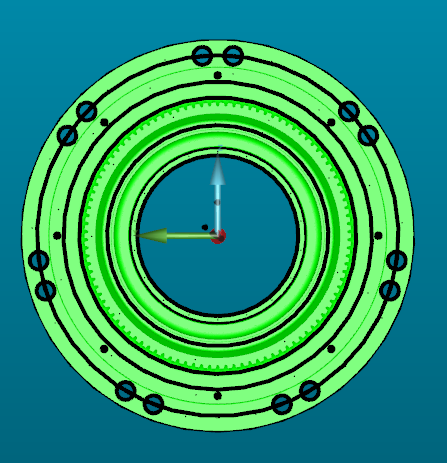
Regards
Srinivasan N

 Repeatability and correctness of measurements of angles above 150 degrees
Repeatability and correctness of measurements of angles above 150 degrees
Why is there no stability and repetition of measuring angles greater than 150 degrees? When measuring them, the length of the tube being measured and the straight sections at the bending point are constantly changing. Is there a detailed instruction for achieving stable operation when measuring configurations with angles of more than 150 degrees? Is it possible to make a threshold for measuring the angle from 120 degrees? Contact for communication +79051832483 whatsapp, viber.

 GD&T Read coordinates of the alignment points and measuring points from the drawing.
GD&T Read coordinates of the alignment points and measuring points from the drawing.
This eliminates the time-consuming typing of coordinates and tolerances from drawings.

 Use Imagecapture from PCDMis Vision to automate exporting a screen capture
Use Imagecapture from PCDMis Vision to automate exporting a screen capture
I would like a way to export a Graphic image as a jpg or png image to help show the condition of a feature without having to generate a report. PCDMis Vision currently has the option to grab a live image, I'd like to have it available to use with the Graphic window too.
Thanks

 Add a quick measure for "plane to feature".
Add a quick measure for "plane to feature".
In the Quick Measure menu it would be nice to have one for plane to feature.

 Edit tolerance in report window
Edit tolerance in report window
Hi, we would like to have a function to edit tolerances in the report window. This would save time when you need to search in the edit window. It would be useful to right-click in the dimension in the report window and go to properties of this dimension.

 Increase Edit Window scroll speed
Increase Edit Window scroll speed
Scrolling through the Edit Window with the scroll wheel on the mouse is very slow, only about three lines per scroll. Can there be an option in the software to increase the scroll speed?

 Declare datum within a feature
Declare datum within a feature
I think a nice addition would be an option to declare a datum within the creation of the feature.
Servicio de atención al cliente por UserEcho



