Hexagon Measurement SystemsNo matter what Hexagon measurement equipment or software you use, we want to hear your ideas and suggestions on how we can improve.
Thanks for your assistance in helping us shape the future. |
|

 Machine/Vehicle Coordinate System Alignment
Machine/Vehicle Coordinate System Alignment
When CAD data is imported into PC-DMIS, the probe configuration is initially aligned to the CAD coordinate system. When the relationship between the part setup on the CMM table is not the same as the CAD coordinate system, the F5 function under the PART/MACHINE tab lets you change the relationship. This is simple when the relationship between the two coordinate systems is orthogonal in each axis. However, when there is an angular difference in each axis, it is somewhat more difficult. The angular relationship (Euler angles) must be determined for each axis rotation and input by clicking “adjust” in the PART/MACHINE tab.
When the fixture design and CMM programming is outsourced to third parties, this angular relationship cannot always be determined. A solution embedded into the software would be a
One suggestion is to allow multiple coordinate systems to be imported in PC-DMIS and allow alignments to be constructed from an imported coordinate system. That way, the fixture coordinate system can be used as the main coordinate system to align the probe and the results can be reported to the alignment constructed from the imported coordinate system.

 Hide Measured Feature Hits
Hide Measured Feature Hits
Can we have a toggle added to measured features within the edit window like SHOW HITS=YES/NO? Some programs containing measured features with a large number of hits are tedious to scroll through.

 Individual Clearance settings during calibration
Individual Clearance settings during calibration
Give us the ability to have individual clearance settings for each tip during calibration. This would be extremely helpful for us with small CMM'S with probe racks. I have to do any that's rotated from A0 to A45 ( Z clearance is 6) separately from anything over A45 (z clearance is 12). Otherwise, I hit the prob rack.

 Auswertung von Durchmesser und Rundheit über polare Sektoren (anhand Scandaten)
Auswertung von Durchmesser und Rundheit über polare Sektoren (anhand Scandaten)
Wir würden eine Funktion für die Auswertung von Durchmessern und Rundheiten über polare Sektoren benötigen.
Derzeit nur sehr umständlich über Numhits-Funktion oder Einzelscans möglich.
Es wäre eine Funktion in den abhängigen Elementen von Vorteil, an welcher ich für die Kreis Auswertung einen Scan
verwenden kann und in diesem definiere welche Bereiche ich von der Messung ausblenden will.
Beispiel siehe Screenshot.
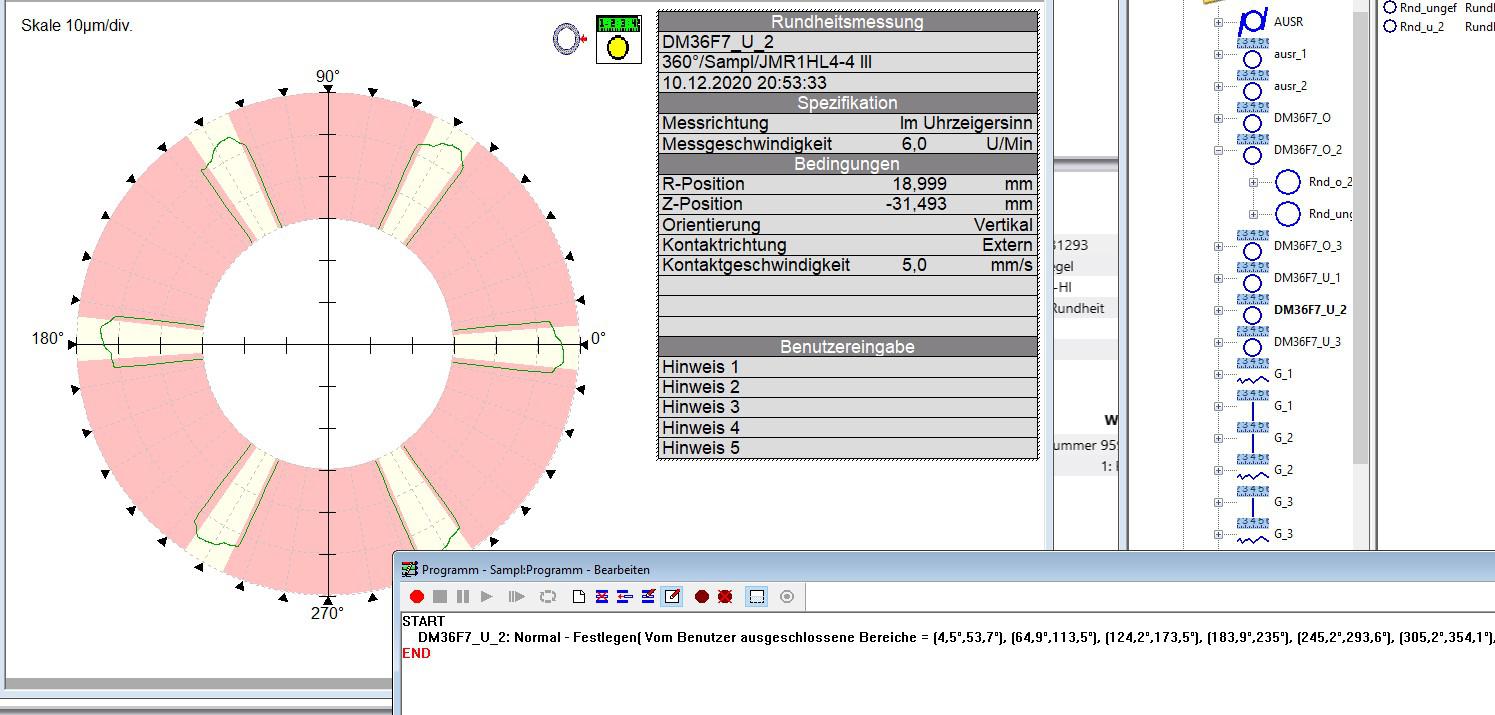

 Display lines options in graphic reports
Display lines options in graphic reports
I would like an alternative to be able to show with lines where my measured circles are on the cad, when evaluating several holes. Also the possibility to divide the "flag" on several pages as you can have more measuring points than can fit on the paper size.
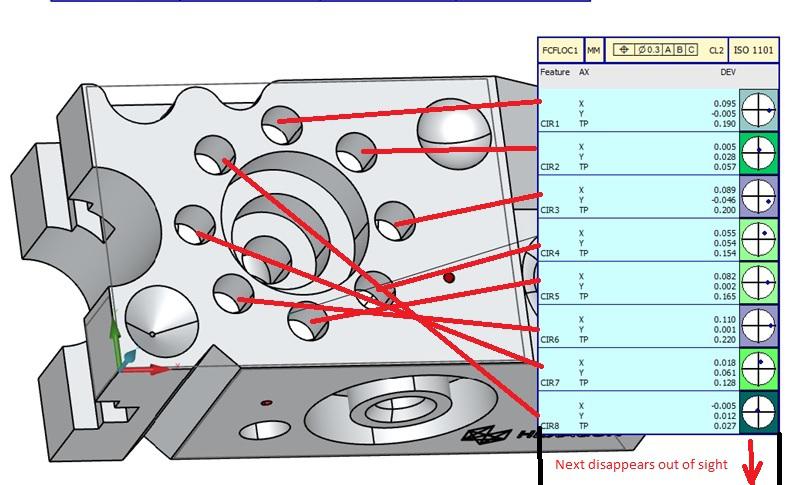

 Some Top Rated Suggested features over five years old
Some Top Rated Suggested features over five years old
Some Top Rated Suggested features over five years old
02-02-2022, 08:02 AM
PC-DMIS 2022.1 Technical Preview
Well, here is 2022.1 and still we wait for the ability to change from online to offline (Posted five years ago). Just like print commands when choosing two formats, Then the request to change the routine from inches to metric (Posted five years ago) and so many more requested changes.
Yes, there have been some great improvements over the years. Why is it taking so long to make these other requests.
Change from Online / Offline
Link: https://ideacenter.hexagonmi.com/en/...online-offline
Have the ability to change the program from English to Metric, not just the reporting
Link: https://ideacenter.hexagonmi.com/en/...-the-reporting
Ability to use Multiple Print Commands with different formats. There is a Case Number 00244229 for this as well.
Link: https://ideacenter.hexagonmi.com/en/...ferent-formats
Adding the Measure Now button within the Auto Features.
Measure Now toggle icon (Posted five years ago) that needs better visual aids to help let the user know that the CMM will execute immediately. Add a way to turn on or off globally. This one can destroy a CMM in a hurry. Forget that this button is on, select the OK button, and watch the dollars disappear.
Link: https://ideacenter.hexagonmi.com/en/...ow-toggle-icon

 Auto plane radial pattern should default location to some geometric center of the clicked surface
Auto plane radial pattern should default location to some geometric center of the clicked surface
When creating an Auto Plane contact feature, the XYZIJK for the feature are grabbed from where the user clicked. If the Pattern is radial, what makes more sense is for the XYZIJK to default to central location. Most often than note, when the user wants to use a radial pattern he/she is working on a surface around a circular feature or with a circular perimeter. Having to manually edit the XYZ of the feature so that the pattern will be centered is not user friendly.
and if the center is on an inclined surface (not orthogonal to X,Y or Z) and the center has a hole, good luck.
Seems to me that if radial pattern is the current default for Strategies, QuickMeasure clicking on CAD for an autoplane should do that evaluation on the fly also.

 Edit Window Warnings Widget (Update Measured / Tols / Alignments etc)
Edit Window Warnings Widget (Update Measured / Tols / Alignments etc)
Create a floating (ideally customizable) widget for warnings related to edit window changes.
Have a widget so you can toggle the common warnings (Carry Nominals back to feature / Update Measured Also / Save Theo as New Target / Update Nominals of Related Dimension / Carry Tolerances Forward / Update Commands Below)
Behavior could be that if the widget is visible it won't ask the question and will just use the currently selected option.
Make customizable so user can specify which warnings are on the widget.

 Sort up to 200 inside diameters by any combination of incremental or decremented X,Y or Diameter
Sort up to 200 inside diameters by any combination of incremental or decremented X,Y or Diameter

 Shortcut button
Shortcut button
I would like to have the option to assign any of my mouse buttons as a shortcut for example "end element"
خدمة دعم العملاء من خلال UserEcho


