Hexagon Measurement SystemsNo matter what Hexagon measurement equipment or software you use, we want to hear your ideas and suggestions on how we can improve.
Thanks for your assistance in helping us shape the future. |
|

 Quick Fixture - Custom Quick Fixture
Quick Fixture - Custom Quick Fixture
Give the ability to import a CAD model directly into the Quick Fixture product and create a custom fixture to be used for programming directly with the part CAD model and machine.

 Ability to create custom ribbon style drop down toolbars
Ability to create custom ribbon style drop down toolbars
To minimize the amount of toolbars it would be beneficial to be able to create a user defined dropdown/ribbon style toolbar.

 For auto plane, state direction of points and ending angle
For auto plane, state direction of points and ending angle

 Multiple Creation of Auto Feature EdgePoint with tactile sensors.
Multiple Creation of Auto Feature EdgePoint with tactile sensors.
The new function “Laser AF Multiple Creation” (usable in PC-DMIS 2018 R1 for Laser-AutoFeature EdgePoint) is a very simple solution to create multiple edge points on a part.
At the moment we can create a perimeter scan and use this to create multiple edge points.
If we add a possibility at the tactile AutoFeatures it will be very easier to create multiple edge points. I think we can use the same window as on the Laser-AutoFeature EdgePoint.
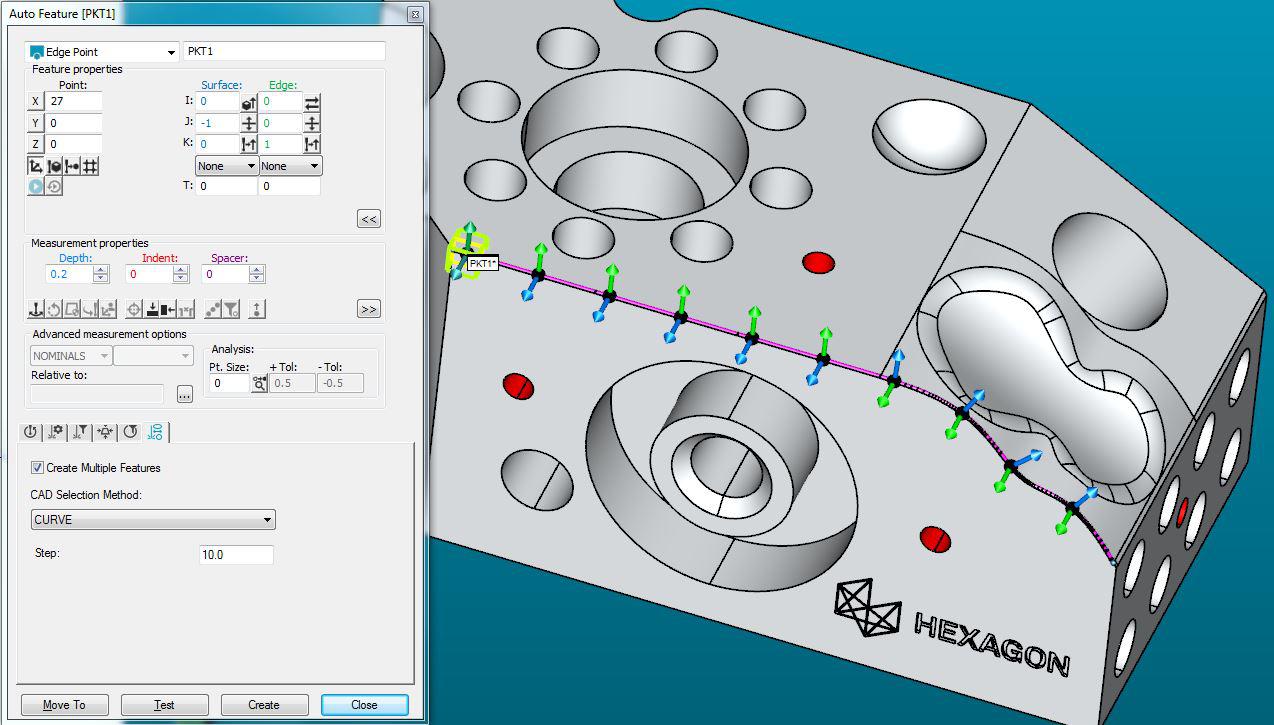

 Rotation Widget develop
Rotation Widget develop
It would be great if develop this useful option, because at the moment only you can use for coordinate axis arrow, but I use GOM Inspect where I can use edges, corners of this cube.
Additional 2D rotation around actual view is also possible. It would be great that this will be work in pc-dmis too..
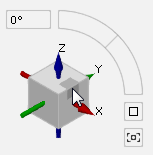
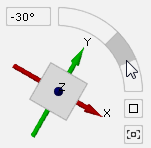
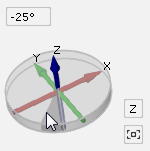
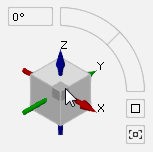

 Better manipulation of CAD model in rotating
Better manipulation of CAD model in rotating
Sometimes when I import cad model, in this case, some electrode, that model is in space, rotated on all axis. It's very hard to get every angle by measuring planes and rotating model from Transform window. There should be some option to easily rotate model.
I don't have particular idea how that can be achieved but I think the idea is clear enough.
Here are some examples on how CAD looking now.
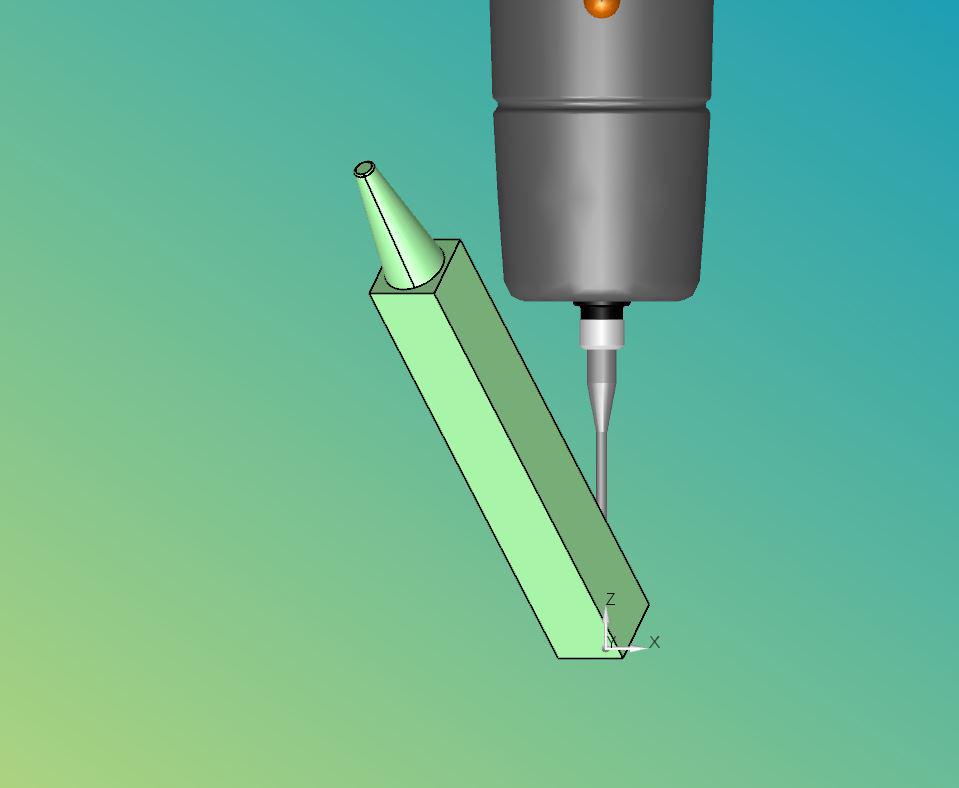
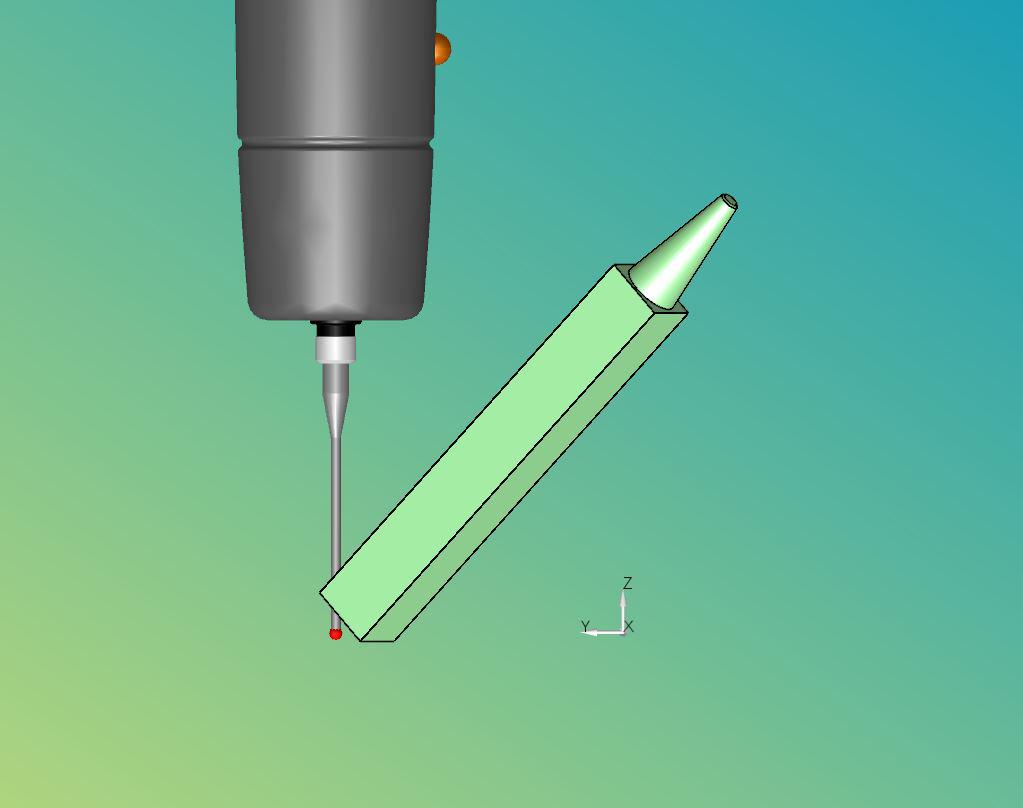
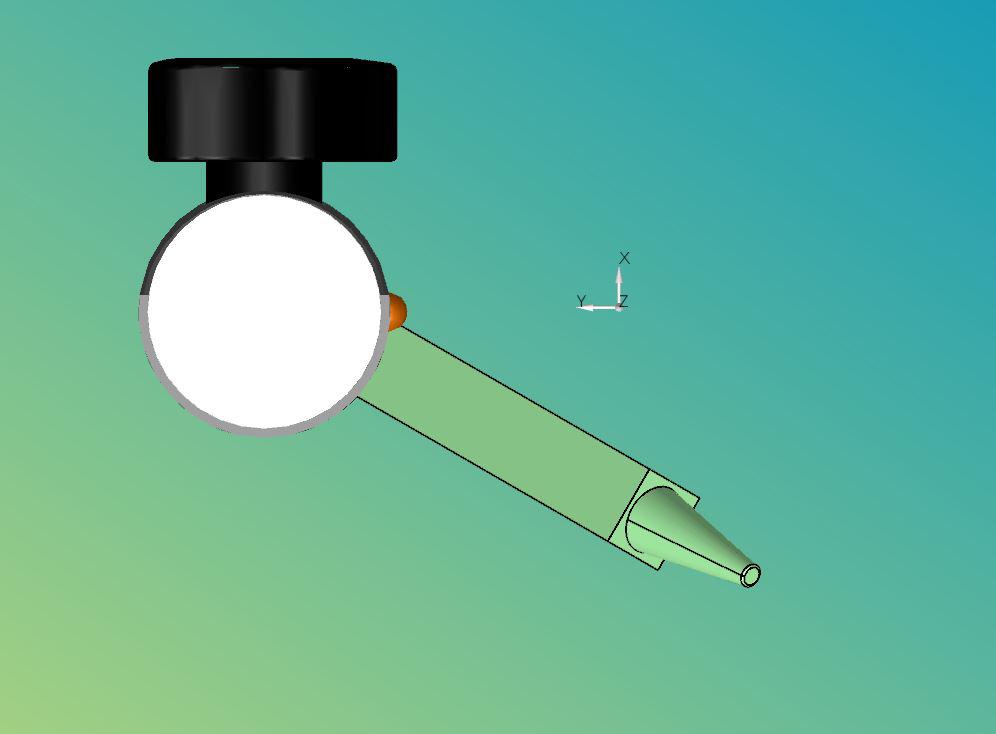
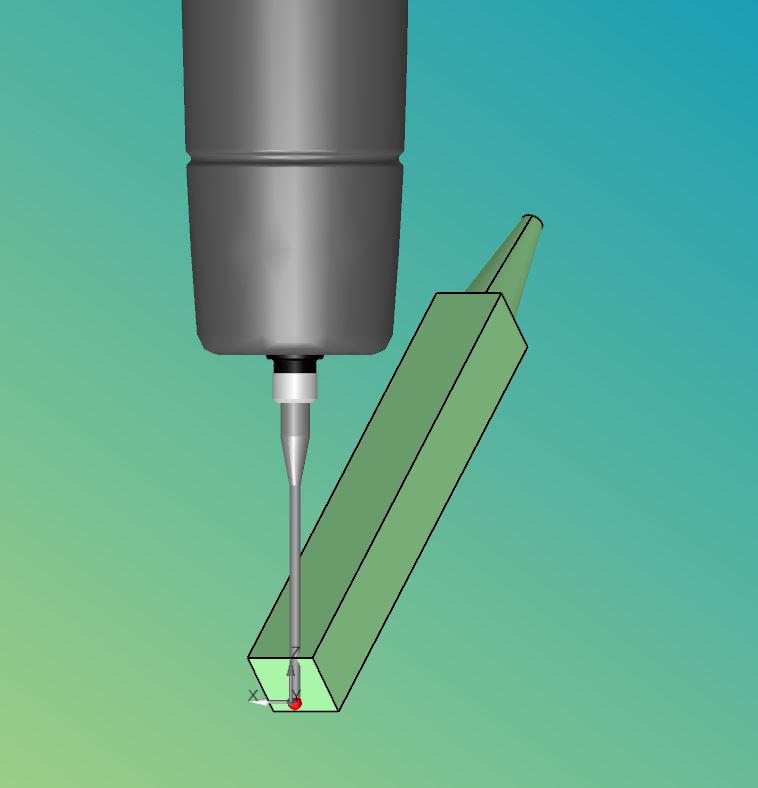

 listing from the elements confusing
listing from the elements confusing
the list from the elements are confusing, when you select this. Than you have this selection
1 / 11/ 12 / 13 / 2 / 21 / .....
That is a confusing and you need more the last elements when you will some measurements.
Customer support service by UserEcho




