Hexagon Measurement SystemsNo matter what Hexagon measurement equipment or software you use, we want to hear your ideas and suggestions on how we can improve.
Thanks for your assistance in helping us shape the future. |
|

 Auto square slot with radius corners
Auto square slot with radius corners
An Auto Square slot that also checks corner radius. Reports center location, length, width, and corner radius.

 Different hole diameters with composite pattern
Different hole diameters with composite pattern
When selecting holes with a composite pattern true position requirement the tolerancing window automatically filters the selectable holes to only list holes of identical sizes. Previous versions of PC-DMIS would let us select holes of any diameter from the tolerancing window to include in a pattern requirement.

 Output Form Deviations EXCELFORMREPORT
Output Form Deviations EXCELFORMREPORT
EXCELFORMREPORT does not allow the individual points of form tolerances to be output, only the min/max and measured values. For customers with point maps it would be nice to be able to see all of the form deviations.

 Allow full path to be set in EXCELFORMREPORT
Allow full path to be set in EXCELFORMREPORT
Currently EXCELFORMREPORT does not allow you to set the whole path, only the directory where the files go. It would be convenient to set the full path, similar to how the print command works.
We read in the full path of the report name from a file because we often have reports that need to relate to each other so the initial part of the name needs to be the same

 TempComp with ASSIGN
TempComp with ASSIGN
Is it possible to replace the measured value of the workpiece with a variable in the TempComp command?
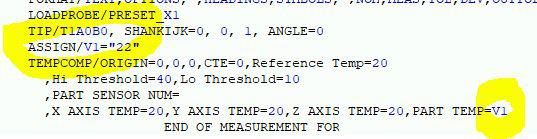

 Add "Show Report" checkbox to the new Excel Form Report
Add "Show Report" checkbox to the new Excel Form Report
I'd like to see the "Show Report" checkbox added to the new Excel Form Report to give users the same report viewing option they have in Report Print Options.

 Calibrate while programming
Calibrate while programming
Fairly often I am programming and could also be calibrating tips. It would be neat if this was optimized to perform this way.
Sometimes I'll save my online program, create a dummy program and calibrate tips and move to my online program offline and programming depending on the amount of tips being calibrated. Even this sometimes causes some difficulties.

 Add a possibility to cancel searching of global used probes
Add a possibility to cancel searching of global used probes
It would be nice to have a possibility to cancel the global search feature.
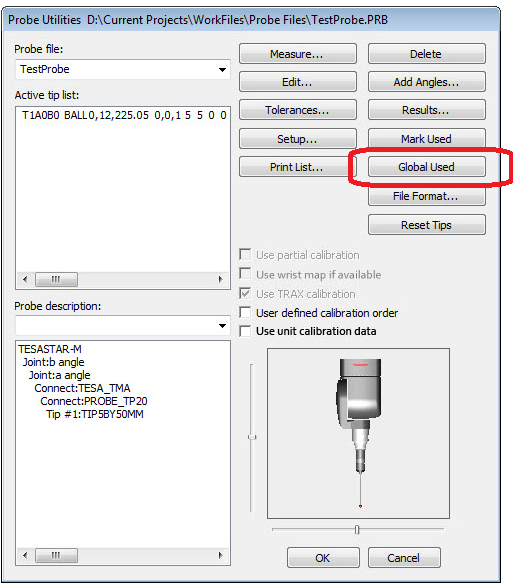

 GD&T Language format for PCDMIS
GD&T Language format for PCDMIS
I would like PCDMIS to have a language option of GD&T. After taking a Dimensioning class, I realize my difficulties all stem from not being familiar with the verbage or terms used. Such as "Derived" as meaning "Measured", etc. If the software used the same terminology, users would be well versed.

 Show measured items in live view of vision
Show measured items in live view of vision
I'd like the ability to graphically show measured features in the live camera view.
Possibly the ability to toggle them off and on in the graphics screen as an option to the edit feature appearance tab.
Customer support service by UserEcho


