Hexagon Measurement SystemsNo matter what Hexagon measurement equipment or software you use, we want to hear your ideas and suggestions on how we can improve.
Thanks for your assistance in helping us shape the future. |
|

 Suggestion for a filter for laser COP
Suggestion for a filter for laser COP
One filter that I really wish was available for a laser-scan COP is a one that just removes all laser points within x distance of a seam in a solid model. Trying to get a surface profile measurement of a scanned part is inevitably thrown off because the physical part has had the edges smoothed per drawing requirements, but the model had sharp edges so it shows up as an out-of-tolerance condition.
I'd love to have a filter were I can specify a distance, and then either select individual seam lines or just pick "all seams" to filter out these edge points from the COP.
A .015"/.005" break edge requirement means on a .010-profile surface all of the edges will be out of spec, and the measurement will not be an accurate representation of the part.

 Resetting trace field value
Resetting trace field value
When using trace fields to collect operator input in the beginning of routines I feel like we are missing some functionality.
I would like the option to reset trace field values when a routine is started. Today trace fields will remember the last entered value and display it when running a program. This gives operators the option to start the program without updating input values.
For example: I have a part with serial number requirements. When running the first part the operator will enter “S/N 1”. When running the second part the trace field will remember and display this value. If the operator isn’t paying attention they have the ability to start the program without updating the value.
Having the option to reset trace field values and using the “mandatory” setting would stop this mistake from happening and force operators to update values on every run.
That said having trace fields remember the last entered value is also important so I would like the option to choose if values are remembered or not.

 Measure point on circular path
Measure point on circular path
M-Cosmos/Geopak (Mitutoyo) can measure a point on a circular path. This is useful in certain situations when rough aligning a round part or when the rotation of a radial feature is not necessarily clocked to other features on the part.
See this forum post for more details/examples...
PC-DMIS forum "How to search for point radially or using circular moves"
Here is the example from M-Cosmos/Geopak help file...
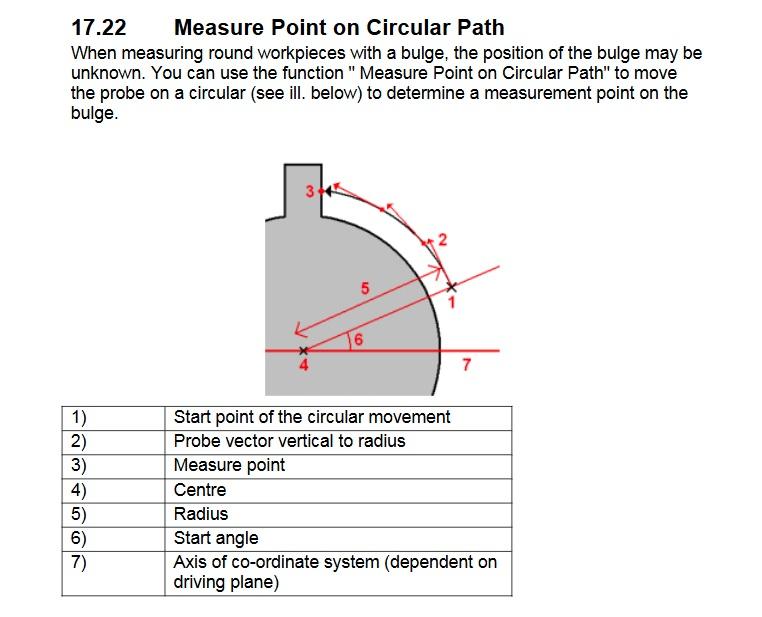

 FIX some elements to not be shown
FIX some elements to not be shown
During programming, it is convenient to hide the elements using the 'Hide all elements' function.
Then, when creating dimensions, you can select the elements to be measured by choosing “Show all elements”.
However, it would be useful to have the option to prevent certain elements, such as manual or automatic alignment elements, from appearing again.

 Change the dimensioning Location, Angle, and Distance commands to behave like the Geometric Tolerance windows
Change the dimensioning Location, Angle, and Distance commands to behave like the Geometric Tolerance windows
The Geometric Tolerance windows are able to self-filter as you type in feature names, which I appreciate because it speeds up the dimensioning process.
Though the Location, Angle, and Distance commands - they still behave like legacy, although they are also still widely used.
The search function on these is cumbersome - why not update it to behave like the Geometric Tolerance search list?


 Window Boundaries need to respect available desktop
Window Boundaries need to respect available desktop
When using multi monitor ALL windows within the PCDMIS software should respect available desktop work space and not be allowed to appear off screen, also there is a bug in 2025.1.112.0 where defining the "main display" causes Auto feature window to appear off screen depending on the display chosen.

 send tip data to report
send tip data to report
ability to send tip data (name & date/time they were calibrated) to the report

 after any update PcDmis gets rid of favorites on home screen and defaults all settings. How can this be avoided during updates??
after any update PcDmis gets rid of favorites on home screen and defaults all settings. How can this be avoided during updates??
Service d'assistance aux clients par UserEcho



