Hexagon Measurement SystemsNo matter what Hexagon measurement equipment or software you use, we want to hear your ideas and suggestions on how we can improve.
Thanks for your assistance in helping us shape the future. |
|

 The ability to drop photos into reports at the click of a button
The ability to drop photos into reports at the click of a button
a quicker more accessible option for reporting

 Pattern Feature
Pattern Feature
We would like to be able to pattern around a specified feature as oppose to having to move the datum to that location, as pattern only operates around the datum.

 Persistent toolbars and buttons across users
Persistent toolbars and buttons across users
I would like a custom toolbar that can appear on every user's toolbar area by default just like the standard ones. It would be incredibly handy to have a toolbar with custom function buttons that everyone has access to. It would also streamline so many other things including setup and work instructions. Currently, to get that functionality, each user would have to configure their toolbar, which isn't practical for shops with multiple users and skill levels. I would love to say in my work instructions: "press the <setup instructions> button in the toolbar" and know they have that button.

 Copy ABC paste CBA
Copy ABC paste CBA
In the edit window, I would like to be able to copy a set of elements ordered as A-B-C-D and paste them as D-C-B-A.

 MACHINE 3D MODEL DETAILS
MACHINE 3D MODEL DETAILS
Would like to see and use the threaded holes of the tables, for fixture position and at the same time then we can see where machine can reach.

 add Cad selection option to COPOPER filter distance tool
add Cad selection option to COPOPER filter distance tool
We would like to be able to filter different areas with different densities.

 Allow for the 3d Model to be rotated and move the labels around while optimizing path workflow
Allow for the 3d Model to be rotated and move the labels around while optimizing path workflow
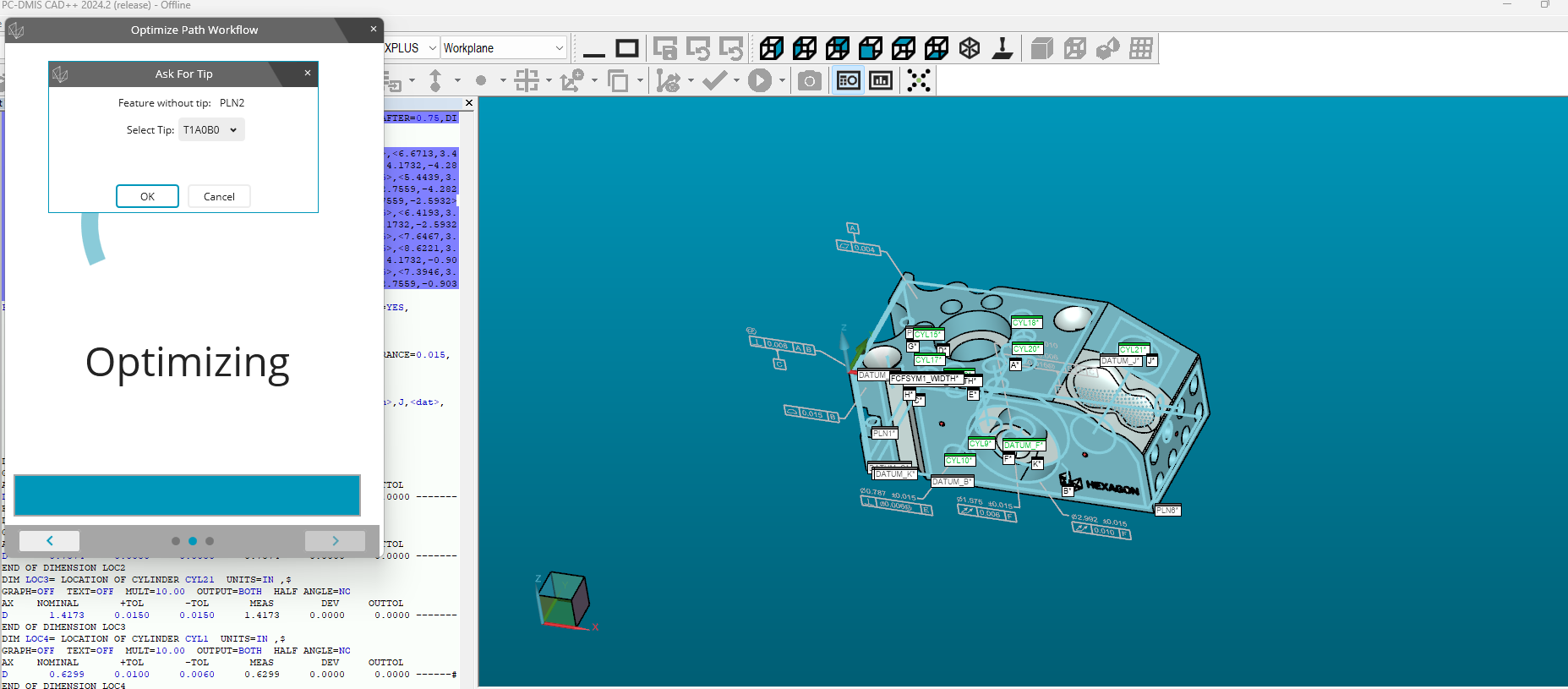
While creating a new test program using the QIF model, I had to edit the program and enter different tip angles to measure features on different planes / axis directions. But while the Optimize path workflow is active and the "Ask For Tip" window is open to select the tip angle for the applicable feature, the model CAN NOT be rotated or moved to get a view where this feature is and make a choice on the tip angle, I also can't move the feature labels or hide them for clarity in the Graphics window.

 Report spacing
Report spacing
Many years ago i remember changing a setting in the settings editor that would add a space between the dimensions on the report. I cannot remember where this was. Currently, we insert a blank report comment to get the space in between. Does anyone know if this option still exists?

 Adding a built in goto label into a preheader and end of program
Adding a built in goto label into a preheader and end of program
As Header states, a simple built in label at the end of the program and at a pre header beginning would be very helpful to allow header label modification, easily start over program based on conditional statements, or end program.

 Option for saving exclusion planes.
Option for saving exclusion planes.
I think an actual option for saving exclusion planes to be used in other routines would be extremely beneficial and would simplify things.
Customer support service by UserEcho


