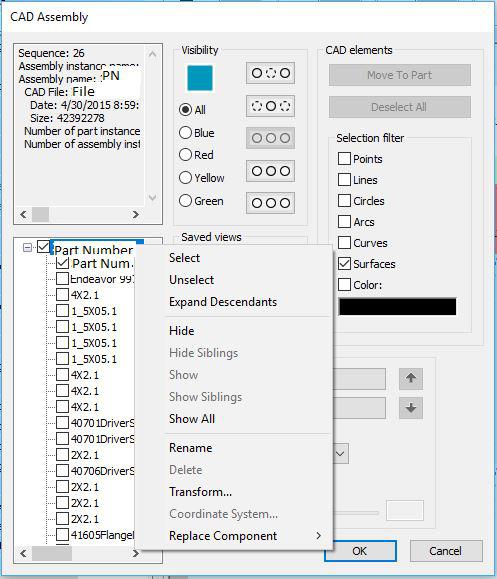Hexagon Measurement SystemsNo matter what Hexagon measurement equipment or software you use, we want to hear your ideas and suggestions on how we can improve.
Thanks for your assistance in helping us shape the future. |
|

 Position with (M) in report
Position with (M) in report
When you don't use (M) there is just one line but when you do there are these unwanted two extra lines. We need to hide second "B:CYLB" and third "C:CYLC" line because our customers want to see just position of feature is in tolerance. There is no option to do that.
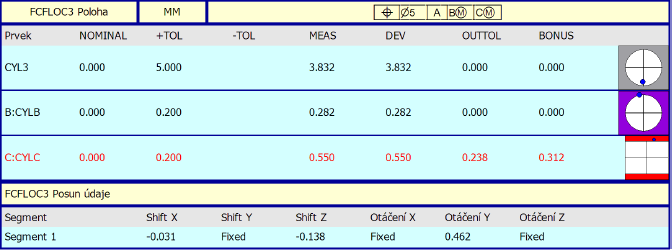

 Batch edit of programs
Batch edit of programs
We have a lot of programs, and nearly all programs have some standard text within the programs. And when we have to change some of the text we have to edit all of our programs one by one. Therefor batch edit of programs I think could be a really nice idea for PC DMIS with Search and replace into a program folder.
Or maybe have the option to open PRG files in a external editor like Notepad++.
We will soon implement subroutine to our programs to make it a littler more simple to our program edits.

 Possibility to measure the Width from Round Slots in the Auto Feature.
Possibility to measure the Width from Round Slots in the Auto Feature.
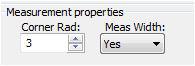
It would be helpful if it’s possible to measure the Width from a Round Slot in the Auto Feature Round Slot like in Square Slot.

 Increase Cross Hair Line Thickness in Vision
Increase Cross Hair Line Thickness in Vision
Have the ability to increase the thickness of the Cross Hair. Sometimes it is difficult to see where the edge is when using ring light, especially if there is a lot noise or variation in material colors, when completing manual hits. Changing the color of the line does not seem to help is certain situations.

 Most recent used program list
Most recent used program list
When a program is deleted including the backup programs then the program should automatically be deleted from the most recent used program list.
Tested this File list with 2018R1. I first created a Test Delete File.prg, saved the program and closed the program. Next, I select File and see the Test Delete File.prg in the most recent used program list. Select Open file and change the File Types to (All), select all of the Test Delete File.prg, and delete them. Select Cancel, Close PC-DMIS and start PC-DMIS. Select File and select Test Delete File.prg in the most recent used program list. (Which shouldn’t be there after deleting) Then the Error: File closed because of a bad archive. Now select File Open and there is a corrupted Test Delete File.prg in the folder. Therefore, PC-DMIS created another program named: Test Delete File.prg in the folder. Another unfinished develop part of the software. With this test, the PC file setting is set to Show hidden items.
With 2016.0 when doing this test there is no errors. But there is a blank program created back into the folder that the original program was deleted from.
Just finished testing this with Technical Preview 2018R2. With this version, PC-DMIS still shows the Test Delete File.prg in the most recent used program list. When selecting this program from the most recent used program list the error now is File doesn't exist! In addition, there is no corrupt program created back into the file that this program was deleted from.

 Automatical Probe Rotation in Program
Automatical Probe Rotation in Program
When I want to insert with pattern, PCDMIS said I had to control the probe rotation.
Is it not possible, that PCDMIS do the probe rotation automatically?
In earlier versions it was possible to do this automatically but in 2018 not any more.
For offline programming it would be much easier.

 Quick Scan-Patch or Perimeter
Quick Scan-Patch or Perimeter
It would be nice to be able to hold down shift & Control. Click on a free form cad feature(s) then click a second point and third point then it draws a box between the three. Then asks if you want a perimeter or patch.

 Self motivated probe calibration trigged by PC -Dmis and can be actived by mobile APP
Self motivated probe calibration trigged by PC -Dmis and can be actived by mobile APP
PCdmis is smart enough to notify the probe needs calibration after automatic detection by itself. And can be triggered by mobile APP
Kundesupport af UserEcho