Hexagon Measurement SystemsNo matter what Hexagon measurement equipment or software you use, we want to hear your ideas and suggestions on how we can improve.
Thanks for your assistance in helping us shape the future. |
|

 GD&T Full blown version
GD&T Full blown version
GD&T capture is very impressive with Trupo callouts. Would like it to include everything from a print. Distance, Basic, Notes, Find numbers and Database Ballooning. Name the feature with the GD&T. Then output into AS9100 format Excel file.

 Probe results – automatically alarm for excessive deviation from theoretical/previous measured results
Probe results – automatically alarm for excessive deviation from theoretical/previous measured results
This would make it easier for operators to notice and react to issue like bent tips or failed indexing of the probe head.

 Construckt sphere in cone
Construckt sphere in cone
We measured an inner cone as an element and want to construct a ball with a fixed diameter of Ø19 in the cone (see picture). The goal is to determine the distance of 25.1( see Picture). Currently we construct a circle (Tangent) into two lines.
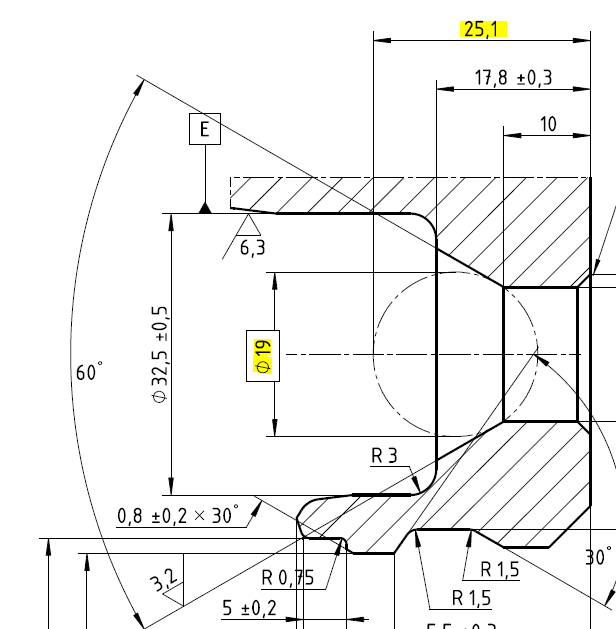

 Angle Point Improvement
Angle Point Improvement
Make it possible to create an angle point using CAD when there is a radius between the two surfaces.
This comes up on nearly every molded part I measure and on most sheet metal parts.
User Interface could be to click on the first surface like it is currently done. If there is a radius (or empty space) between the two surfaces, press Alt and click on the second surface, then click on Create. Have the first click define where the angle point is to be taken at. If there is no radius then just click on Create and process as currently done.
Vote

 Add third option to Marked/Unmarked state for steps in measurement program: Run once
Add third option to Marked/Unmarked state for steps in measurement program: Run once

 Basic Script Editor
Basic Script Editor
an overhaul/update of the basic script editor portion of the software would boost the
automation capabilities.
a more comprehensive help file with examples and add "intellisense" the the script editors
tool kit would allow more users to learn scripting and therefore develop programming methods
and custom scripts to automate.

 Make scan windows resizable
Make scan windows resizable
Idea3:
Linear open scan window and all scanning window is also work with fixed size.

The boundary points area is too small. Usually we have 3 rows, but this small window only shows 2 rows.
I suggest if you only increase your line by 1 line, you would no longer have to scroll...
Initial Vectors area is same...
I would suggest that if you make those windows adjustable then the boundary points area and Initial Vectors area should be change with the window growth size.

 Cone scanning approach vector
Cone scanning approach vector
The approach vector when auto scanning cones is incorrect. The approach should be at a tangent to the cone angle this results in the incorrect contact point when the probe touches the cone, the error is equal to the sine of the angle of the cone multiplied by the probe radius

 Have expandable advanced section on Constructed Feature dialogs, and make the window resizable, like available on Auto Features
Have expandable advanced section on Constructed Feature dialogs, and make the window resizable, like available on Auto Features
Hi,
It would be great if the Construct (point,line etc) windows work just like the auto feature windows.
Idea1
In case of auto Feature you can hide or show the measurement properties .
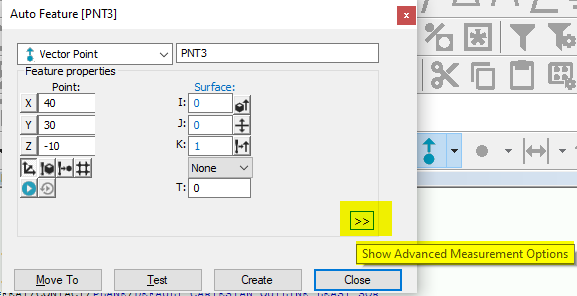
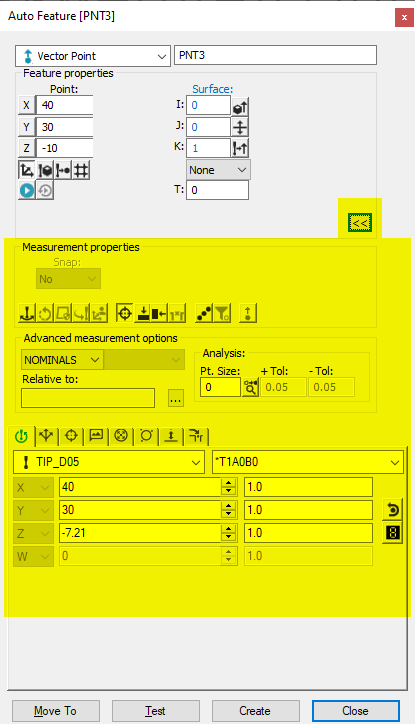
Personaly I like to see everything in auto feature but the ">>" button is good idea.
It would be great if the "<<" button appear in "construct ..." window too and the users can be hide the red area:
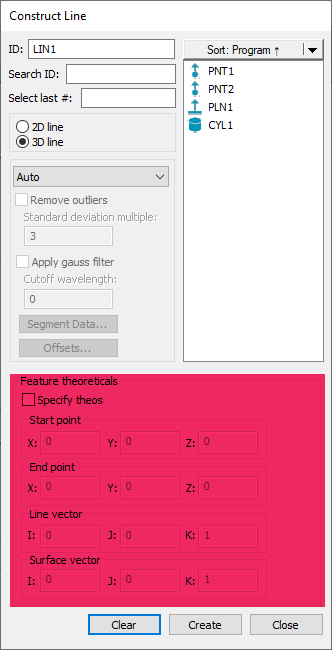
Idea2
If you work too many elements maybe helpfully if you see not just 7elements.
In auto feature window you can modify the size of window if you can drag the left bottom corner.
It would be great if it works in the Construct ... windows and increases the size of the window to more elements than 7.
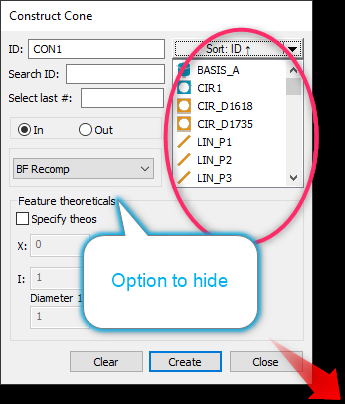

 For Quick Feature difinition ,difine the hits position intuitive
For Quick Feature difinition ,difine the hits position intuitive
When use quick features and with the Flexible Measurement Strategy (FMS) Wizard opened, add the ability that , the user can drag the hits pathline mannually to a position to define where PC-DMIS takes the hits.
Servicio de atención al cliente por UserEcho


