Hexagon Measurement SystemsNo matter what Hexagon measurement equipment or software you use, we want to hear your ideas and suggestions on how we can improve.
Thanks for your assistance in helping us shape the future. |
|

 your measurements
your measurements
hello
I think it would be nice if you can see during your measurements whether something is right or wrong in enspect.

 XACT PROFILE
XACT PROFILE
With legacy dimensioning, in the profile dimension box you could highlight all the features you wanted and when you hit create it would create an individual dimension for each feature. With XACT dimensioning it produces a feature set and one dimension shows on the report. Can you make it to where you could have the option of grouping the features into a feature set or have the option to mass create individual dimensions for each feature instead of having to choose each feature one at a time and hitting create?

 Animated probe changer
Animated probe changer
since the animated machines are included with the pcdmis software, shouldnt the animated probe changer be included as well? Apparently this is a paid addon currently, but would be handy for offline path movement and collision detection.

 SQ Inspect 3.1 - Clear password field when user name field is cleared or typed over
SQ Inspect 3.1 - Clear password field when user name field is cleared or typed over
Using SmartQuality Inspect 3.1 (install set from PCDMIS 2018 R1)
The password field is not getting cleared if a user clears the user name to enter a new one or types over it. I happen to have two SmartQuality users with the same password.
I can logout from one and actually type the other username and the password
field is still there uncleared from last user login. Press sign in and I am logged in.
We must clear the password field if anything is done to the user name one.

 LRA Errors must be displayed in Red
LRA Errors must be displayed in Red
Measured value exceeding the specified tolerance will
only be displayed in XYZ and T1 MP T2 "red" displayed.
Finding errors in LRA is very tedious and error prone,
especially if the pipe has many straights.

 2 or more pipes in TS within a project
2 or more pipes in TS within a project
It should be possible to enter and manage 2 or more pipes in TS within a project.
This is important for tubes with ring pieces or assemblies.
Since the function of TubeShaper goes beyond the pure curved tube,
it is not clear to the customer why this is not possible.

This has already been completed for our next version: TUBE-5791: "Measure Bend Radius using Hard Probe". Best regards, -Glenn

 Create elements with different angular segments !!
Create elements with different angular segments !!
Tienen la capacidad de construir elementos (círculos, conos, esferas, cilindros, etc.) con diferentes segmentos angulares (0º a 45º, 90º a 135º, etc.) dentro del mismo elemento.

 Adding a special feature to measure Jig axis from square section (3 or 4 planes)
Adding a special feature to measure Jig axis from square section (3 or 4 planes)
When customers want to reverse a Tube Jig, they may face Jigs with cylindrical gates (no problem here, a simple measurement of a cilynder), but also Square gates.
For square gaes, the process is much eavier cause it requires to measure 4 (or 3) planes, construct 2 medium planes, and then make the intersection of both medium planes. In case of more than 6 axes, it becomes very heavy, boring and results in a very long program.
In GPad, we implemented a macro for such case :
- The user selects "Jig line from square gate"
- then the SW automatically asks the user ot measure 1st side plane
- then oppposite side plane
- then bottom plane
- and finally top plane
- then all the calculations are automatically done, and the user directly gets the center line.
Sometimes, only 3 planes are used (both sides and bottom plane) : then we use the side planes to calculate the "diameter" and we translate the bottom plane with half of the "diameter". then we intersect the translated bottom plane with the medium plane from side planes.
Another option to get a quick measurement (but less accurate) from 3 planes simply consist to measure 3 points:
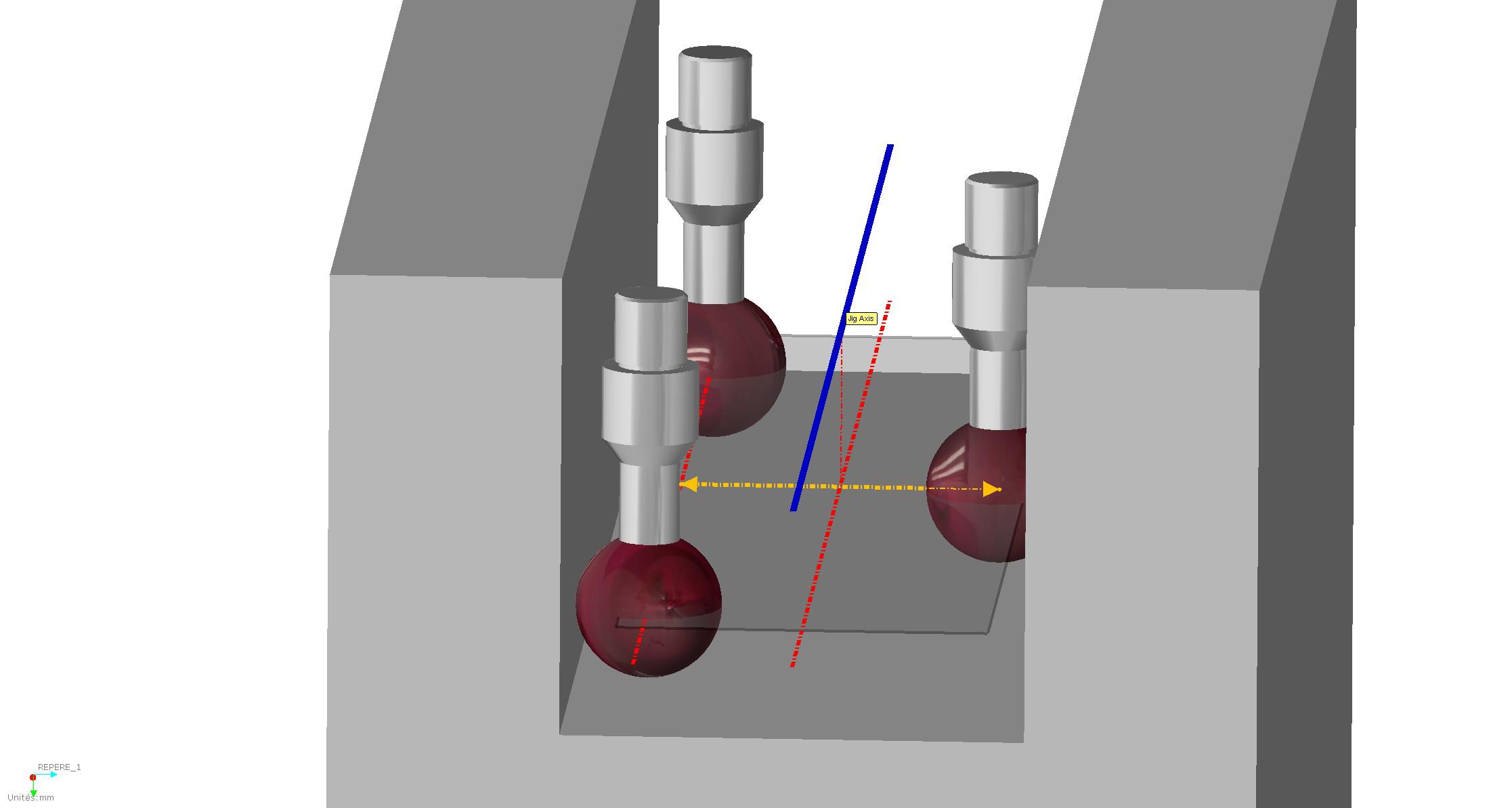
- 2 points on one bottom edge
- 1 point on the opposite bottom edge
- From Pt 1 and 2, we make a line (from the centre the the sphere of the stylus)
- From this line and Pt 3, we calculate an intermediate "diameter" (not hte real one but the real one minus the probe diameter) and we calculate also the medium point (medium point between Pt3 and its projection onto the line
- we move the line onto the mdeium point
- we move up the line with half of the intermediate "diameter", and perpendicularly to the plane made with the 3 points.
- this gives us the axis.
Service d'assistance aux clients par UserEcho


