Hexagon Measurement SystemsNo matter what Hexagon measurement equipment or software you use, we want to hear your ideas and suggestions on how we can improve.
Thanks for your assistance in helping us shape the future. |
|

 Had to have IT Department fix windows 10
Had to have IT Department fix windows 10
We tried to install Polly works and windows 10 froze at 80%.
It took our IT department 4 hours to fix and now when I start PC Dmis I get a message.
"You do not have a License. PC-DMIS cannot continue.

 create generic features from variable data
create generic features from variable data
Currently there is the option, with variables, to pull all the elements from a feature at once using the .ALL extension.
What would be very useful is for a generic feature to be fully populated by the elements from the parent feature.

 Reporting
Reporting
Hello my name is Daniel Ślosarczyk on pc dmis has been working for 6 years. I miss reporting cad models and cut models in the report. In addition, the report could be more intuitive to make quick screans (see reporting polyworks)
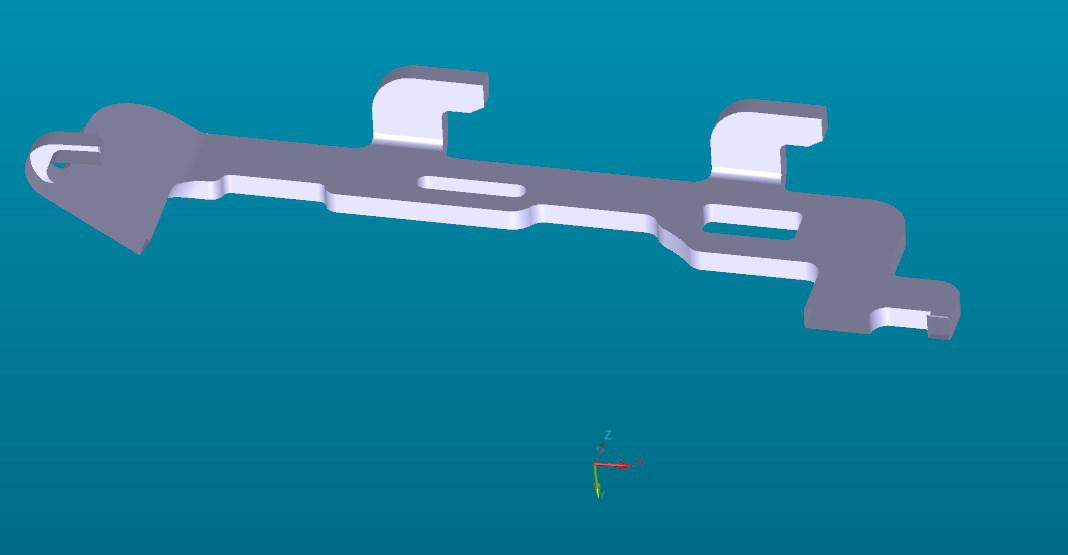

 Use constructed features in the graphics window (like CAD) to pick auto features.
Use constructed features in the graphics window (like CAD) to pick auto features.
I often program complex 3 axis parts offline with only a drawing. I have to usually "sketch" the part using constructed features, to give me the geometry to find intersects / tangents etc. I would like to have a mode similar to curve mode, that allows you to pick the feature lines in the graphics window, similar to picking CAD, to create auto features.

 Multiple Pattern Names
Multiple Pattern Names
When programming multiple features in order like:
CBORE_1
CBORE_DEPTH_1
HOLE_1
It would be nice if you could copy/paste with pattern this entire pattern and save the names of all not just have everything come up as HOLE_1, HOLE_2, HOLE_3...
Time consuming to rename all of the counter bores and depths.

 Windows Tags and Coments
Windows Tags and Coments
It would be nice if you could tag programs in Windows explorer and be able to add comments about the program without having to open the program and view it. This would be display in windows explorer under the details section.

 Automatic sensor in probe changer
Automatic sensor in probe changer
Have a proximity switch or LVDT in the probe changer to automatically tell PC DMIS which docking ports that have probe assignments are empty.

 Have the option of making programs "Invisible" from Inspect Desktop.
Have the option of making programs "Invisible" from Inspect Desktop.
If there is a large number of programs to load within a Directory, Inspect slows down significantly and sometimes crashes. If the only program to show was, searched for, program. This should prevent the system from slowing down.

 If "Case" selections are used withing Program, the program Completion ring stays at 100%.
If "Case" selections are used withing Program, the program Completion ring stays at 100%.
If you have a "Run another Part" selection within a Program, the total measurement cycle ring does not reset back to 0%, it remains at 100%.

 Lock out programs or subfolders
Lock out programs or subfolders
Ability to lock out or block certain programs or programs within subfolders to keep other cmm operators from using these cmm programs.
خدمة دعم العملاء من خلال UserEcho


