Hexagon Measurement SystemsNo matter what Hexagon measurement equipment or software you use, we want to hear your ideas and suggestions on how we can improve.
Thanks for your assistance in helping us shape the future. |
|

 Error messages should begin with a distinct identifying alpha-numeric code to provide a simpler means of referencing them. Otherwise, some errors messages have similar text and can be confused.
Error messages should begin with a distinct identifying alpha-numeric code to provide a simpler means of referencing them. Otherwise, some errors messages have similar text and can be confused.
Error messages should begin with a distinct identifying alpha-numeric code to provide a simpler means of referencing them. Otherwise, some errors messages have similar text and can be confused.

 I would like to see the Live Image view so I can use INSPECT on a vision machine, and use the view to do the manual alignment features
I would like to see the Live Image view so I can use INSPECT on a vision machine, and use the view to do the manual alignment features
At the moment, INSPECT is not very useful for Vision machines, as without seeing the camera view, then the manual alignment features are impossible to position.

 Fixture Builder turn off on snapshot when not showing in graphic display window
Fixture Builder turn off on snapshot when not showing in graphic display window

 Select funktion
Select funktion
Hi
In recent years, there have been more and more customers manufacturing plates for hydrogen fuel cells or heat exchanger with have many small CAD surfaces (thousands of surfaces). If you want to mark a certain area, you need to zoom in and mark from different angles to cover everything. This takes an enormous amount of time!!!
So I would like to have more options when selecting CAD surfaces. Like, select all, select all in my selection (through/not through/visible only and so on.
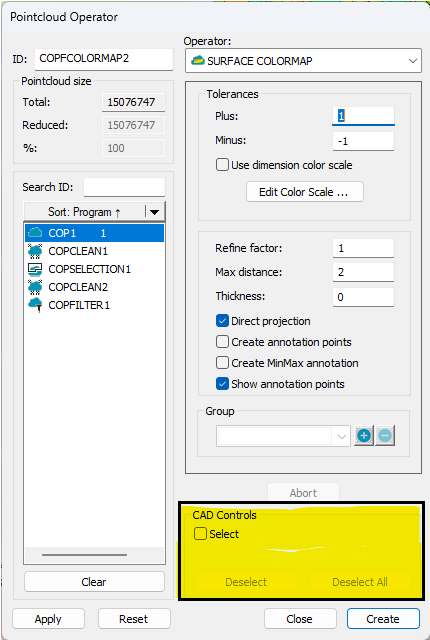

 enhance search function for groups (part 2)
enhance search function for groups (part 2)
Could the Find function in Command Mode be edited as is proposed in the original topic from Aaron Baldauf?https://hexagonmi.userecho.com/communities/40/topics/1335-enhance-search-function-for-groups
With that I mean is to add a checkbox for if you want to search inside groups or not.
The reason:
We have very large programs with lots of groups.
When I for instance do a search for "D20H7_" (in version 2025.1) it takes alot of time. If it is within a group it will expand the group. When I click next it will expand the next group. Et cetera.
Groups that are expanded via this Find keep expanded. So I need to do extra work to search manually for expanded groups that were collapsed.
I already talked to Hexagon and they proposed the search function in Summary Mode, but that is very different and not suffcient to my needs.
Plus, I, like so many others, program in Command Mode because I don't want to hoover over a line to get all info like in Summary Mode.
So please make it as proposed by Aaron Baldauf, with a checkbox "Find in groups".
Unchecked = Search as in version 2022.2
Checked = Search as in version 2025.1, and when it expands a collapsed group that when it leaves that group it will collaps it again.
Thanks.

 Add mark used and global used as parameter set options for Auto Calibrate
Add mark used and global used as parameter set options for Auto Calibrate
Add Mark used and Global used as parameter set options for Auto Calibrate.
Doing this could eliminate the possibility of forgetting to update the Parameter set when the tips used in a measurement routine is updated.

 Path Lines Shortcut Key
Path Lines Shortcut Key
Function of ALT+P, or another shortcut key, to turn path lines on for highlighted code instead of all instead of having to right click to select

 Transform the CAD
Transform the CAD
Add more tools to easy manipulate the CAD; Sometimes I get the Model with crazy angles, and it is too complicate to transform it

 Search bar for settings
Search bar for settings
Add a search bar for settings at the top of the software.
I can't tell you how long I have had to search for Excel Form Report, analysis, screen capture to file, etc.
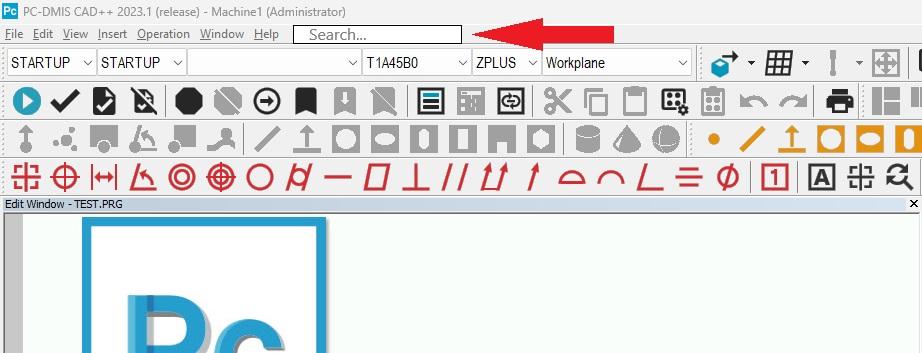
Servicio de atención al cliente por UserEcho


