Hexagon Measurement SystemsNo matter what Hexagon measurement equipment or software you use, we want to hear your ideas and suggestions on how we can improve.
Thanks for your assistance in helping us shape the future. |
|

 average tp in report
average tp in report
we have a part where we measured the TP (true position) of 10 (or more) circular features...does anyone know if it can be done or how to output the "average" TP on the reports and excel files (not vector, just straight average of the TP out of tolerance values)?

 Allow sharing of multiple samples
Allow sharing of multiple samples
Second idea is the possibility to Filter and Share a whole page of samples, i.e., we want to send to a client all the measurements for a range of samples of a part, instead of having to select one by one and share...
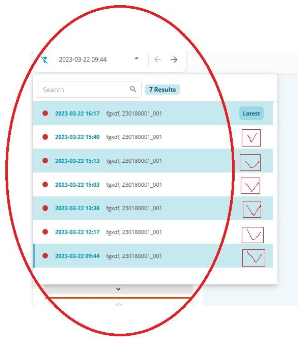

 Add "Dashboard Summary" tab with important information across ALL parts
Add "Dashboard Summary" tab with important information across ALL parts
It would be nice to have an overall dashboard (homepage) for all parts. The insights is nice on the right hand side of the page but it would be nice to have a homepage that goes over any quality issue notifications and has charts for all parts, similar to the part summary but for all parts.

 Add Gage R&R support into Metrology Reporting
Add Gage R&R support into Metrology Reporting
It would be cool to see some features of gauge r and r implemented into metrology reporting.
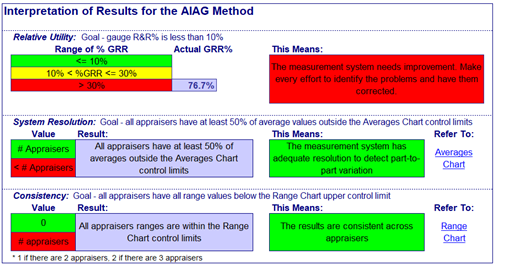

 Have a way to auto cycle control charts
Have a way to auto cycle control charts
It would be good if the control checks chart automatically move between the different control checks every few seconds (like a slide show).
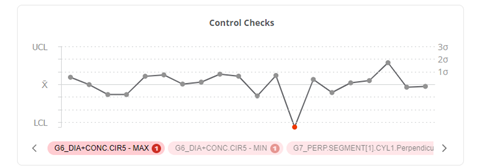

 Allow previous runs of a specific sample to be ignored for statistics
Allow previous runs of a specific sample to be ignored for statistics
Dear sirs,
i have 2 recommendations (if not implemented on pro version):
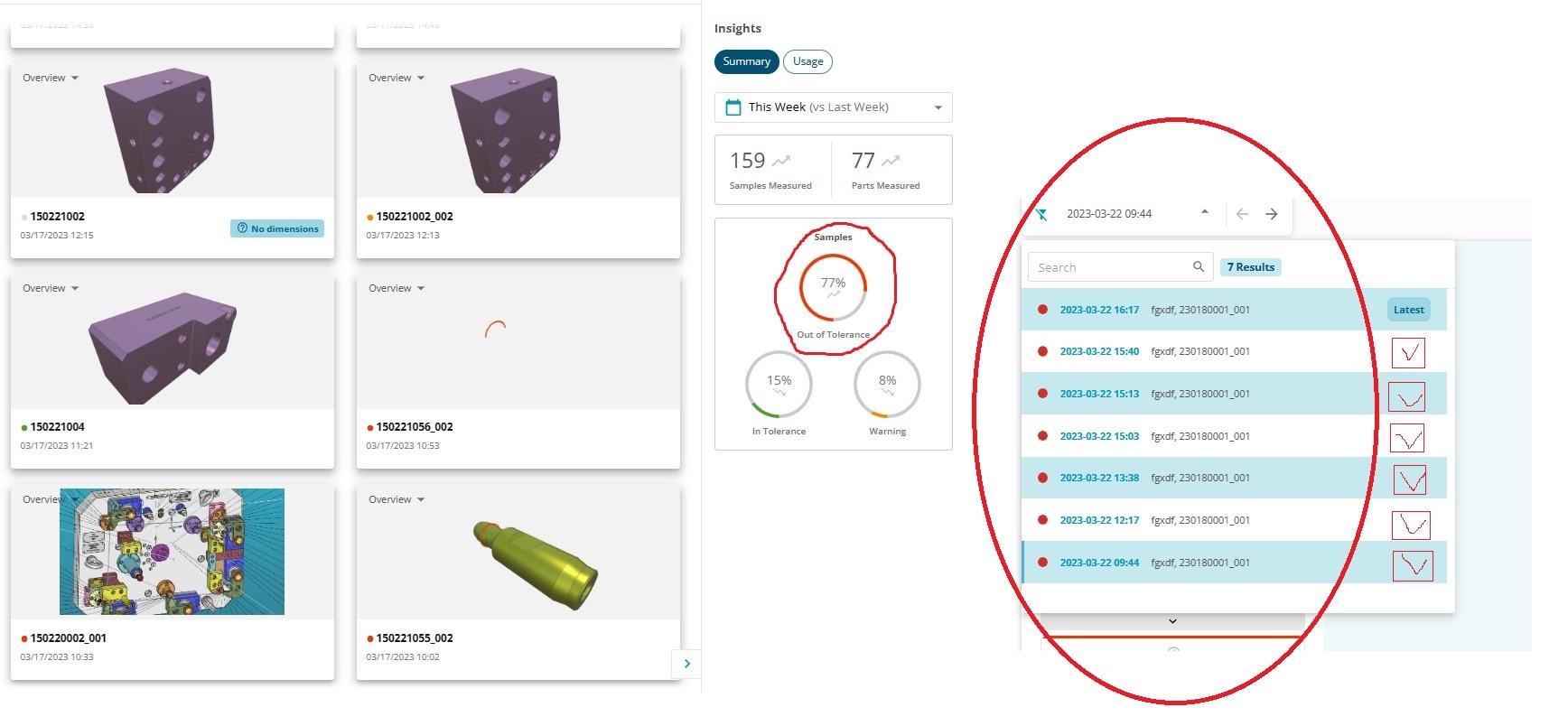
The idea is to have the possibility to engage or not previous measured samples, why? Because in certain situations we don't want to consider the several times that the same program runned as different parts with same reference, that is, in the case of an iterative measure and tunning of an assembly we just want to consider the last one for the general statistics...

 Combine the Laser tab with the readout window for the HP-OW going forward.
Combine the Laser tab with the readout window for the HP-OW going forward.
With the launch of the new HP-OW, could we get the laser tab and the probe readout window combined? Some folks use the Chroc box to view the graph and now it will be closed up in a box on the side of the machine. Some use the probe readout to view the distance and intensity. It would be a nice go between.

 Excel Form Report Option to not report skipped dimensions
Excel Form Report Option to not report skipped dimensions
Currently, It appears that an unmarked or skipped feature will still report to the form report. The dimension must also be unmarked, then that dimension is not reported. I would like the option to not report skipped features.
Customer support service by UserEcho




