Hexagon Measurement SystemsNo matter what Hexagon measurement equipment or software you use, we want to hear your ideas and suggestions on how we can improve.
Thanks for your assistance in helping us shape the future. |
|

 Cone scanning approach vector
Cone scanning approach vector
The approach vector when auto scanning cones is incorrect. The approach should be at a tangent to the cone angle this results in the incorrect contact point when the probe touches the cone, the error is equal to the sine of the angle of the cone multiplied by the probe radius

 Have expandable advanced section on Constructed Feature dialogs, and make the window resizable, like available on Auto Features
Have expandable advanced section on Constructed Feature dialogs, and make the window resizable, like available on Auto Features
Hi,
It would be great if the Construct (point,line etc) windows work just like the auto feature windows.
Idea1
In case of auto Feature you can hide or show the measurement properties .
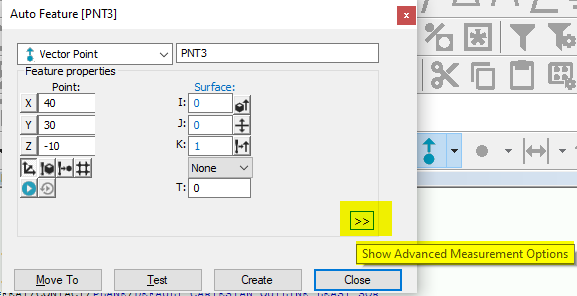
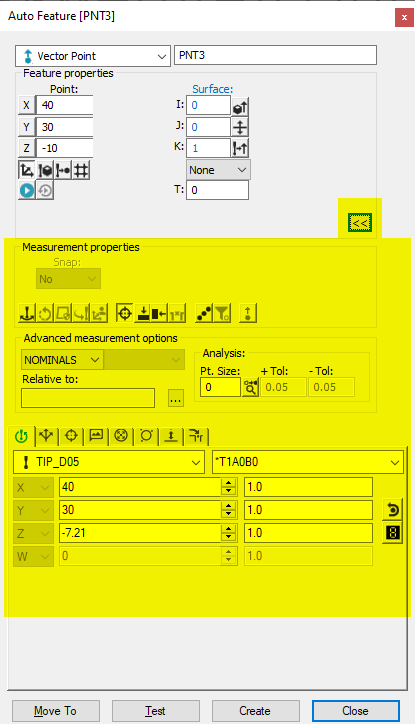
Personaly I like to see everything in auto feature but the ">>" button is good idea.
It would be great if the "<<" button appear in "construct ..." window too and the users can be hide the red area:
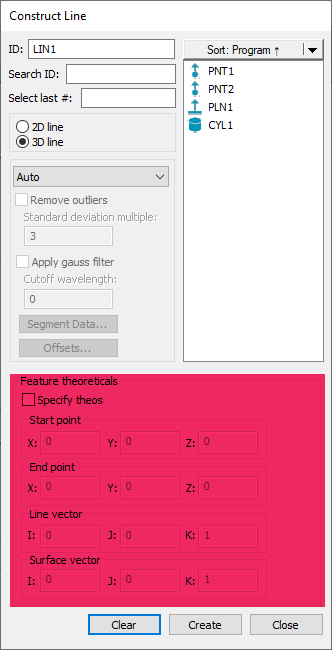
Idea2
If you work too many elements maybe helpfully if you see not just 7elements.
In auto feature window you can modify the size of window if you can drag the left bottom corner.
It would be great if it works in the Construct ... windows and increases the size of the window to more elements than 7.
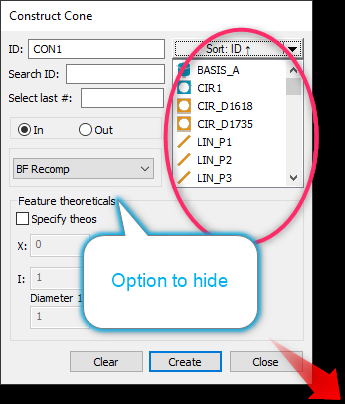

 For Quick Feature difinition ,difine the hits position intuitive
For Quick Feature difinition ,difine the hits position intuitive
When use quick features and with the Flexible Measurement Strategy (FMS) Wizard opened, add the ability that , the user can drag the hits pathline mannually to a position to define where PC-DMIS takes the hits.

 Disable warnings per session
Disable warnings per session
Below is an example of the various warnings
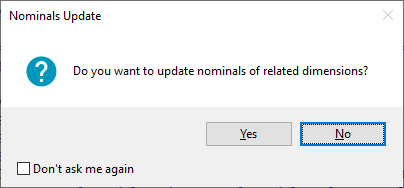
At this moment there is a possibility that you forget you checked the 'Don't as me again' checkbox, and leave a collegae (or yourself) with the possibility to make unwanted recalculations without noticing.
When you make that it only applies for this session (until the program closes) you can make the chance of this error/mistake a bit smaller.

 AutoCal Parameter Sets
AutoCal Parameter Sets
I would like to see parameter sets added as a parameter of the PROBEDATA function. I currently use a log file (.csv) to track the calibration of parameter sets of probe tips for different programs.
Currently, one can use the date and time data in a probe file for a particular tip to get information on the last calibration date/time, but there is nothing like that for parameter sets.

 Expand Optimize Path to Work with Clearance Planes
Expand Optimize Path to Work with Clearance Planes
As of version 2019, the legacy Optimize Path tool has been removed, and the new Optimize Path (formerly "Preview" as opposed to "Legacy") chokes on MOVE/CLEARPLANE commands. Since clearplane moves can be controlled in the Edit window they are much more versatile than the clearance cube, and for flat parts they are much more efficient than Auto Insert Moves. It should not be hard to make the Optimize Path tool work with clearance planes - please do so!

 Report .CSV
Report .CSV
Hello
Many of our customers want an excel output report (. CSV), but today only data is visible. Is it possible to make (in the next version) an automatic report in excel (with the logo, the customer's address, the image of the tube, etc....)
Kind regards

 In PC-Dmis when measuring a cylinder from the outside
In PC-Dmis when measuring a cylinder from the outside
When measuring a cylinder from the outside, a pin, with avoidance on, the probe approaches the center of the cylinder before moving to the first measure point on the outside of the cylinder. This is not a problem unless the center of the cylinder is outside the part and the probe attempts to plunge through the part wall. Please consider changing the routine to apply the avoidance to above the first measured point or add a toggle to allow the user to turn on that option.
Service d'assistance aux clients par UserEcho




