
+1
Have expandable advanced section on Constructed Feature dialogs, and make the window resizable, like available on Auto Features
Hi,
It would be great if the Construct (point,line etc) windows work just like the auto feature windows.
Idea1
In case of auto Feature you can hide or show the measurement properties .
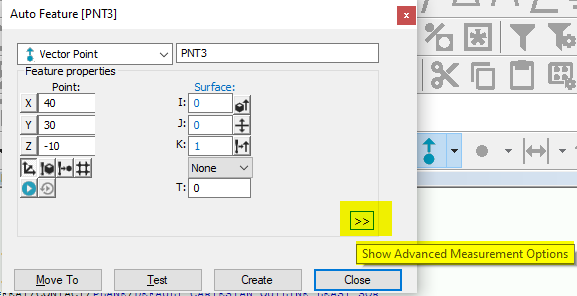
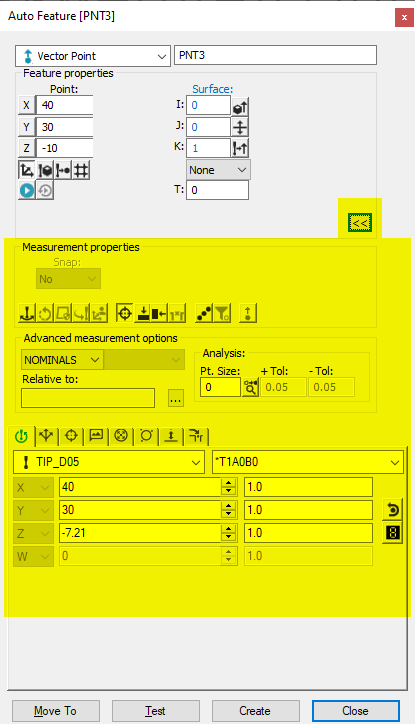
Personaly I like to see everything in auto feature but the ">>" button is good idea.
It would be great if the "<<" button appear in "construct ..." window too and the users can be hide the red area:
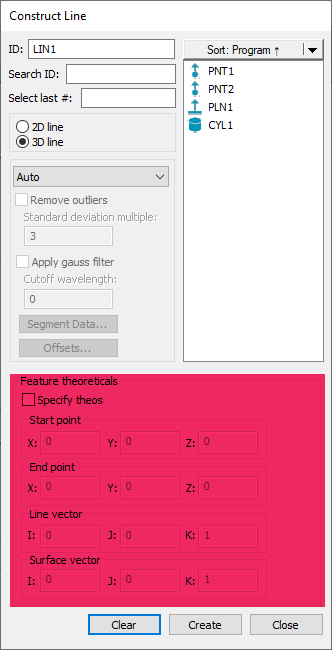
Idea2
If you work too many elements maybe helpfully if you see not just 7elements.
In auto feature window you can modify the size of window if you can drag the left bottom corner.
It would be great if it works in the Construct ... windows and increases the size of the window to more elements than 7.
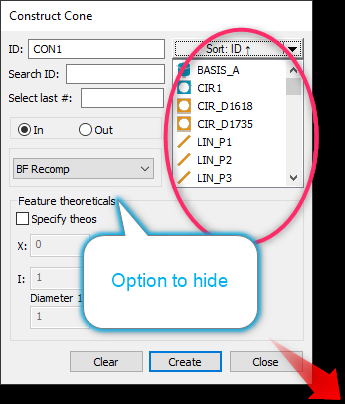
Customer support service by UserEcho


Idea3:
Linear open scan window and all scanning window is also work with fixed size.
The boundary points area is too small. Usually we have 3 rows, but this small window only shows 2 rows.
I suggest if you only increase your line by 1 line, you would no longer have to scroll...
Initial Vectors area is same...
I would suggest that if you make those windows adjustable then the boundary points area and Initial Vectors area should be change with the window growth size.
Hexagon should finish updating of all the dialog windows. Because, windows 2000 professional is no longer supported Hexagon.
Hi,
I don't understand.
Hi,
Any feedback from hexagon side ?
These are 3 good ideas, but should be filed as separate ideas so they can be voted on individually - we don't want lots of ideas in one "pot" - as that requested change then becomes too big to handle, and crosses multiple teams.
The teams will try to address the items from most to least votes, so even though the requests are good ones, we would need to wait for the votes to come in to move it up the list.
To Daves comment, the majority of the dialogs in PC-DMIS are written in Microsoft MFC, which is still supported by Microsoft. The newer dialogs are written in WPF. To update all the existing PC-DMIS MFC dialogs to WPF would take us years, to little real benefit (other than they look a bit shinier). Therefore, we're only really using WPF when new dialogs are needed, or if we are adding significant new capabilities into existing dialogs. In general, we want less emphasis on dialogs anyway, and more "inline" editing - like with the strategy widgets, cross section widgets, and the peek window from new summary mode.
Indeed, we would like scans and constructed features (mentioned in this report), to have widgets at creation time - and parameters available in MSE to be configured to go into the widget - which would make the requests in this report less needed,
This explains the Pcdmis Identity crises.
I've moved the scan one to a new report.
Thanks!