Hexagon Measurement SystemsNo matter what Hexagon measurement equipment or software you use, we want to hear your ideas and suggestions on how we can improve.
Thanks for your assistance in helping us shape the future. |
|

 Manual Controller Specifications - Jog Box Functions
Manual Controller Specifications - Jog Box Functions
Hey guys,
I was thinking this morning how nice it would be to be able to specify with your jog box or even form the machine directly set move distances while programming directly online.
Example: I program a lot of thinks that are almost 2 dimensional so it is hard to fixture so we simply just change parts run a quick manual alignment however sometimes it can be tedious to go take and find those manual points but still get it close.
So if you are programming without CAD and not offline and you want the machine to move what you know to be 10mm you can have an options to move in Z+ Z- X+ X- ect. that exact amount instead of feathering the stick to where you want it given the option to change desired distant in seconds. Usually we know where we want to go in each direction we just don't know how far but we know roughly and we know which direction we want. This can make manually take points slightly more uniform as well short of going back through your code and just adjusting your coordinates.
I am not sure if this is possible with current jog boxes or windows in pc-dmis but our machine has an older style j box with no screen or anything. So a window for quick input directions in pc-dmis and or on the jog box would be awesome.

 Mid point vector
Mid point vector
A constructed mid-point cannot be used for best-fit vector alignments because the vector is wrong, I normally get around it by constructing a generic point and calculate the average vector of the 2 points...
PNT_MID =GENERIC/POINT,DEPENDENT,CARTESIAN,$
NOM/XYZ,<(PNT_1.TX+PNT_2.TX)/2,(PNT_1.TY+PNT_2.TY)/2,(PNT_1.TZ+PNT_2.TZ)/2>,$
MEAS/XYZ,<(PNT_1.X+PNT_2.X)/2,(PNT_1.Y+PNT_2.Y)/2,(PNT_1.Z+PNT_2.Z)/2>,$
NOM/IJK,<(PNT_1.TI+PNT_2.TI)/2,(PNT_1.TJ+PNT_2.TJ)/2,(PNT_1.TK+PNT_2.TK)/2>,$
MEAS/IJK,<(PNT_1.I+PNT_2.I)/2,(PNT_1.J+PNT_2.J)/2,(PNT_1.K+PNT_2.K)/2>
Would be useful if the mid-point worked in the same way as my genetic point.

 Toggle button to allow work in a different program "E-mail, Excel, Word..."
Toggle button to allow work in a different program "E-mail, Excel, Word..."
Currently if you want to use any program while PC DMIS is running you take the chance of sending PC DMIS on it way simply by typing into , say even a e-mail.
Add a toggle switch that would stop PC DMIS from just continuing on without truly knowing that what is being typed is truly intended for PC DMIS.
Or just have PC DMIS recognize that another program in running and not just take keystrokes that are intended for another Program and use them in PC DMIS.

 Add a dummy axis
Add a dummy axis
Currently we use the "H" axis as a dummy axis.
If you could add a real dummy axis to work as a place holder.
Most every pint we have has features that must be checked but can not be checked with a CMM.
A dummy axis would create a spot in the Excel out put where such info could be entered.
The best case for this would be that not only would you enter a nominal and Tol. but also letters to define something like "Caliper, Mics, SurfaceFinish...."

 The ability to sort a Report by axis.
The ability to sort a Report by axis.
Much like the current ability of reporting Just OOT features.
This would allow you to pick a single axis one you have this you could more effetely see trends/shifts in a single direction.

 Option to add text info to graphics window for quick printing without making a hyper report
Option to add text info to graphics window for quick printing without making a hyper report

 High Point Help
High Point Help
Help files need to make it clear that the working plane and alignment has to match the vector you want the high point to calculate to.
Either that or change the high point measurement routine to calculate to the entered/ CAD IJK values regardless of working plane or alignment. This actually seems more intuitive to me.

 Using "Tab" and "Enter" key inside tables to improve table navigation
Using "Tab" and "Enter" key inside tables to improve table navigation
Table Navigation Improvement
When using "Tab" inside a table after entering a value, the program does not navigate horizontally in the table.
When using "Enter" inside a table after entering a value, the program does not navigate vertically in the table.
Entering values in tables should be seamless, allowing the user to move horizontally and vertically across the table with the "Tab" and "Enter" keys, a feature all users are used to with any traditional table program or web interface.
Example:
1. User opens the "Feature Location" window (Figure 1) in order to add a feature location to an existing feature (PLNA for this example).
2. User clicks PLNA on the left side.
3. On the bottom right of the window, user is given a tabulated selection of the parameters they need to choose to include in the feature location. User desires to change the nominal, +tol and -tol of the "X axis".
4. User would click "Nominal" column in the "X" row and enters a value of "5".
5. User presses "Tab", which moves the input selection to the +tol column. User enters a value of "0.4".
6. User presses "Tab", which moves the input selection to the -tol column. User enters a value of "0.2"
7. User presses "Enter" after entering the last value, which moves the input selection to the "Y" row and "Nominal" column.
8. User enters nominal Y value of "10".
9. User presses "Tab", which moves the input selection to the +tol column of the same row.
This feature would greatly speed up entering tabulated values for users. Everyone defaults to trying to use the "Tab" and "Enter" keys inside a table, however they are slowed down when it does not function correctly in PC-DMIS tables. Currently, pressing tab or enter after inputting a value simply refreshes the table and clears your input selection ability. The user must then re-click another cell in order to enter that value.
Note: This "tab" feature works in command mode for tables, so the implementation is half-way there. Please implement this feature in the GUI for tables, as standard users will likely be using this often.
Figure 1 - Sample picture of table being referenced above:
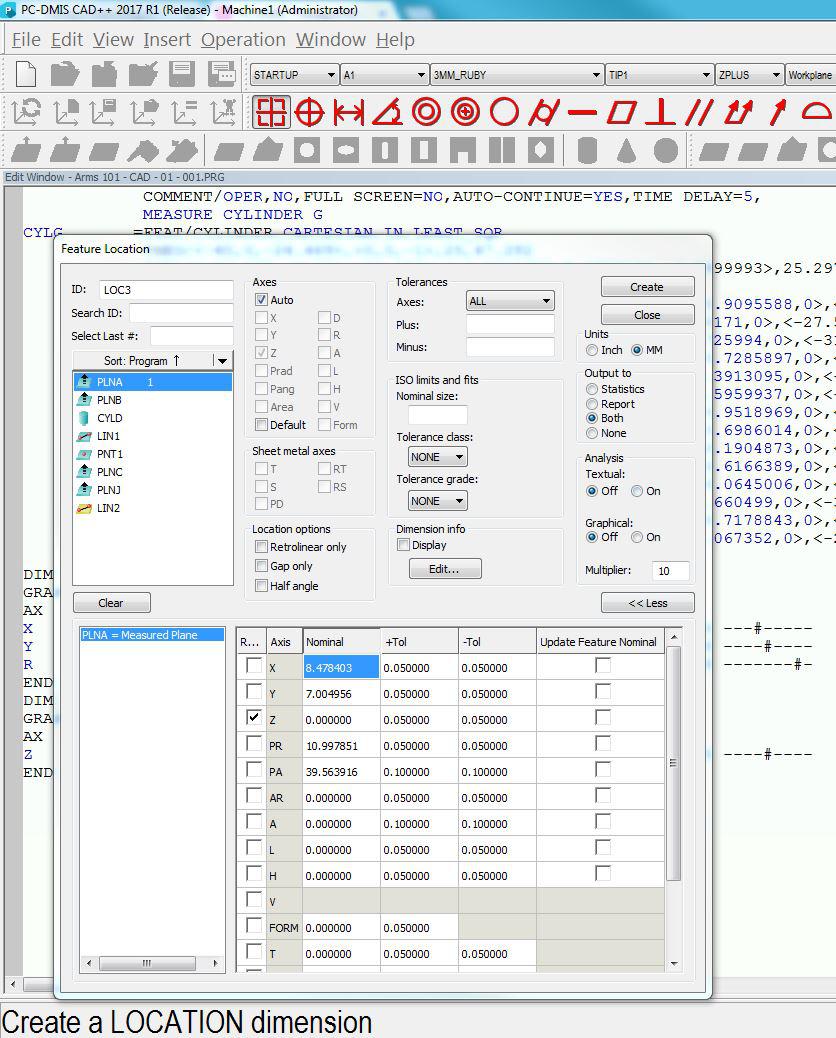
Servicio de atención al cliente por UserEcho




