Hexagon Measurement SystemsNo matter what Hexagon measurement equipment or software you use, we want to hear your ideas and suggestions on how we can improve.
Thanks for your assistance in helping us shape the future. |
|

 Make a way where you can rename the project easily. i.e right click then rename project.
Make a way where you can rename the project easily. i.e right click then rename project.
The only way to rename the file is to save as then delete the old one. There should be a way to right click then rename the project like you can do with normal files in Windows Explorer.

 Generic feature “link”check box
Generic feature “link”check box
Would be great to have to option to have a check box that if checked whatever settings you type in under the actual’s tab would also populate the data fields in the nominal s tab. Also to go a step further if the programmer had the ability to click “select” an already created featurs that the generic feature utility would be able to recognize and extract X,Y,Z, and I,J,K’s dia ect… and or drop down list of previously created features.

 Add "marked used" parameter set option to AutoCalibrate/Probe command
Add "marked used" parameter set option to AutoCalibrate/Probe command
Add a 'mark used' parameter set option to the Autocalibrate/Probe command.
Basically I'd like the LoadProbe, Mark used, Measure sequence to be automated.
I've never created a calibration parameter set that wasn't created from the marked use checkbox on the load probe command. It's hard to imagine a case where I wouldn't do this unless I wanted to recalibrate an individual probe under program control.
Doing this could eliminate the possibility of forgetting to update the Parameter set when the measurement routine is updated.

 PC-DMIS Customize process needs a total rebuild
PC-DMIS Customize process needs a total rebuild
PC-DMIS Customize process needs a total
rebuild. Example: The User Defined Commands that will create numerous copies of the same
customize commands. This has been an ongoing problem for years now. And a much needed improved workflow is a must.
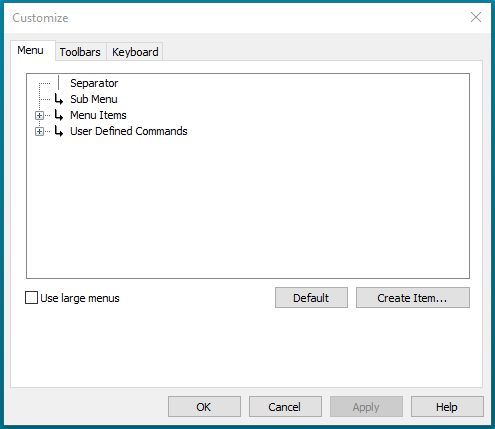
Here is an example. Look at the caption below and you can see that there is two Move Feature commands.
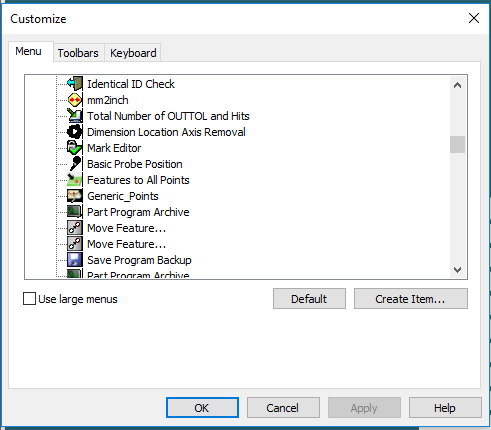
I have lots more examples if needed.

 Basic dimension added to profile with form and location.
Basic dimension added to profile with form and location.
when doing a profile with form and location add a check box for the basic location.

 Use pop up window for feature calculation errors
Use pop up window for feature calculation errors
Customer support service by UserEcho





