Hexagon Measurement SystemsNo matter what Hexagon measurement equipment or software you use, we want to hear your ideas and suggestions on how we can improve.
Thanks for your assistance in helping us shape the future. |
|

 Optimize Path result window
Optimize Path result window
Hi guys
I used Optimize Path in my program. Then I saw the screen with the elements with errors. It continues down the list. I wanted to pull it from the frame edge and see the rest of the list down. The list remains stable. But the framework is growing. Shouldn't I see the rest of the list when I enlarge the frame ?
Regards

 Subroutine Dialog window upgrade
Subroutine Dialog window upgrade
Subroutine dialog windows needs a major upgrade.
These dialog windows should have the ability to change their size.
When I use dialog windows like these it makes me feel like I am going back in time. I was using my old 1995 Packard Bell computer the other day just to find these same type of dialog windows. It just made me laugh at how a software today will still have these type of dialog windows.
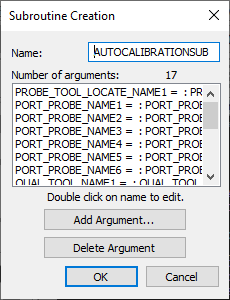
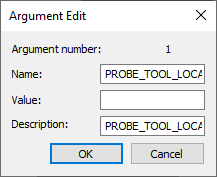

 Multiple clearplanes
Multiple clearplanes
Have the ability to create multiple clearplanes and then select which clearplane to move to.
Example
CLEARP/ZPLUS#1,10,ZPLUS,0,OFF
CLEARP/ZPLUS#2,10,ZPLUS,0,OFF
CLEARP/XPLUS#1,10,ZPLUS,0,OFF
CLEARP/XPLUS#2,10,ZPLUS,0,OFF
MOVE/CLEARPLANE,ZPLUS#1
PNT1=FEAT/CONT...
MOVE/CLEARPLANE,ZPLUS#2
MOVE/CLEARPLANE,XPLUS#1
This would allow the creation of workplanes as soon as the part is "found" / datum structure is created and then select which workplane to move to at any point during the program.

 Automatically exclude manual features from collision test
Automatically exclude manual features from collision test
When running a collision test, I'd like to have the manual features ignored by default instead of having to unmark them or step through the features before DCC collision testing takes off.

 filelocation, new program
filelocation, new program
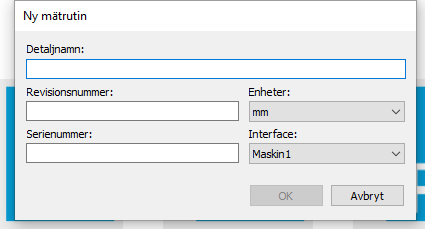
When I create a new program I want to have the opportunity to chose filelocation for that new program .

 Settings window, probe tab, display "fastprobemode" status
Settings window, probe tab, display "fastprobemode" status
Under VIEW|OTHER WINDOWS|SETTINGS WINDOW
the tab in the settings window dialog "Probe", should have a notification area for "FastProbeMode" status at current cursor position in the edit window. Either "on", or "off".

 Select new workplane and adjust graphic display window.
Select new workplane and adjust graphic display window.
Create a new setting that will allow the graphic display window to rotate and center to a new workplane whenever it is selected from the settings workplane dropdown.
Сервис поддержки клиентов работает на платформе UserEcho




