
Change name of the seperate point when using 'To points' in autofeature
When using the 'To points' option in an autofeature, you can give in the name of the plane. In this case 'PL_A3'.
When 'To points' is ticked and you press 'Create', then you will get seperate points with a constructed plane called 'PL_A3'.
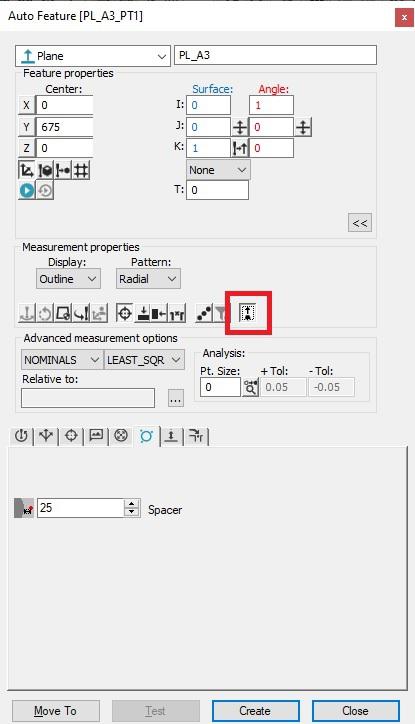
The points are named like the last saved featurename for a point.
But I want them named 'PL_A3_PT1, 'PL_A3_PT2', etcetera.
At this moment I have to make a point and call it 'PL_A3_PT1' and make the ID default, and then delete it.
Is it possible that you get something like a popup in wich you can input the name of the first point?
And as a bonus, can you add in that popup the question if you want place the points in a group and what the name of that group should be.
Thanks.
Gr. Wesley.
Customer support service by UserEcho

