
Scale behavior with 4k resolution on monitors should be reworked
We have new workstations with 4k monitors but the behavior of PCDMIS was disappointing while switching to the desired resolution with suitable scaling for our monitors.
We are using PCDMIS 2019 R2, with NVIDIA Quadro P4000
Here some screenshots for demonstration
Current Windows settings with 1920x1080 / 100%.
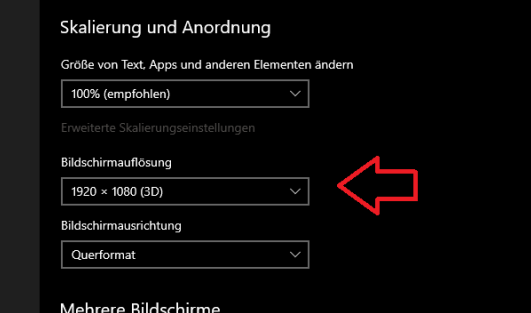
So it looks now with loss of edge sharpness, which has particularly bad effects on the graphics window.
This is our solution at the moment, but the screen is slightly blurry.
We had imagined differently, especially working with CAD models.
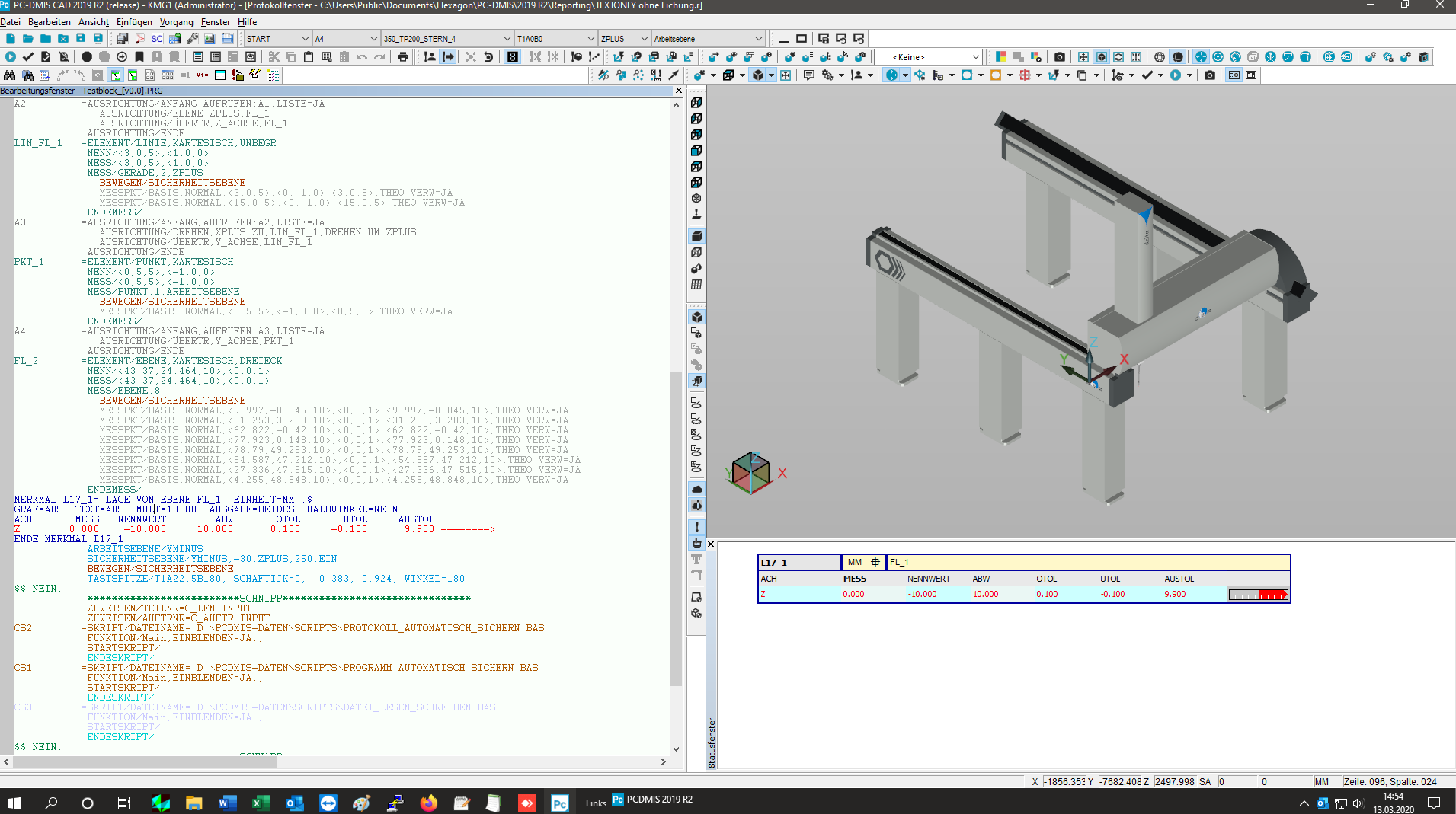
If we set the better resolution and the appropriate scaling for our monitors, it looks like this:
Now switch to
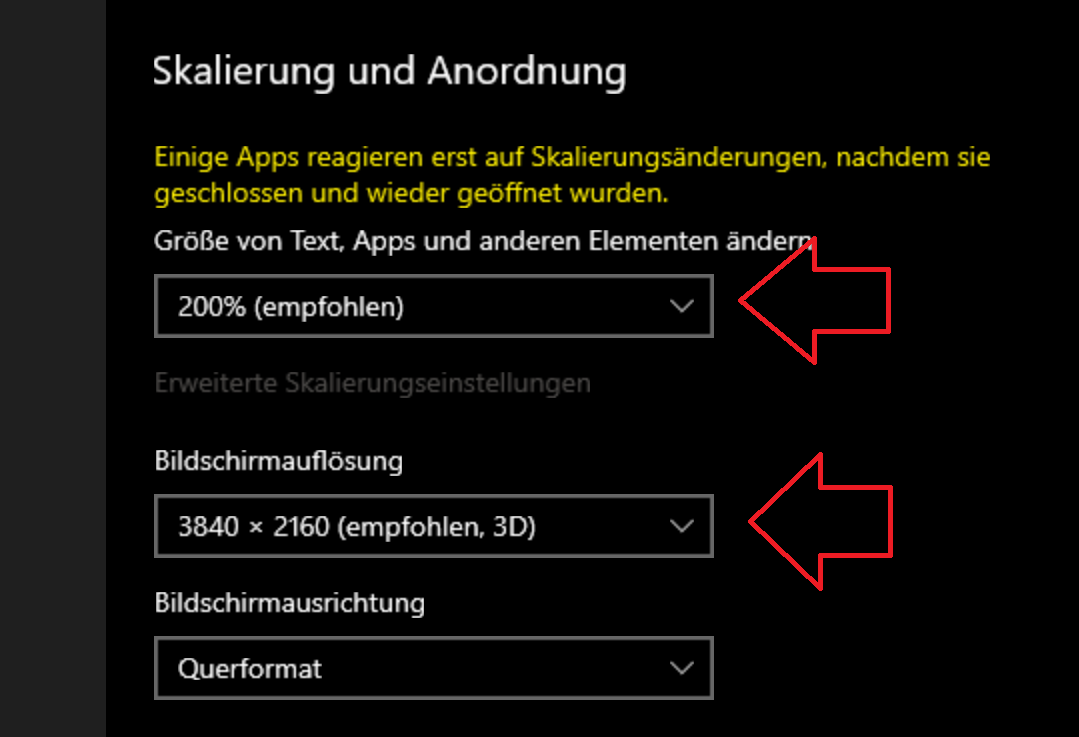
now it looks so after PCDMIS restart on the same monitor
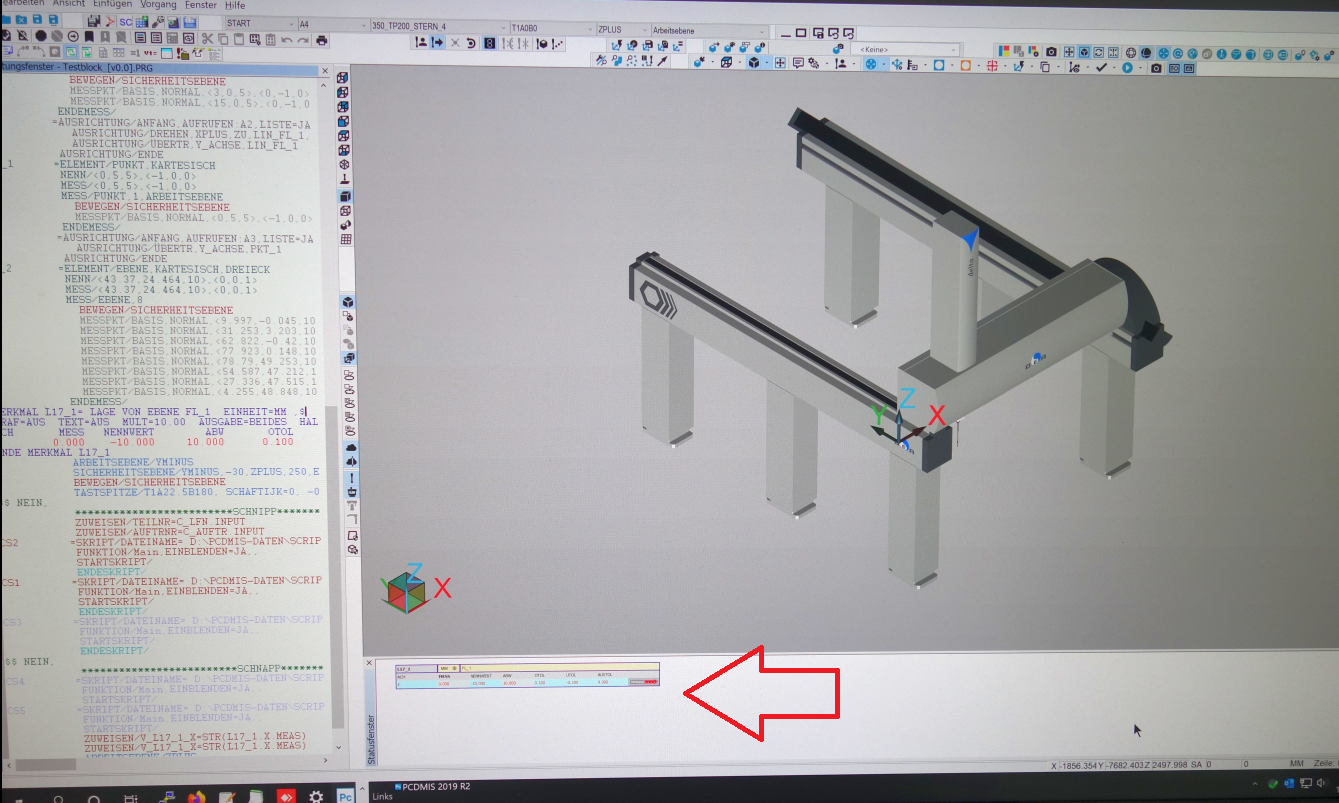
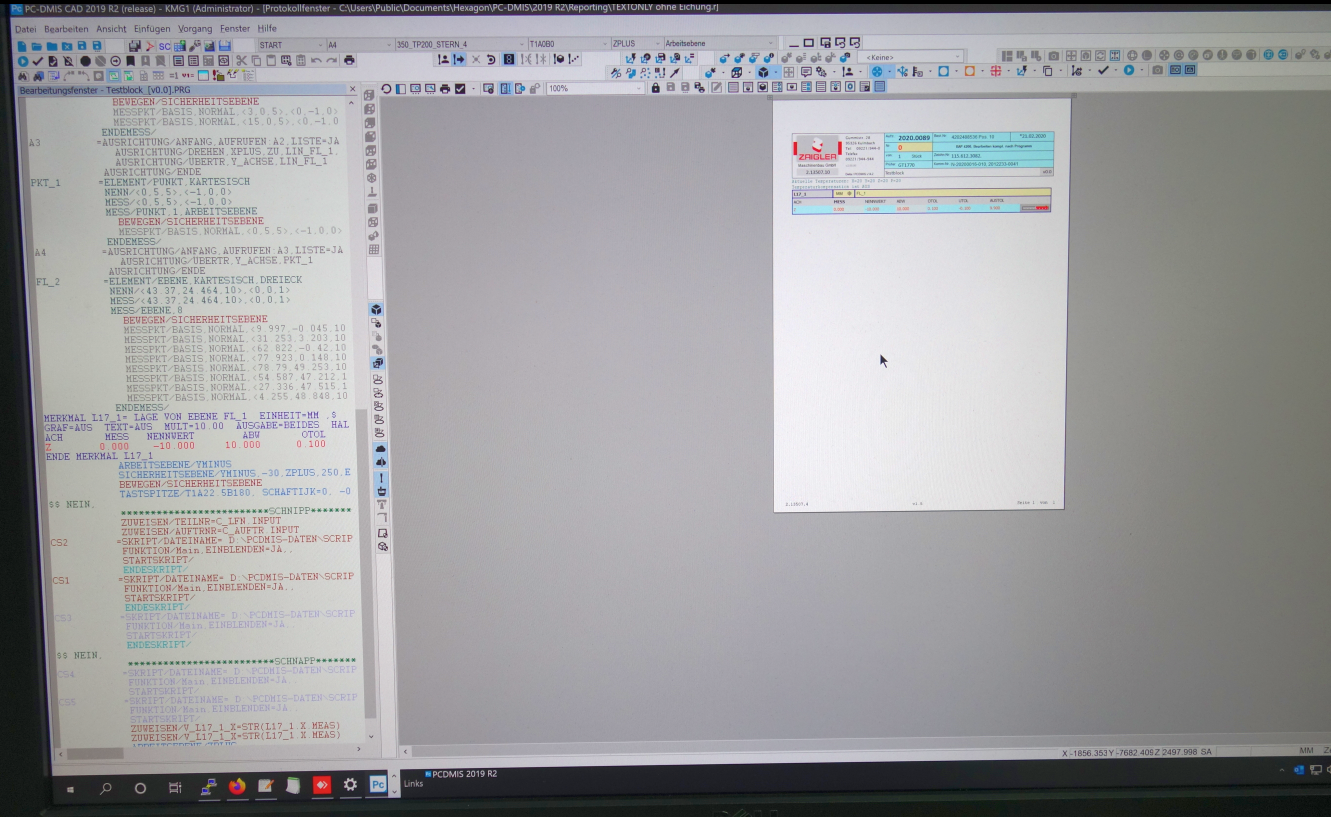
Font and icons seems to be ok but the report window is not really usable without up scaling.
With up scaled settings e.g. 200% in the report window it looks not really nice, moreover the labels inside status
window are not scalable. You need a magnifying glass for this. ;-)
Please fix this behavior. Thanks
Customer support service by UserEcho


This problem seems to be solved in newer versions, but here in current v2021.2 SP2 the status bar has a similar problem. It's too great. And at status window, the deviation view looks too small. See screenshot:
I forgot... Coordinates and the other informations are truncated