
0
Adding a + sign to constructed features to see the points that create circles, cylinders and cones...etc..
DavidthatDay il y a 3 ans
dans Metrology Software / PC-DMIS
•
mis à jour par Neil Challinor il y a 3 ans •
3
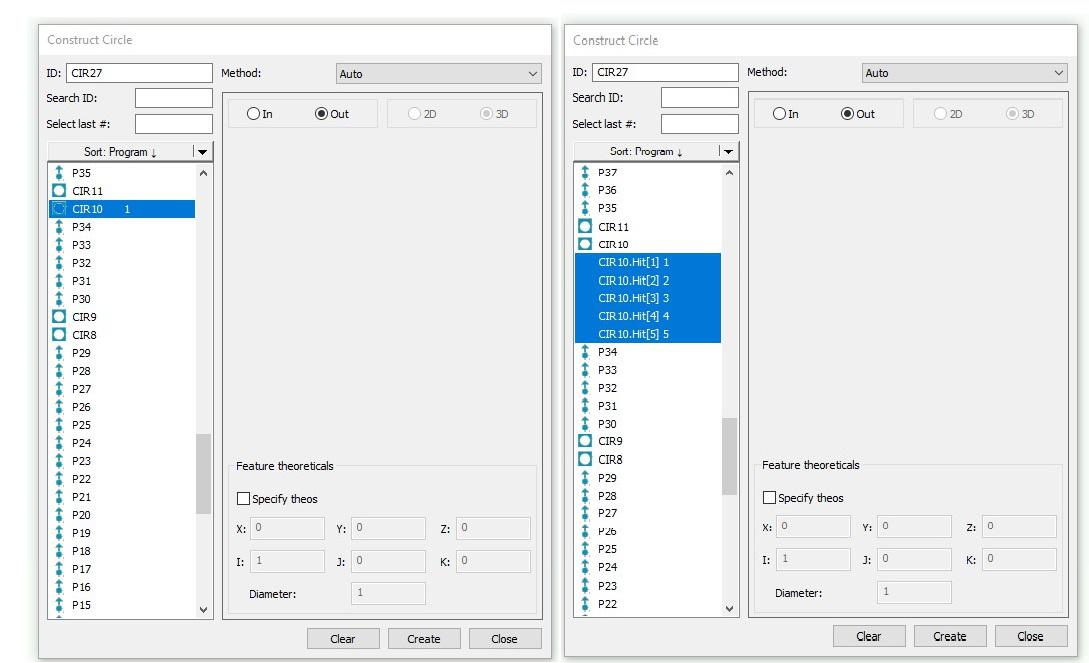
I'd like to see an option to pull the points out of a circle without having to click on the cad to do so. When i am inside my constructed feature, i wish i could just click the circle and maybe a plus sign next to it so i can get a drop down of what auto points were used to create the circle.
Service d'assistance aux clients par UserEcho


We are adding the "select all hits" button to all BF / BFRE constructions in PC-DMIS 2023,2. This will automatically select all of the individual hits from a selected feature and use them for the construction instead of using the centroid. An example of where this will be beneficial is if you had used two semi-circles to measure the same hole (to avoid an obstruction maybe) and then wanted to combine those two semi-circles into one. If you try to construct a BF / BFRE circle from the two inputs you will get an error because PC-DMIS requires a minimum of 3 points but only sees the 2 centroids. Clicking the "Select All Hits" button would combine all of the hits from the two input features.
I like this very much but have three comments:
The original proposal from David makes more sense because it allows selecting ALLHITS for a selected feature.
The Goal is to avoid having to go into command mode to add a CIR10.HIT[1..CIR10.NUMHITS] by hand.
@Guillermo
The "select all hits" only exposes the hits of features that you have already selected in the feature list. It supports the use case mentioned in your second point.
I see that you're a Hexagon employee - message me directly through Teams and I can give you a demo via a screenshare.