Hexagon Measurement SystemsNo matter what Hexagon measurement equipment or software you use, we want to hear your ideas and suggestions on how we can improve.
Thanks for your assistance in helping us shape the future. |
|

 SQ Inspect 3.1 - Clear password field when user name field is cleared or typed over
SQ Inspect 3.1 - Clear password field when user name field is cleared or typed over
Using SmartQuality Inspect 3.1 (install set from PCDMIS 2018 R1)
The password field is not getting cleared if a user clears the user name to enter a new one or types over it. I happen to have two SmartQuality users with the same password.
I can logout from one and actually type the other username and the password
field is still there uncleared from last user login. Press sign in and I am logged in.
We must clear the password field if anything is done to the user name one.

 Error causing Inspect to shut down.
Error causing Inspect to shut down.
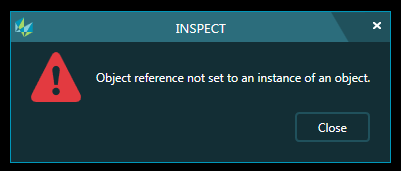
Hi,
The error above shows when opening a program through inspect. When "close" is clicked Inspect crashes.
If the error is ignored the program will run. When the program finishes a second instance of the error appears.
Thanks,
Cian

 Inspect 3.1 Setting to Lock Re-measure On
Inspect 3.1 Setting to Lock Re-measure On
The Re-measure is difficult to use if you are 15 feet or more from the monitor using wireless mouse and Keyboard. Therefore, say if you have 160, parts to measure you will have to select the Re-measure first before selecting the done button to measure another part. Now if the Re-measure was lock on all would you need to execute the program again is to hit Enter on the keyboard or Right Mouse click to select the done button. There should be settings to lock the Re-measure on and then add a comment to ask if you want to continue to execute the program again as INSPECT 2.5 does. When the Re-measure is set back to default off then the added comment will be hidden or defaulted to yes.
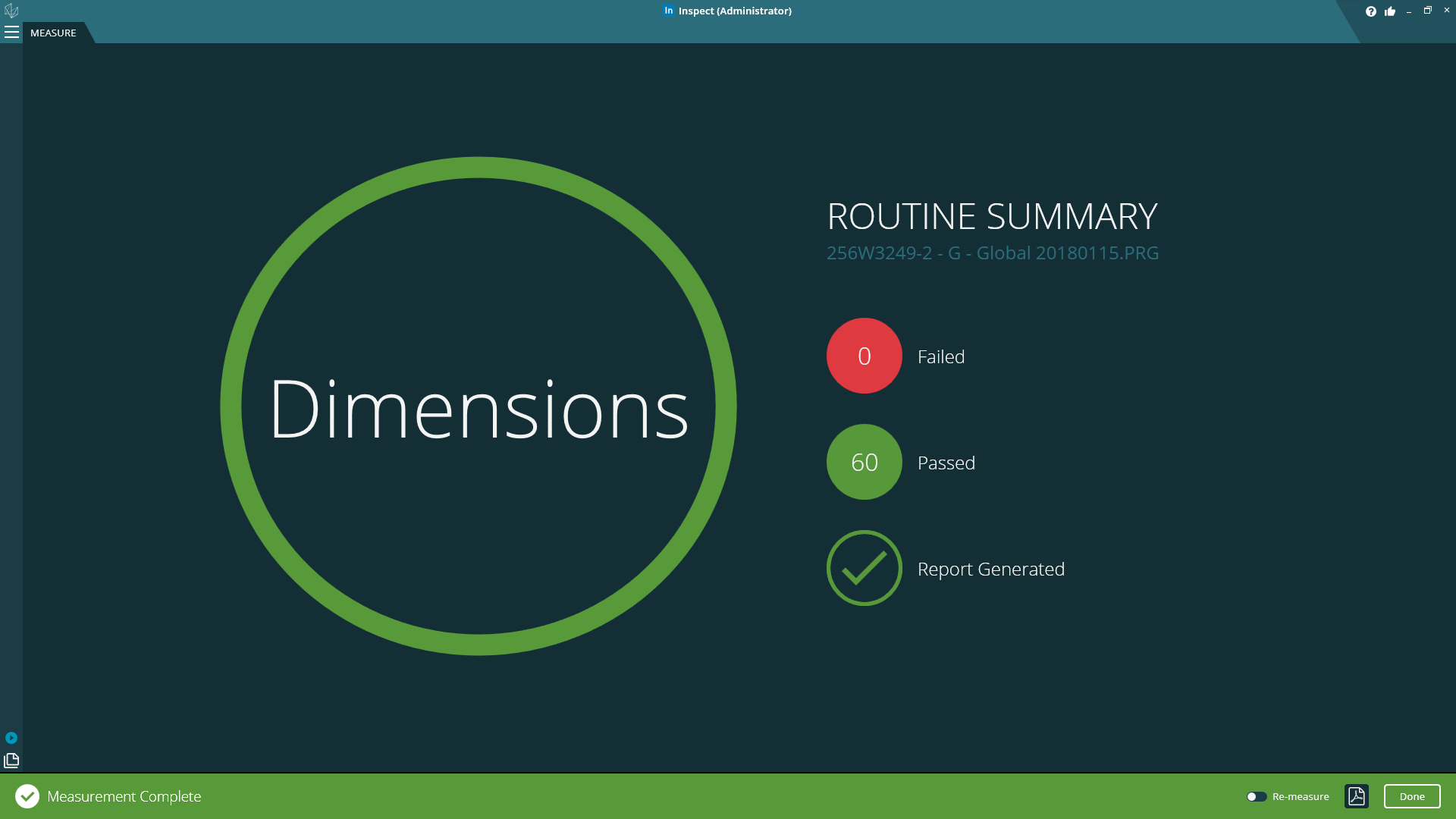

 Have the option of making programs "Invisible" from Inspect Desktop.
Have the option of making programs "Invisible" from Inspect Desktop.
If there is a large number of programs to load within a Directory, Inspect slows down significantly and sometimes crashes. If the only program to show was, searched for, program. This should prevent the system from slowing down.

 If "Case" selections are used withing Program, the program Completion ring stays at 100%.
If "Case" selections are used withing Program, the program Completion ring stays at 100%.
If you have a "Run another Part" selection within a Program, the total measurement cycle ring does not reset back to 0%, it remains at 100%.

 Lock out programs or subfolders
Lock out programs or subfolders
Ability to lock out or block certain programs or programs within subfolders to keep other cmm operators from using these cmm programs.

 See all messages from PC-DMIS to inspect!
See all messages from PC-DMIS to inspect!
When you have a form you can't see it in the pop up window in inspect,you need to hit next to go to the next step of the program.All the pop ups should be visible to know what to do.

 Online versus Offline execution option and disabling of options
Online versus Offline execution option and disabling of options
This is useful for both developing the setup offline from the CMM with a PCDMIS offline license, but also for demos as we have portlocks with many interfaces and options.
Can you add configuration for Offline or Machine execution of Pcdmis. And if possible a way to pass configuration switches so it will launch pcdmis offline w/ some modules disabled.
For example, my demo lock may have NC enabled. If I don't do a shortcut w/ the /nc0 switch, PCDMIS comes up as PCDMIS NC instead of CMM. Same applies to switches like /vision, so I don't get a PCDMIS vision mode.
The main request is adding the configurable option to run online or offline.
The second part of my request is more for our own people at Hexagon (AE's etc.)

 Viewing Options for the Measure Tab Main View Area
Viewing Options for the Measure Tab Main View Area
I would like to include a details view, list view and contents view option for measurement routine files within the Measure Tab Main View area. Same concept as Windows Explorer.

 Inspect Report
Inspect Report
I would like inspect to have its own report window open when the program is finished or a simplified display showing the measurement results. Having to save to a pdf or excel file in PC DMIS and opening it in inspect has been very buggy so I don't use Inspect. A window popup like pc-dmis would be nice. The overlay that shows so many dimensions in and so many out but doesnt say which ones and by how much doesn't do a whole lot of good for anyone.
Service d'assistance aux clients par UserEcho


