Hexagon Measurement SystemsNo matter what Hexagon measurement equipment or software you use, we want to hear your ideas and suggestions on how we can improve.
Thanks for your assistance in helping us shape the future. |
|

 CAD graphics improvement
CAD graphics improvement
Need to see flipped normals without having to click reverse cad faces first

 Nickname should carry over to report names (uses PRG name currently) in INSPECT
Nickname should carry over to report names (uses PRG name currently) in INSPECT
INSPECT allows for a NICKNAME for the program (Icon) but then in the REPORT section it reverts to the Program name. The operator won't know the program name they will identify with the nickname so the nickname should be used for the reports as well.

 Allow Inspect slideshows to handle dimensions created within loops
Allow Inspect slideshows to handle dimensions created within loops
Within Inspect, we are not able to add multiple dimensions to slideshows if they are created within a loop. The dimension is able to be accessed via arrays within PC-DMIS, however Inspect does not allow me to do this.
Example:
I loop through 10 parts, and within the loop I am dimensioning the diameter of each part as a location feature called "DIAMETER". In Inspect, I would like my slideshow that shows the DIAMETER dimension to update for each part in the loop, but currently it only displays the DIAMETER feature for part 1 (loop 1) and it stays static during the rest of the runs.

 Allow routines(s) to be scheduled to run at start of day - and block execution until run
Allow routines(s) to be scheduled to run at start of day - and block execution until run
From PC-DMIS Forum post
"Hello,
We have a pair of calibration programs that need to be run at the beginning of the day prior to running production. How could I automatically "lock up" the machine until the operator runs these programs? If there is a method of doing this in VBA, that would be ideal.
Thanks,
M"

 ABILITY TO DELETE REPORTS AFTER MEASUREMENT
ABILITY TO DELETE REPORTS AFTER MEASUREMENT

 Could we add to Inspect configuration settings for PCDMIS behavior. For...
Could we add to Inspect configuration settings for PCDMIS behavior. For...
Could we add to Inspect configuration settings for PCDMIS behavior.
For example, PCDMIS visible/invisible
Also, I am finding that when running PCDMIS under inspect, it is modifying the PCDMIS layout. I am not sure whether it is Inspect or SlideShow that is doing so yet. Using Inspect 3.2. What I can see is that the Edit windows is closed, and all of the toolbars are cramped to the left side.

 SlideShow template creation - Allow for further customization of label (dimension controls)
SlideShow template creation - Allow for further customization of label (dimension controls)
SlideShow allows the user to grab any dimension from PCDMIS routine and annotate the slide with that element as a label control. However, it does not offer or allow for enough customization like PCDMIS STI+ did.
For example, say a dimension location that has XYD is selected. the control should allow user to only add D, or Y and D, etc. Instead of all dimensions. The label should allow us to specify applying color (Green, Yellow, Red) to percent of tolerance for any dimension. This could be via a background color for the label.
Suggestion for leader lines. Line color, End type Arrow or dot, relative to two features checkbox. If the dimension label is for a distance or an angle for example, leader line (relative to two features) could be made to point to two areas on screen.
Example screen capture of two Location dimension attached. It would be nice if user would see list at left showing available report axes and select the ones to show and use for label. When evaluating Green,Yellow, Red, only that dimension axes would be evaluated.
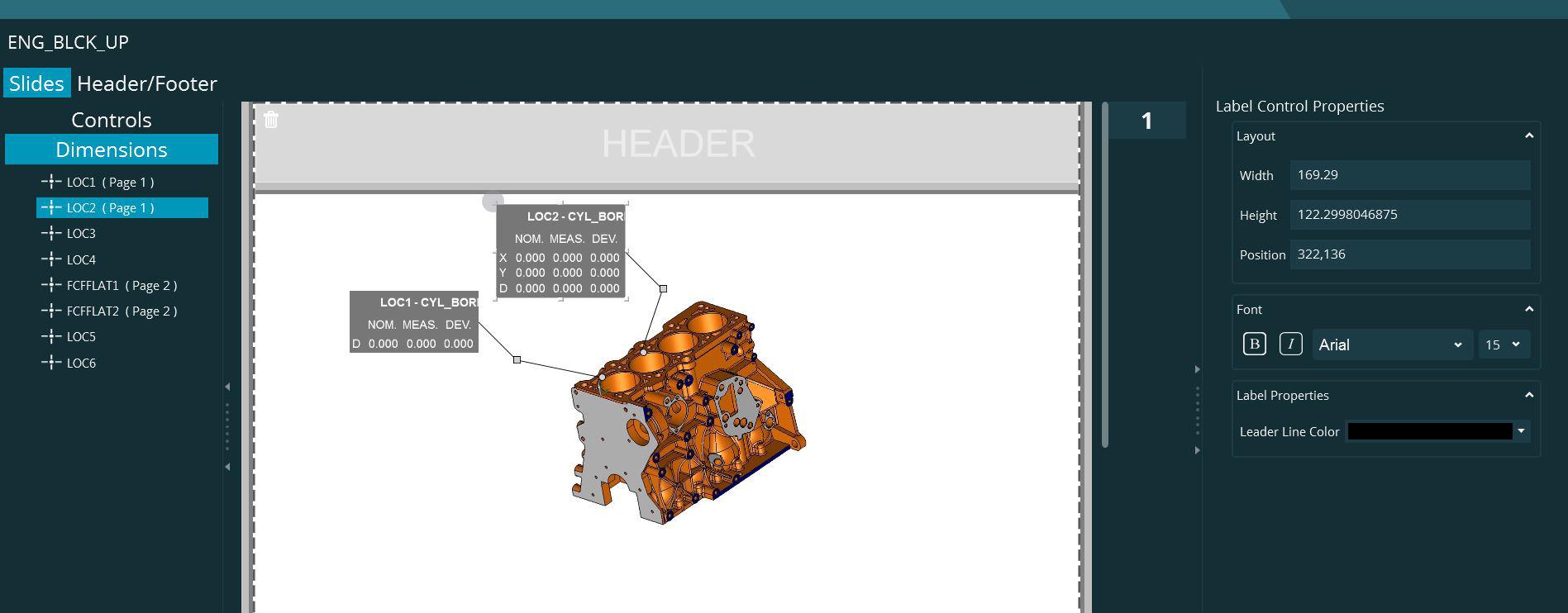

 Playlist end of execution should show a summary containing all the measured items, not just the last
Playlist end of execution should show a summary containing all the measured items, not just the last
Seamless routines execution without summary screen confirmation after each routine.
Instead, one overall summary screen after playlist is executed.

 your measurements
your measurements
hello
I think it would be nice if you can see during your measurements whether something is right or wrong in enspect.
Service d'assistance aux clients par UserEcho



