Hexagon Measurement SystemsNo matter what Hexagon measurement equipment or software you use, we want to hear your ideas and suggestions on how we can improve.
Thanks for your assistance in helping us shape the future. |
|

 Alarm after probe change is initiated
Alarm after probe change is initiated
Have PC-DMIS prompt what probe is loaded any time there is an alarm after the probe change is initiated. Many time it looses track of what probe it has and crashes into the probe change rack. This happens often if a probe oscillation error occurs after the probe change sequence has started.

 PC-DMIS Community
PC-DMIS Community
It could be grat to create a community for PC DMIS users where anyone can share his own problems, questions, examples, passion, experience...
This could help users in every day small problems and increase abilities of anyone that uses this software, in both big or small working reality.
The community can't take the place of the assistance service, but it may be helpful too.

 Thickness colormap
Thickness colormap
The attached JPG depicts a nominal wall thickness of 7 +/- 1. This particular customer doesn't care about anything within 70% of the nominal. This is why +0.8 and -0.8 of the tolerance is in green. Part of their spec requires a seperate wall thickness evaluation.
I believe that this color map was done with Polyworks. I have tried to duplicate this using the new Thickness colormap, but can not achieve this same type of result.
The closest I get to this type of scale is using the compare to CAD, but then my resulting color map looks more like a point color map then a surface colormap.
It would be great if PC DMIS could duplicate this type of color map.

 Digital zoom - Vision
Digital zoom - Vision
Similar to the digital zoom available on a camera - The ability to zoom the image. For example If I am measuring a detail area say 160 microns in Diameter - It would be nice to see the full camera resolution utilized on screen and albeit the camera has a larger FOV - this would allow the user to 'zero' in on the details.

 Make Feature outlines follow their shape on the cad like Polyworks
Make Feature outlines follow their shape on the cad like Polyworks
In Polyworks, when you create a plane feature, the plane is represented by a gridded lines all across the defined surface, so that when you turn off the cad, you can still see these lines showing the shape of the feature, not just a tiny triangle or an outline showing just points. All features have this. In my example, you can clearly see the plane, cylinder and sphere are actually drawn on screen to look like what they are, and not just two circles connected by the axis or a two crossed circles like a gyroscope.
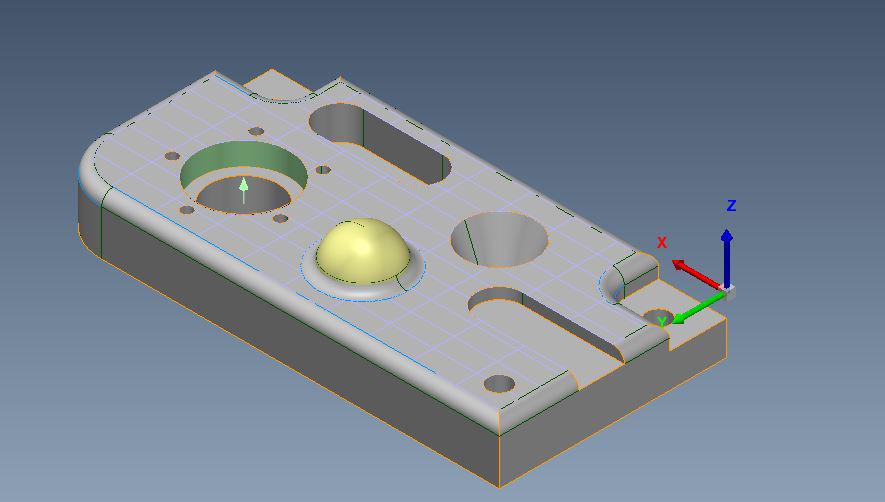 Features with Cad On
Features with Cad On
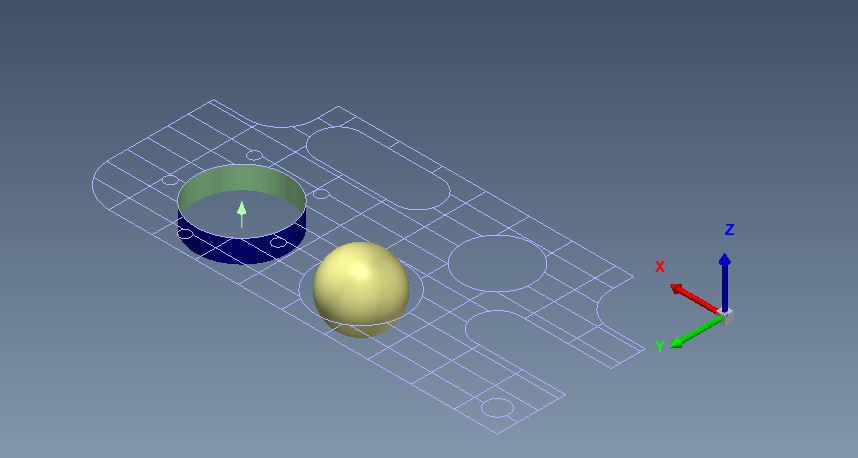 Features with Cad Off
Features with Cad Off
This would be very helpful to visually reference where you are when you need to turn the CAD off to program and is more intuitive than the minimal outlines we currently have.

 Add the possibility to define a "minimum distance" from the piece during "flow optimization"
Add the possibility to define a "minimum distance" from the piece during "flow optimization"
During the "flow optimization" is not present the possibility to specify a minimum distance to be kept from the measured part.
it could be great to add this feature to be less worried while executing a routine

 Target Autofeature Diameter
Target Autofeature Diameter
I'd like to have an option to have Targ and Theo diameter similar to the X,Y and Z Targ and Theo. Same justification for Target Diameter as Target X, Y and Z

 PCDMIS Measurement History
PCDMIS Measurement History
Allow for more History of reports after running/measureing a part within PCDmis (Without using export to PDF, ect.)
خدمة دعم العملاء من خلال UserEcho




