
Add a "use hit data" checkbox in the CONSTRUCTION dialogue box_eliminate the need to "hardcode"
Goal with this post:
SIMPLIFY the feature construction process for things that share a centroid.
Currently:
To CONSTRUCT two or more features together that SHARE A CENTROID, one must:
1) CONSTRUCT desired features into a featureset, click OK....2) Once featureset is in the edit window, switch to COMMAND MODE and then hardcode the ".hit" / ".numhits" into the featureset...3) CONSTRUCT your final geometry out of the featureset.
This works well but is not very user friendly. Takes multiple steps & some typing, is error prone.
Workflow potential using my recommendation:
1) CONSTRUCT desired features into the geometry you need (i.e. if you're constructing two or more radii, go into circle construction..if you're constructing two or more cones, go into cone construction, etc...) & check off a box that says "Use .Hit Data" (or however you guys want to word it), click OK. (at which point the software will do the hardcoding for us and insert the code into the edit window...eliminating a LOT of typing/copying and pasting that A LOT of us do on a daily basis).
Could look something like this:
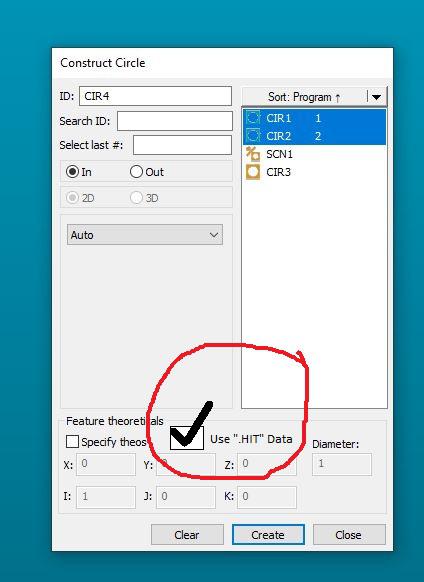
Software would directly make this code or something similar:
[code]
CIR1 =FEAT/CONTACT/CIRCLE/DEFAULT,CARTESIAN,IN,LEAST_SQR
THEO/<0,0,0>,<0,0,1>,2.3622
ACTL/<0,0,0>,<0,0,1>,2.3622
TARG/<0,0,0>,<0,0,1>
START ANG=0,END ANG=180
ANGLE VEC=<1,0,0>
DIRECTION=CCW
SHOW FEATURE PARAMETERS=NO
SHOW CONTACT PARAMETERS=NO
CIR2 =FEAT/CONTACT/CIRCLE/DEFAULT,CARTESIAN,IN,LEAST_SQR
THEO/<0,0,0>,<0,0,1>,2.3622
ACTL/<0,0,0>,<0,0,1>,2.3622
TARG/<0,0,0>,<0,0,1>
START ANG=180,END ANG=0
ANGLE VEC=<1,0,0>
DIRECTION=CCW
SHOW FEATURE PARAMETERS=NO
SHOW CONTACT PARAMETERS=NO
CIR3 =FEAT/CIRCLE,CARTESIAN,IN,LEAST_SQR,NO
THEO/<0,0,0>,<0,0,1>,2.3622
ACTL/<0,0,0>,<0,0,1>,2.3622
CONSTR/CIRCLE,BF,2D,CIR1.HIT[1..CIR1.NUMHITS],CIR2.HIT[1..CIR2.NUMHITS],,
OUTLIER_REMOVAL/OFF,3
FILTER/OFF,UPR=0
[/code]
Сервис поддержки клиентов работает на платформе UserEcho


https://hexagonmi.userecho.com/en/communities/40/topics/16-add-an-option-for-hitbased-construction-of-features
(same suggestion, so the need is real, didn't get the checkbox though...)
The post that you shared the link for was the very important first step! I use that stuff daily.
IMHO, my suggestion will help take it to the next level with regards to being more user friendly.
Thanks for the support on this! I really hope this continues to gain traction.
It is actually the exact same suggestion (checkbox), but some how that got lost in the process of creating the graphical selection thingy... Anyhow, good that we are updating the question again and I hope all that uses the .HIT[..] solution pops in here and votes!
This would be a great addition, saves time and eliminates errors.
The suggestion Jörgen linked was a great start but is not user friendly when dealing with a lot of points (scans, ...)
And one problem I still have, is that PC-DMIS doesn't update the ".hit" / ".numhits" code when you change the names of the features. This leads to crashes of the software.
So if this suggestion gets implemented it should also update the code when changing the name of the features.
When hardcoding & then updating names, you have to be really careful! Have learned that the hard way lol =/
Totally agree with this!
One way that works is to first change the name in the code of the constructed feature & only after change the original measured feature. Like this it doesn't crash.
The other way around makes my PC-DMIS crash every time.
Thanks god Ctrl+S is hardcoded into my left hand by now. :D
Yup thats what I do to
It would be nice if PCD would autosave after a certain amount of time.
Correct - I think I was so mesmerized by the graphical point-and-click that I forgot about the original suggestion, which was the checkbox ;P
Regardless, good that it has been brought up as a suggestion so we can get it into the software, it would save a lot of time...
I can also testify on the crashes when changing feature names and using .HIT[...], I have reported it in the forum (way back), so I know that it has been received as an issue.
this will write CIR4.HITS[1..CIR4.numhits]
or smplify by CIR4.HITS
(see JIRA225233 for the same requests)
We have added the "Select All Hits" button to all BF/BFRE constructions in PC-DMIS 2023.2
Please contact me directly at neil.challinor@hexagon.com if you would like more information or a demo. You will also be able to try it for your self by signing up of the 2023.2 technical preview when it goes live on the main forum.