
+2
Report Window Print Setup – Output Configuration – Add Report Name configuration
Add Name setting same as the Excel Form Report - Report Settings dialog window to the Report Window Print Setup – Output Configuration dialog window.
Excel Form Report - Report Settings
Name - This option determines a file name based on your selections from a series of lists. The list provides a trace field value to create a name rule. You must select options from a series of lists that supports the desired report mode.
Idea sample
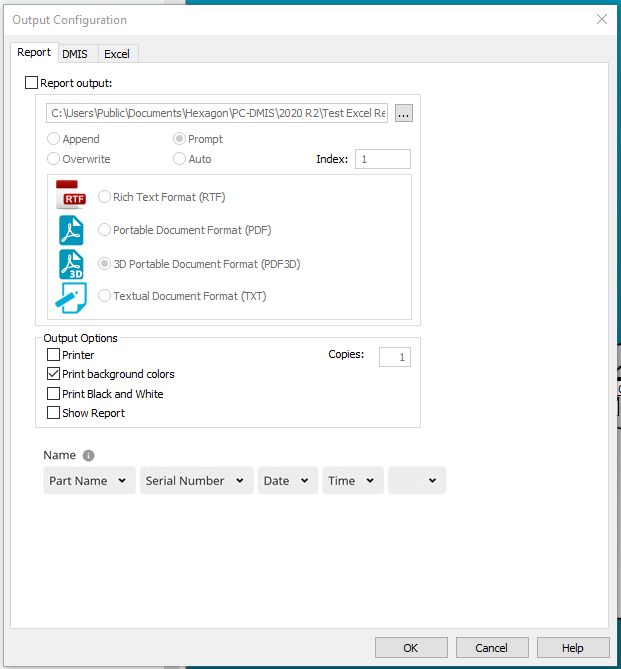
Customer support service by UserEcho


Report Window Print Setup – Output Configuration add to the Print Command (PRINT/REPORT). With the Name configuration set, Report Prompt selected and a file location in the File box will then be display in the Save As dialog window.