
+18
Add option(s) in Auto Plane feature to allow for better control of hit placement
Matteo Contro hace 6 años
en Metrology Software / PC-DMIS
•
actualizado por sarchibald hace 7 meses •
10
To add the option to choose different distances for the point in auto plane feature, in order to measure rectangular instead of only square plane, and avoid to change manually the points.
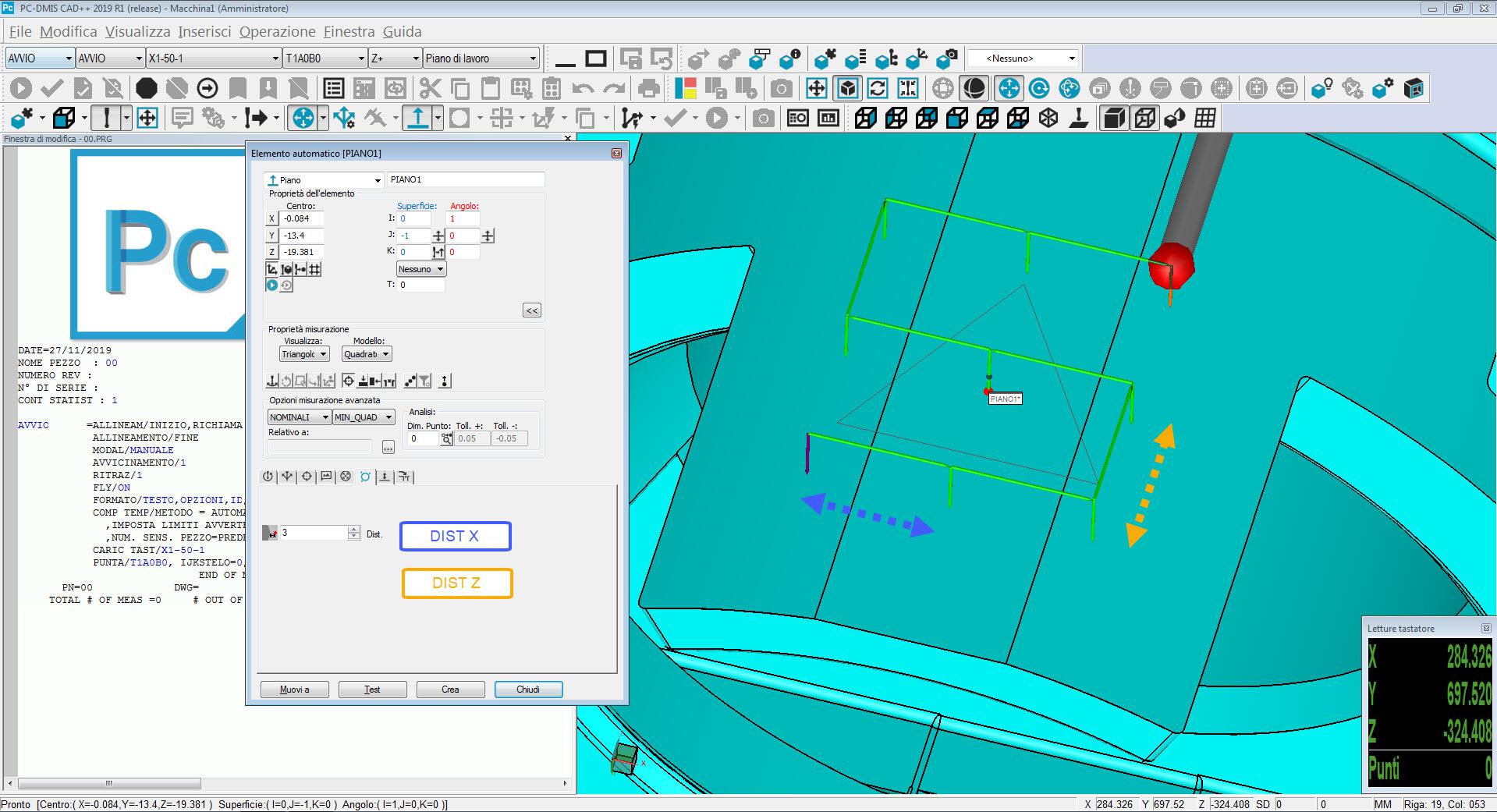
Servicio de atención al cliente por UserEcho


Did you try the Void Detect button (9:th from left in the middle row of small buttons)? Points will be spread over the actual CAD surface.
nope, I'll try.
but that does not always work
I agree, Void Detection is the first thing I will look at when I have issues with the hit placement when I update a cad file. Overall I spend more time editing Auto Features using the Void Detection settings then if I would just manually move the points. The Plane Auto Feature needs some additional features to help control the hits and this is one of them. The other would be to add a Start and End angles when using Square or Radial for the Pattern.
I love this idea as well, especially with the appended idea from @davehocum to provide start/end angle on radial pattern planes (such a time saver!).
I edited the summary of this idea to be a bit more generic so we can look at better hit placement on planes. I hope you don't mind Matteo.
No problem;)
Add a question here. how to change or control the hits position of the quick plane (quick features) ? or I would like to manually move the hits in CAD.
i'd like to move automatically the hits on the plane choosing a different distance value for the two axis
I like this idea as well, in addition to the Square Pattern Plane I would like to see the controls on Radial Pattern from the TTP Plane Circle strategy in the Default PC-DMIS Measurement Strategy.
This would help get better control of point placement when programming odd plane faces.
Void Detection is great when faces are squared geometry features and parallel to XYZ but when at a compound or oblong shaped surface it flaws a lot.
The length and width should be made available to the feature properties everything else pertaining to the plane should follow those parameters. Also Planes should be defined by edges not centroid IMO. Grids should also be a strategy option.