
Make Feature outlines follow their shape on the cad like Polyworks
In Polyworks, when you create a plane feature, the plane is represented by a gridded lines all across the defined surface, so that when you turn off the cad, you can still see these lines showing the shape of the feature, not just a tiny triangle or an outline showing just points. All features have this. In my example, you can clearly see the plane, cylinder and sphere are actually drawn on screen to look like what they are, and not just two circles connected by the axis or a two crossed circles like a gyroscope.
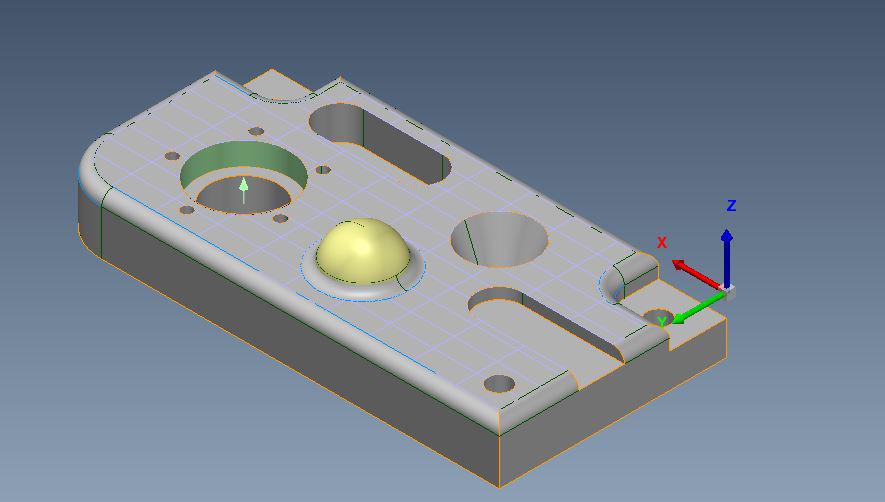 Features with Cad On
Features with Cad On
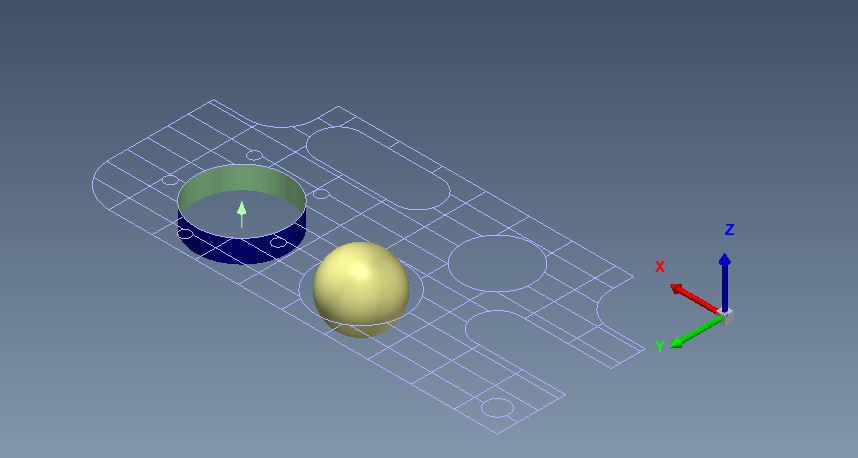 Features with Cad Off
Features with Cad Off
This would be very helpful to visually reference where you are when you need to turn the CAD off to program and is more intuitive than the minimal outlines we currently have.
Servicio de atención al cliente por UserEcho


Hello,
Thank you for sharing your idea here in this forum.
Our development team has already implemented this in the upcoming version of PC-DMIS which is 2020 R1. You will be able to see this in near feature after the release of PC-DMIS 2020 R1.
Does this mean I can get my vote back? :D
Yes, when items are marked as completed then votes are available again...although it appears there were no votes for this item.