
0
Automatic Set Search Path
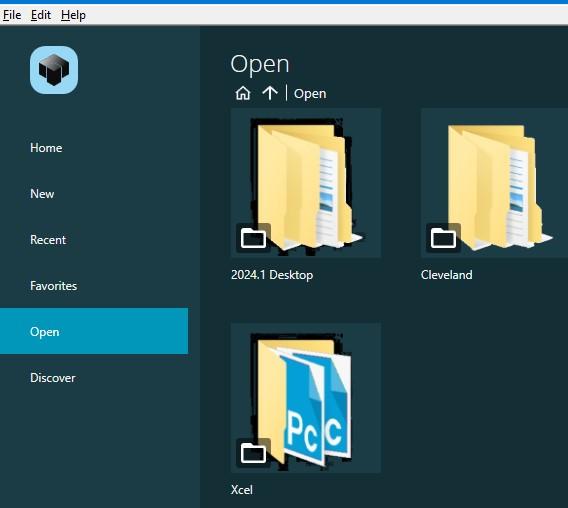
I am updating from 2015 up to 2024. I have several machines with different probing systems, saved alignments, etc. Each machine has its own folder with all of its programs. I just discovered the 'Open' tab when I open PC-DMIS.
Every time I need to go into the programs for a different machine, I have to remember to change the 'Set Search Path' options. It does not work well after I have a program open, so I have to close it, set the path and then open it again. How about a way to set each folder with its own predefined 'Set Search Path'?
Customer support service by UserEcho


Have you tried the Starter?
Here you can see my Starter menu:
You can find it here --> https://downloads.ms.hexagonmi.com/Utilities/Starter
What is Starter and what does it do? The readme does not give any information.
With the starter you can configure the startup options for multiple versions of PCDMIS.
It fills in the folders that you can give in in PCDMIS before you open a program ==> Edit ==> Set Search Path
Below you can see what you can configure.
With 'Startup options' you can switch certain options off.
Look in PCDMIS for 'Software Configurations' for these options.
Unfortunately you can't configure a folder for alignments (Recall Directory), That's why I have all my alignments for all machines in one folder.
Unfortunately, this doesn't quite fit my needs. Thank you for the response and the quick reply.
You are welcome :)