
0
enhance recent file menu
Add two functions to the recent file menu:
- Add a folder icon next to each entry in the recent file menu.
Clicking on this folder will open the "open routine dialog" in the folder containing the routine.
This will let the user navigate more quickly to the desired folder, especially when the routines are stored in sub-folders (e.g. one folder for each product with all routines specific to this product) - Add a remove button next to each entry in the recent file menu.
Clicking this button will remove this routine from the recent file menu.
Ideally, the list would have an overhead so that when the user removes a routine, the next older routine gets displayed.
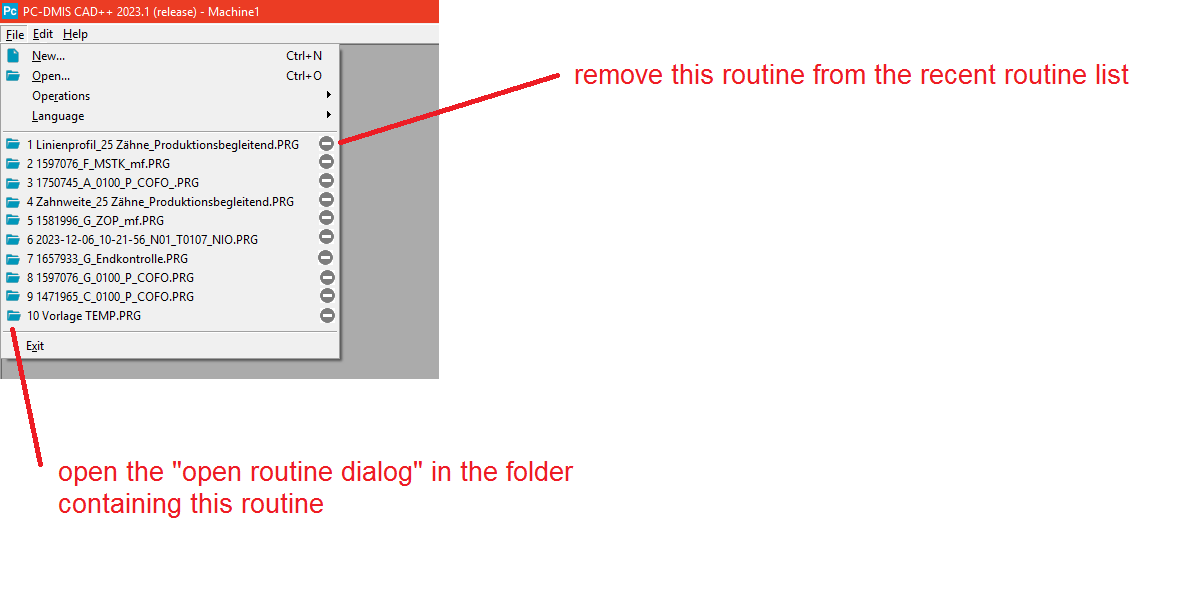
Customer support service by UserEcho

