
0
Move command visualation
It will be more usefull if we can see the move point command visually. We need to press F9 (edit window) to see where will probe move.
1. picture: coordinates of the move point
2. picture: before pressing f9 probe's location
3. picture: after pressing f9 (edit window) true position of probe.
It will be more faster way to see which way probe will move.
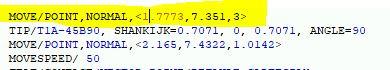
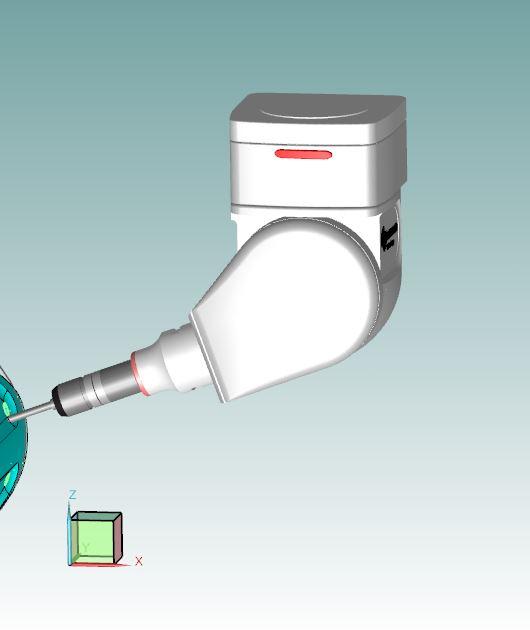
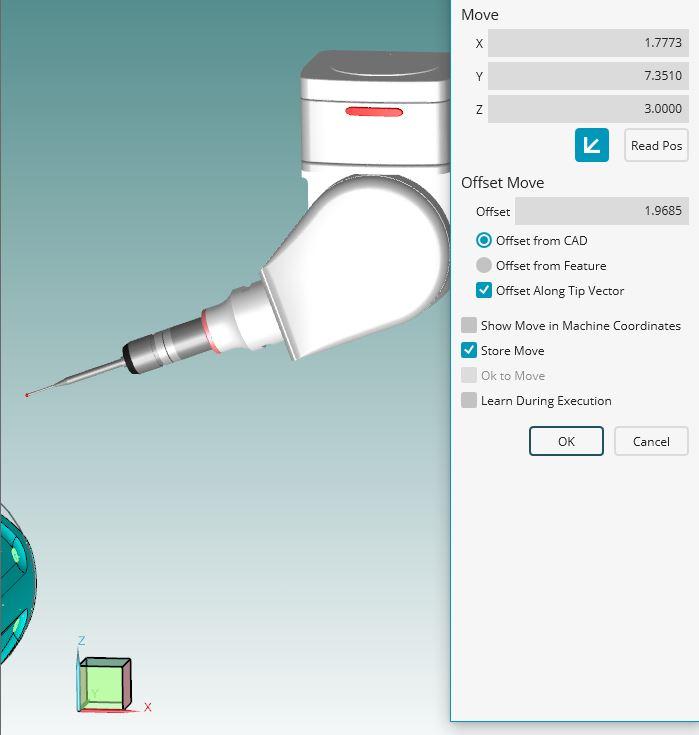
Customer support service by UserEcho

