
0
Button for non-calibrated angles
SiSkebab vor 2 Jahren
in Metrology Software / PC-DMIS
•
aktualisiert von Chris Rogers vor 2 Jahren •
1
My machine has a tool charger that has eight tools. When I start the program from the server, the program tells me that I have some angles that are not calibrated. I then have to manually search the program and calibrate tool by tool. After that I have to exit the program
and to enter again to make sure that I have calibrated all the angles. It is necessary to put a button that, with one click, will mark those in the head that are not calibrated without exiting the program.
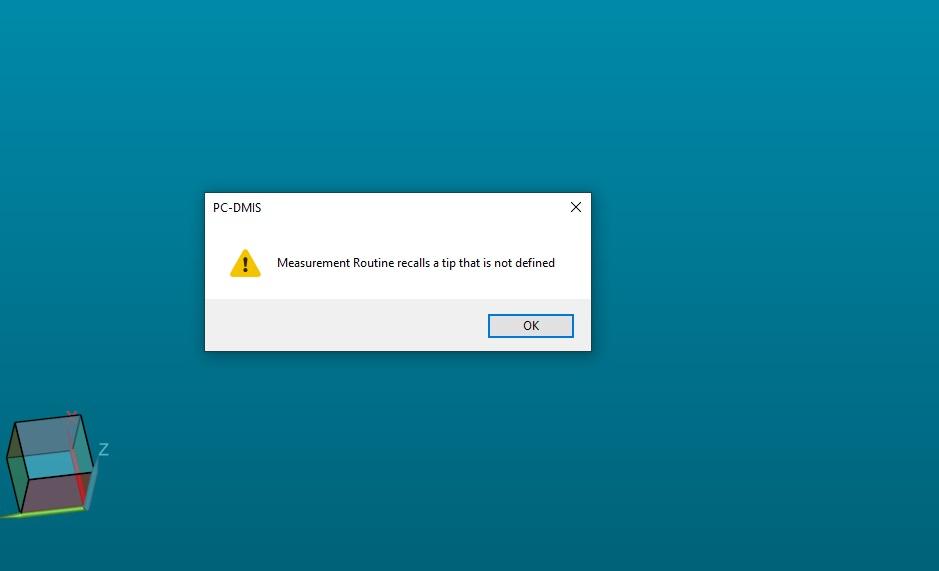
Customer support service by UserEcho


After opening your program and seeing that error, open the probe dialog (Ctrl-Alt-P) and press the Mark Used button, it will highlight all stylus angles for that probe that are used in the program, and create them if they don't exist, then press Measure and calibrate them. At this point the angles will be created if not already done and calibrated. I didn't state but cursor position is important.
in this photo, the T1A-15B0 angle did not exist in the list before pressing Mark Used.