
Swapping the XY axis to YX in the created program
Dear Hexagon Team,
I would like to suggest transforming the XYZ axis in the created program.
For example, If we create the CMM program with reference to one machine, which is configured as (20.33.15 that is XYZ), suppose I want to run the same program in the other machine which is configured as (33.20.15 that is YXZ).
I am facing this problem frequently as my customer is giving the program, but I couldn't able to run the same program on our machine.
If you provide this option, it would be very useful to run the same program in the different axis configured machine and also we don't need to recreate the new program.
If this option is already available in the software, please let me know.
Refer to the below attached image for you reference.

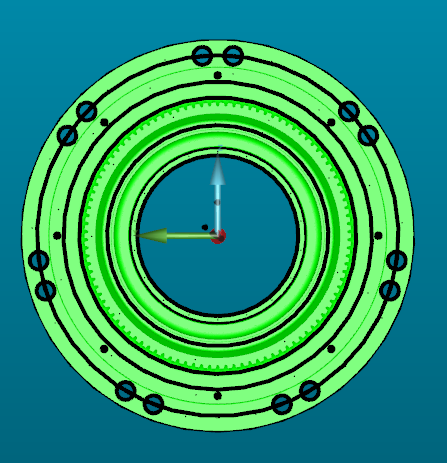
Regards
Srinivasan N
Customer support service by UserEcho


I'd go to either
1- f5 - part machine changing the axis accordingly
or
2-the menu Edit-Machine Interface Setup-Axis x:-y y:+x z:+z to run those programs and back to the normal for my programs.
Thanks, Salihagunar.
It's working fine in offline, just need to check-in online with the machine.
This seems to be about machine axes convention and I believe you may be able to avoid editing programs and then chance forgetting to change back for the customer machine. Not to mention that PCDMIS can get finicky when one messes w/ alignments and machine to CAD and to PART axes conventions.
This goes back to the old B&S versu DEA (and Leitz) axes convention where all machines we made in NA have Home at front left top corner and Xplus runs Left to right versus DEA/Leitz where machines home rear left top corner and X runs the long axis back to front. NOte, Volumetric compensation is strongly tied to where home is and axes direction.
We used to temporarily just switch our machine (the one we are working on)'s axes convention for the purpose of programming to match the customers so we were in their "Machine" orientation and that eliminated the need to modify programs per machine basis. In the Machine Interface, there is a setting for changing the axes convention.
But, again, this ties to your machine volumetric error map, so always check w/ service before doing anything like this.
Yes, I agree with your point, instead of changing the machine axis better if it has an option to transform the CAD in the created program it will be very useful.