
Auto Reverse Start and End Angles on Circles and Cylinders
In Pic11 I have selected a radius to be measured. The initial direction is CCW. Angle start is 243.592 End is 405.
If i want it to measure CW I click the Direction: Drop down and Select CW. Pic 2 shows result. Now notice that the measurement is incorrect because the Start and End angle are the same as the CCW measurement. What we want to happen is the Start and end angles reverse themselves automatically to get the correct measurement of the feature in the CW direction.
PIC3 shows this reversal of Start and End angles. Now the feature is being correctly measured in the CW direction.
Currently a programmer has to manually reverse the Start and end angle when reversing direction. This is time consuming and also the angles can be long with many decimal places.
Simple Solution: When the opposite direction is chosen in the Direction Drop down PC DMIS software automatically reverses the Star and End angles.
Enhances programming productivity by eliminating a manual operation into one automatically performed by the software.
Thank You
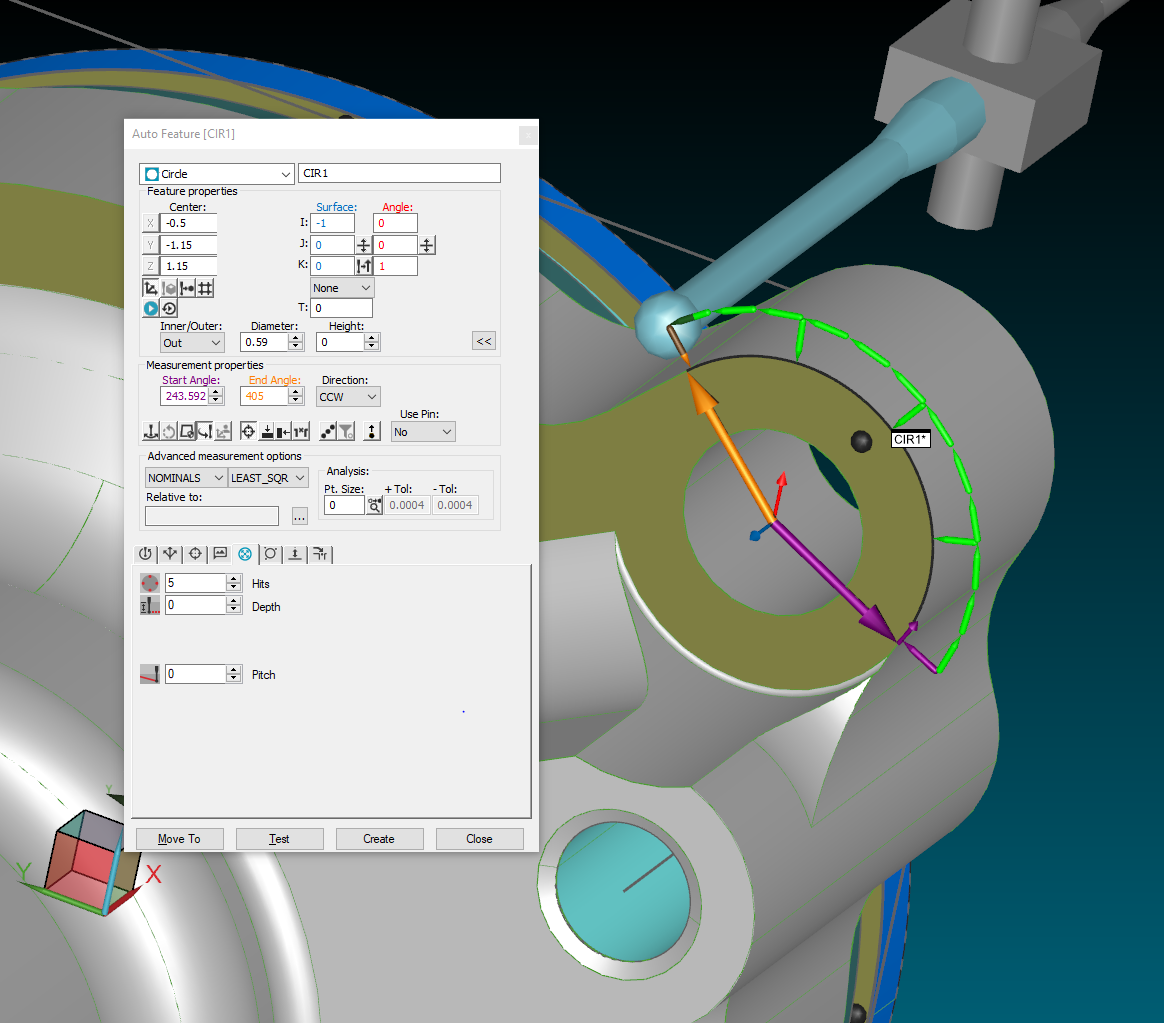 PIC1
PIC1
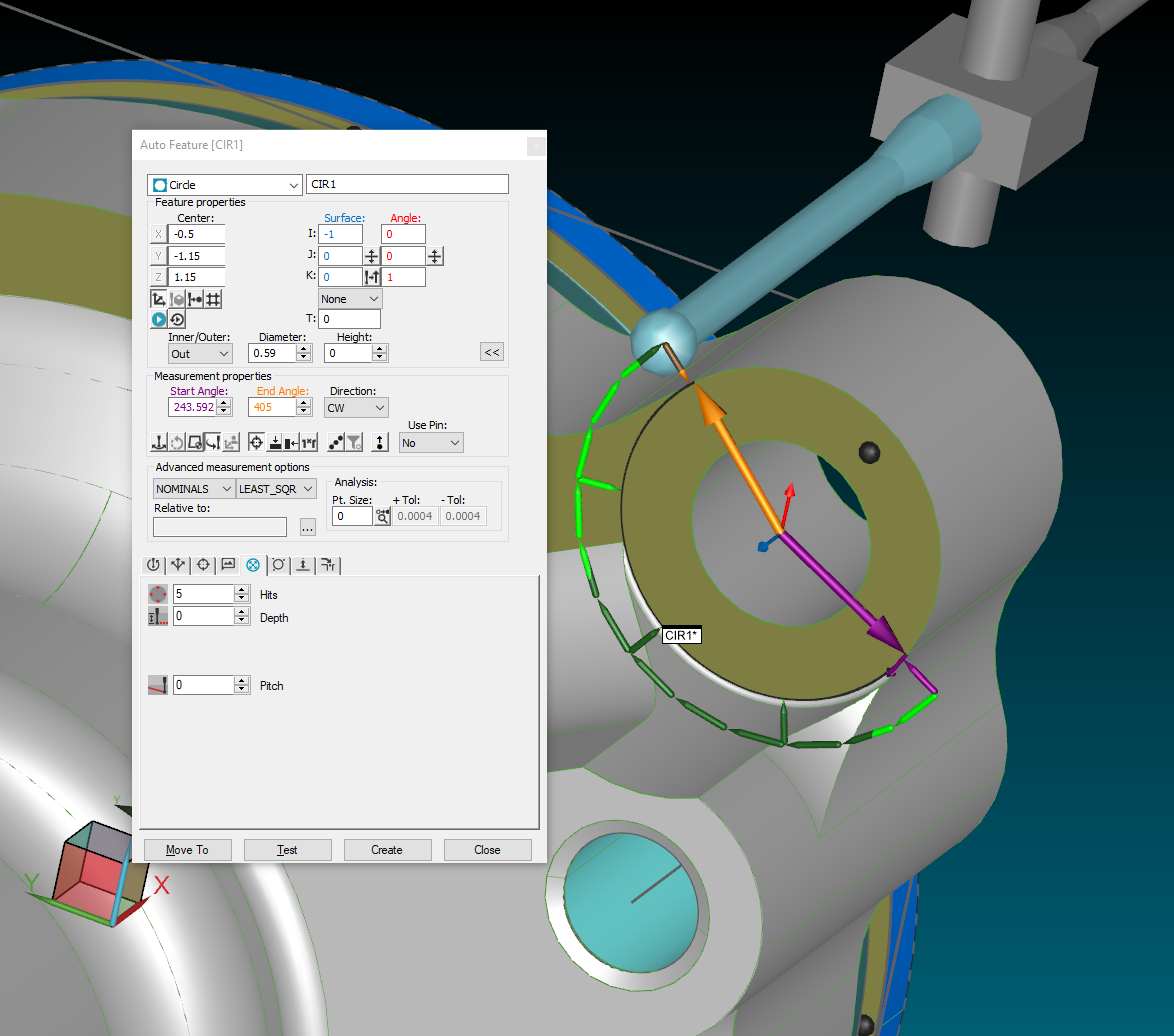 PIC2
PIC2
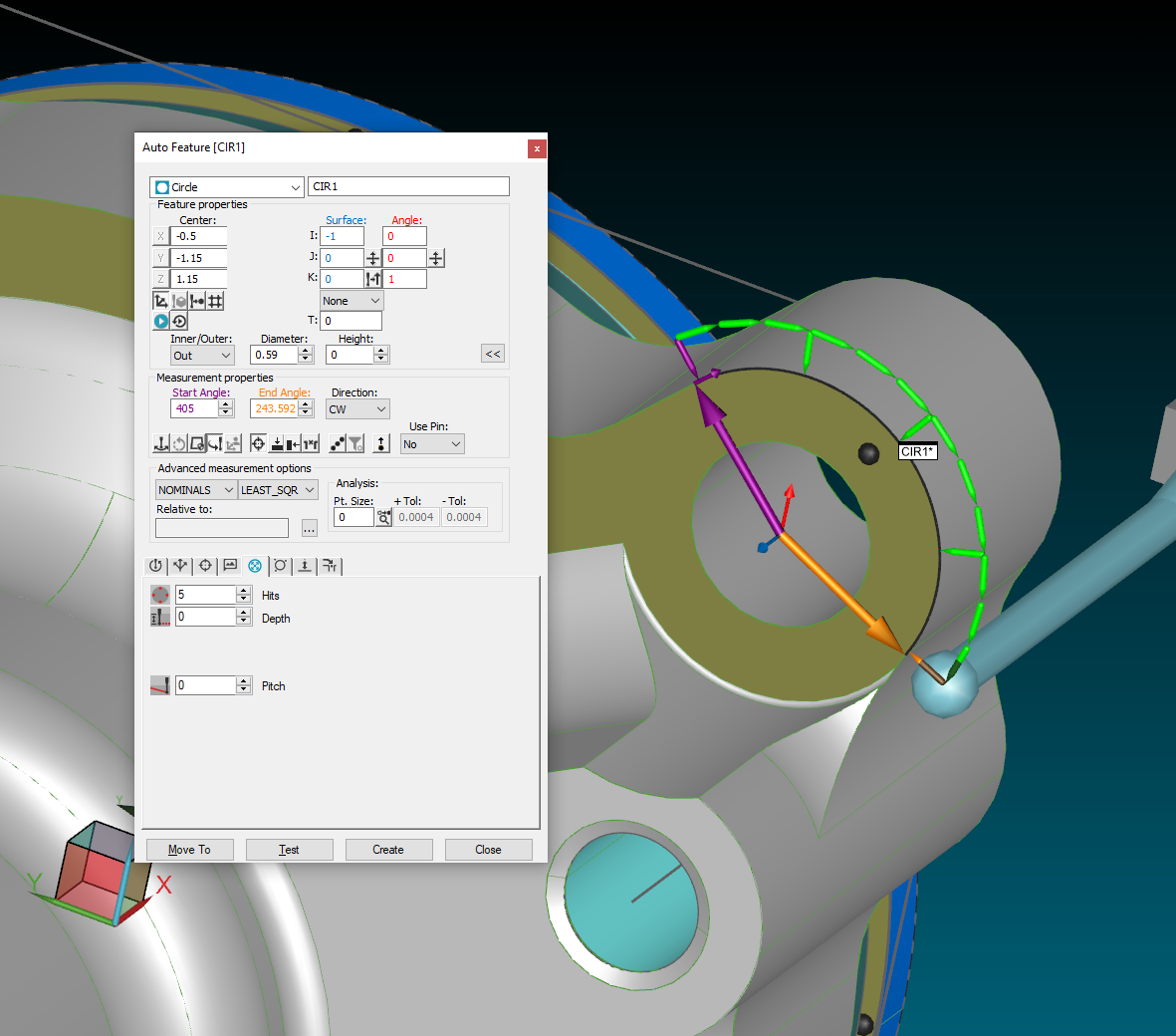 PIC3
PIC3
Customer support service by UserEcho


This is a simple fix that will save a lot of time.