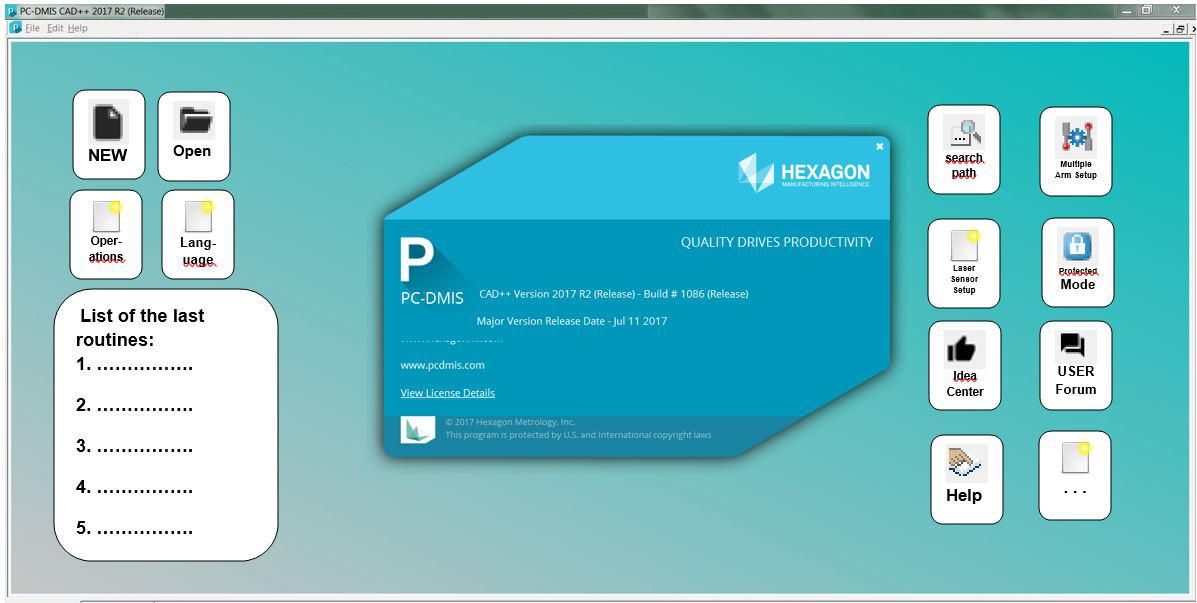Hexagon Measurement SystemsNo matter what Hexagon measurement equipment or software you use, we want to hear your ideas and suggestions on how we can improve.
Thanks for your assistance in helping us shape the future. |
|

 Allow view of the running measurement routines's own Report window
Allow view of the running measurement routines's own Report window
Long executing programs require operator intervention at time. Most operators will monitor or look at report window to see issues early enough in a routine. Some Measurement routines may take hour to run. If the setup is for operator to stop because something looks odd in the report window, that cannot happen now with Inspect as the only feedback I get is percentage of execution.

 Online versus Offline execution option and disabling of options
Online versus Offline execution option and disabling of options
This is useful for both developing the setup offline from the CMM with a PCDMIS offline license, but also for demos as we have portlocks with many interfaces and options.
Can you add configuration for Offline or Machine execution of Pcdmis. And if possible a way to pass configuration switches so it will launch pcdmis offline w/ some modules disabled.
For example, my demo lock may have NC enabled. If I don't do a shortcut w/ the /nc0 switch, PCDMIS comes up as PCDMIS NC instead of CMM. Same applies to switches like /vision, so I don't get a PCDMIS vision mode.
The main request is adding the configurable option to run online or offline.
The second part of my request is more for our own people at Hexagon (AE's etc.)

 Status window
Status window
For editing complex programs would be a Status window of currently active parameters such as approach path, return path, movement speed and Status Flymodi, useful

 Machine homing button
Machine homing button
I wish there were a simple button in PC-DMIS for homing the machine without shutting down

 MaterialCoefficientsEditor
MaterialCoefficientsEditor
If we add new material in 2017 R1 SP2 and install SP3 all added material lost :-(

 Xact Measure 2nd callout results
Xact Measure 2nd callout results
When using Xact Measure reporting, have the True Position 2nd callout show the hole spread nominal instead of the nominal from the original upper datum scheme. Currently the nominal and results reflect the upper datum structure causing a lot of confusion out on the shop floor.

 Features color change (default options)
Features color change (default options)
Option for feature (measured and constructed) color on graphic display window. I want my points to be black, planes blue, lines green, all others (circle, cones, cylinders...) can be black as well, but can still be set to default color of my choice. I know I can change the color after, but I want it to be set by default.

 Angle and Distance for equally spaced feature(like holes)
Angle and Distance for equally spaced feature(like holes)
i would create linear or angle dimension for pattern holes or pattern slots.
I would select feature in order to generate equally spaced dimension.
Plus, anche option ti generate Total dimension(Distance between First and last element)
Eg. Selected 7 holes to generate 6 eq.spaced dimension
Nb. Eq.spaced dimension is not a requirement.
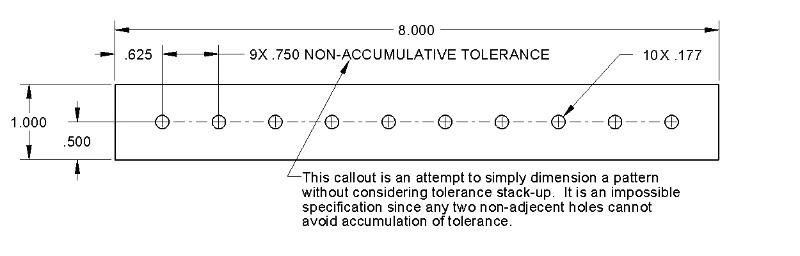
خدمة دعم العملاء من خلال UserEcho